Using Mail Rules to Process Messages in Outlook 2016
- To create new rule, go to “Home” and select “Rules” option and “Create Rule” from the drop-down menu.
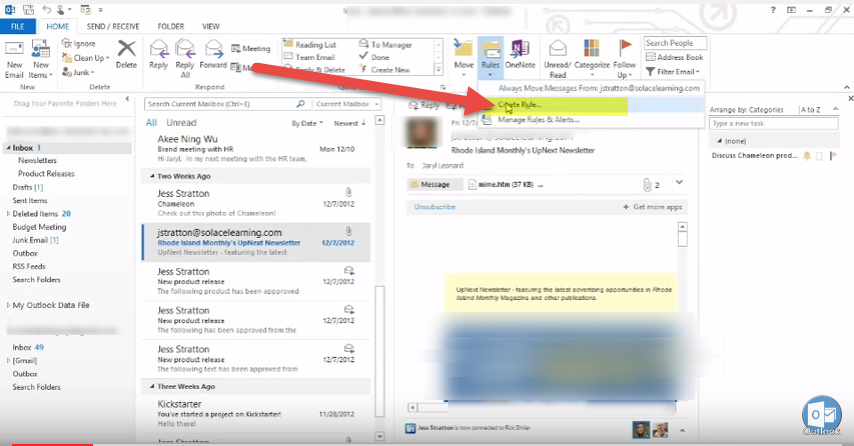
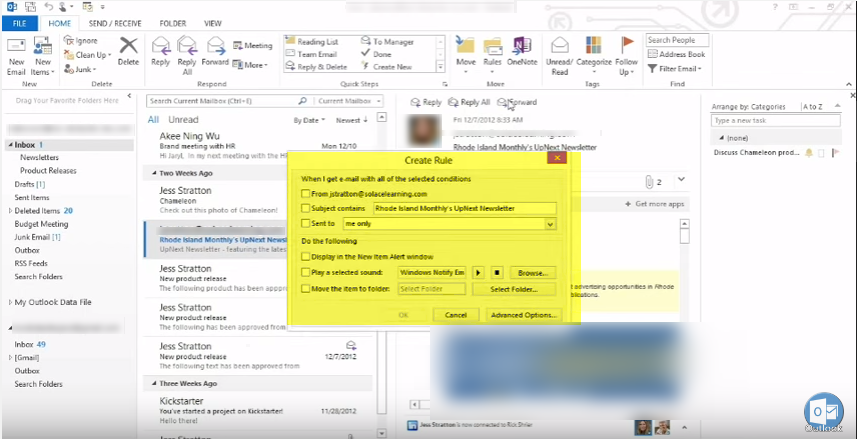
2.Select “Subject contain” and “Move the items to folder” and specify the folder, where the messages should be “routed”.
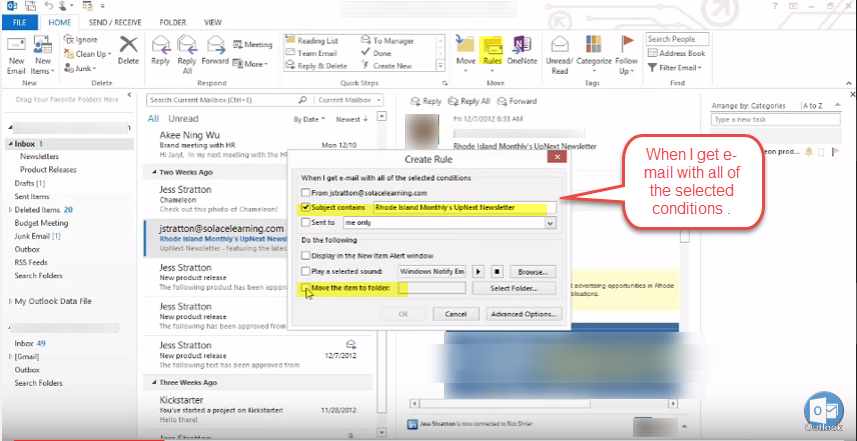
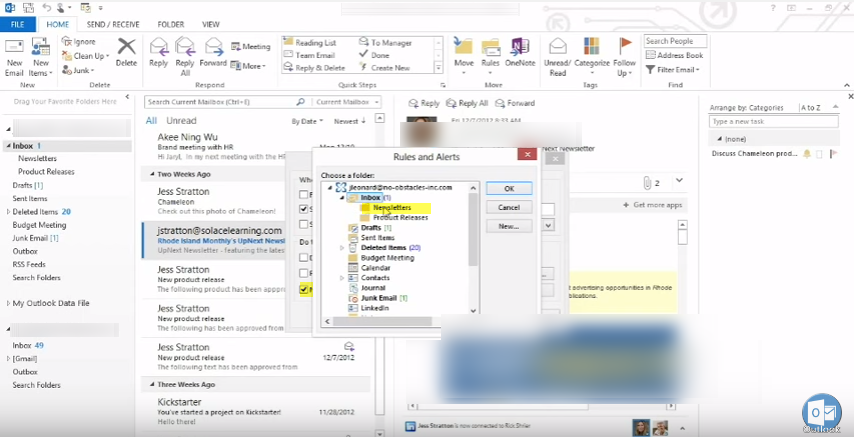
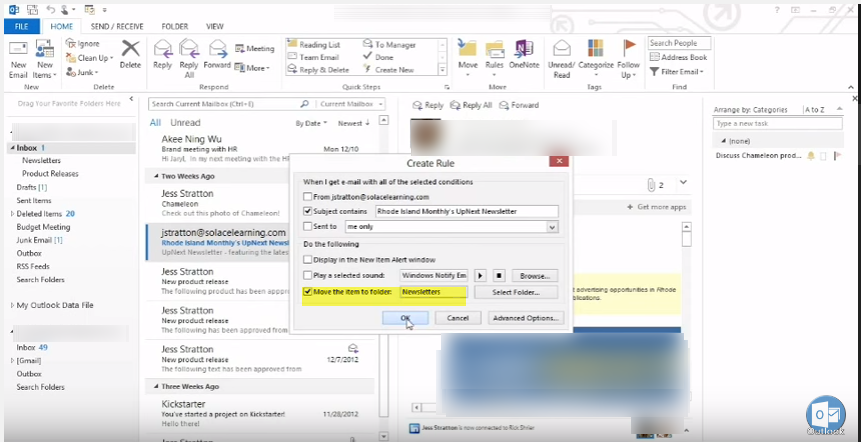
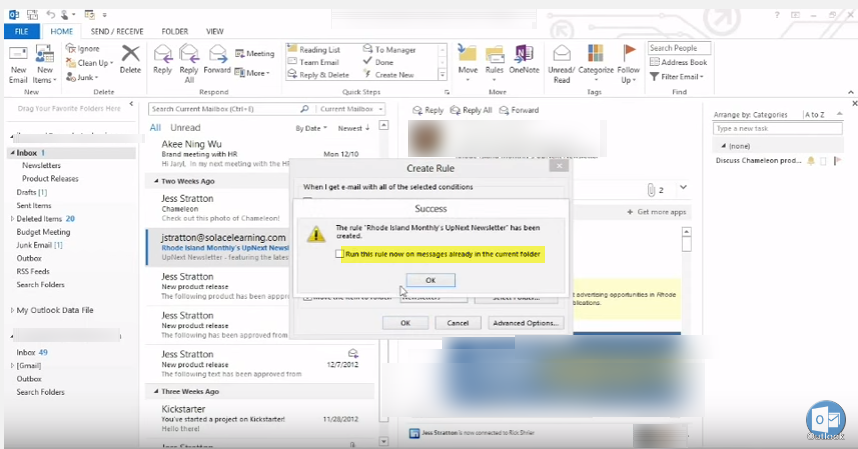
3.Now you select folder which you specified as the target folder in the previous step.
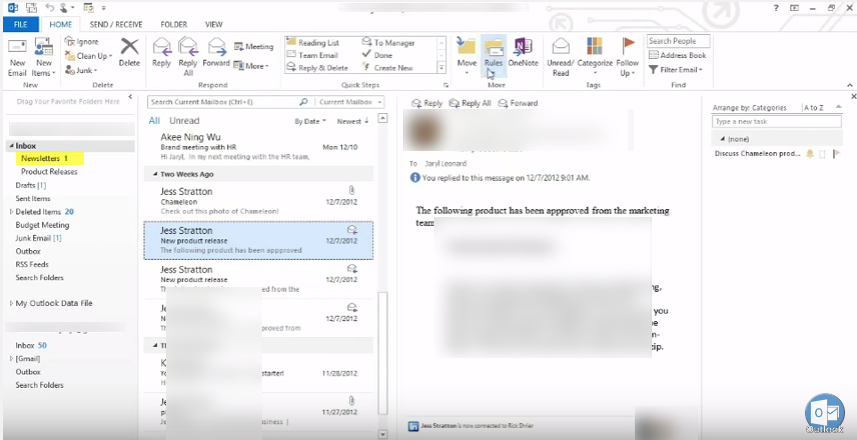
Different types of rules for emails and folders in Microsoft Outlook 2016

