How to use insert feature while composing email in Outlook 2016
- Insert “Calendar” in email
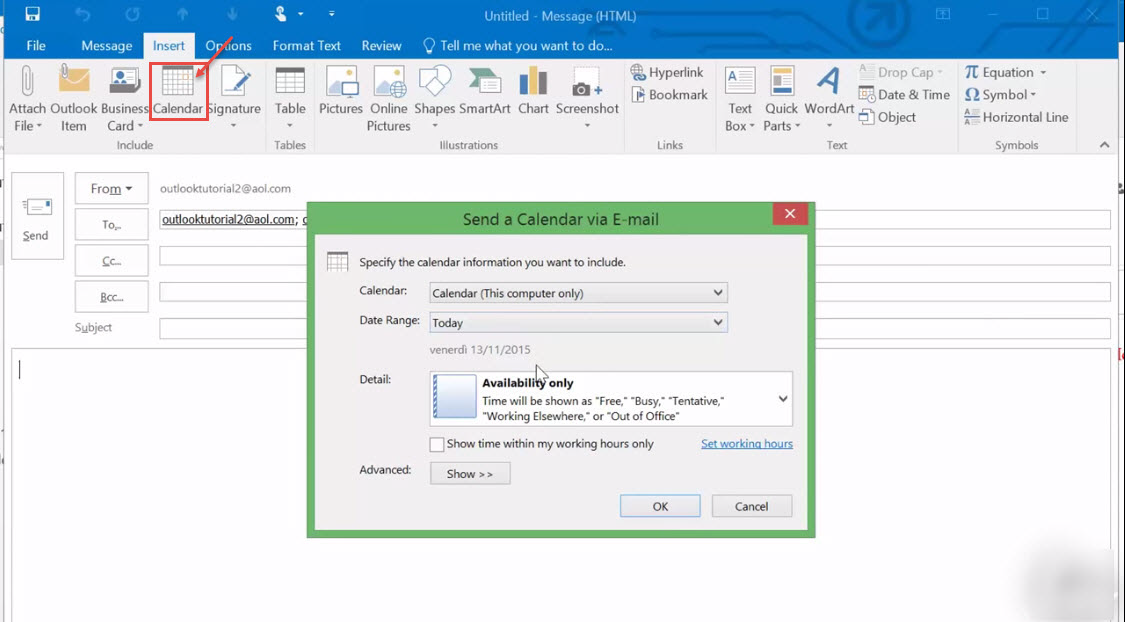
- Insert “Signatures and Stationery” in email.
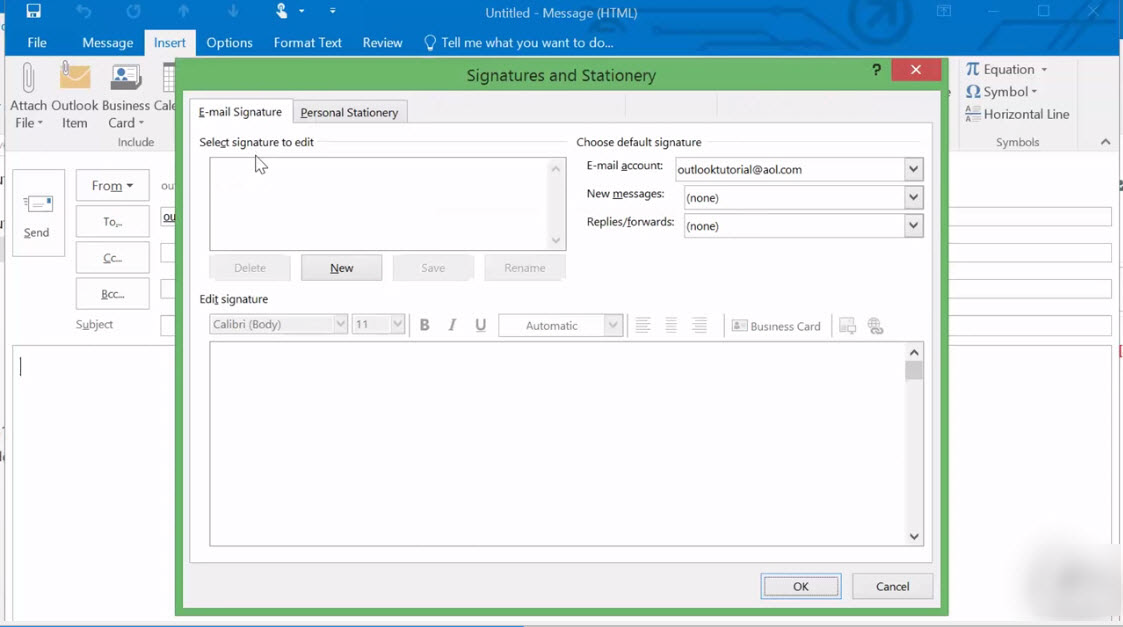
- Insert pictures in your email.
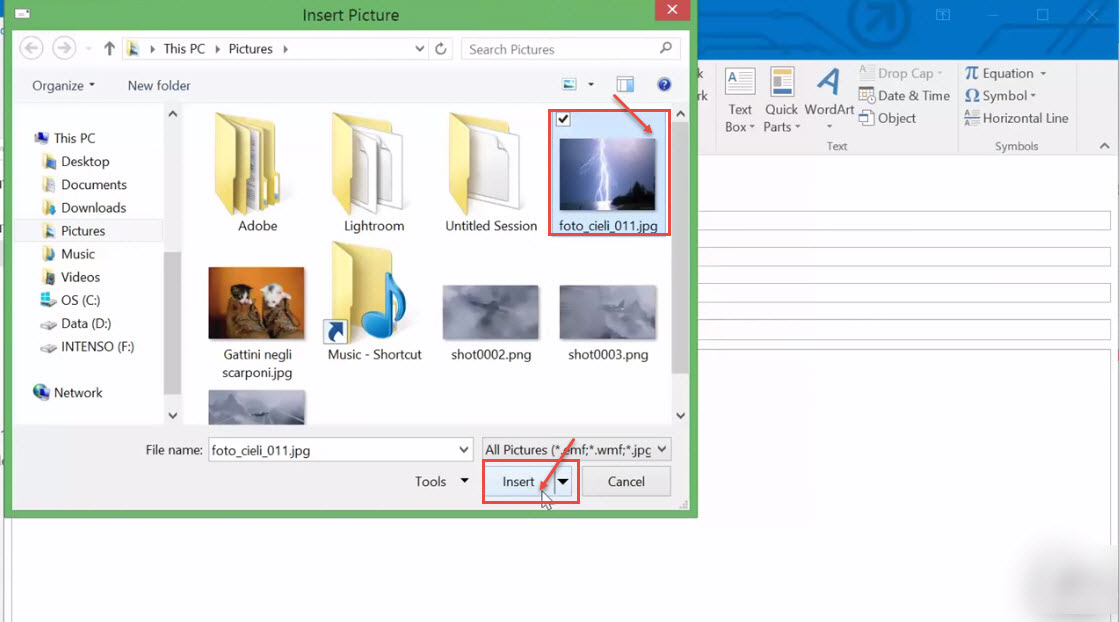
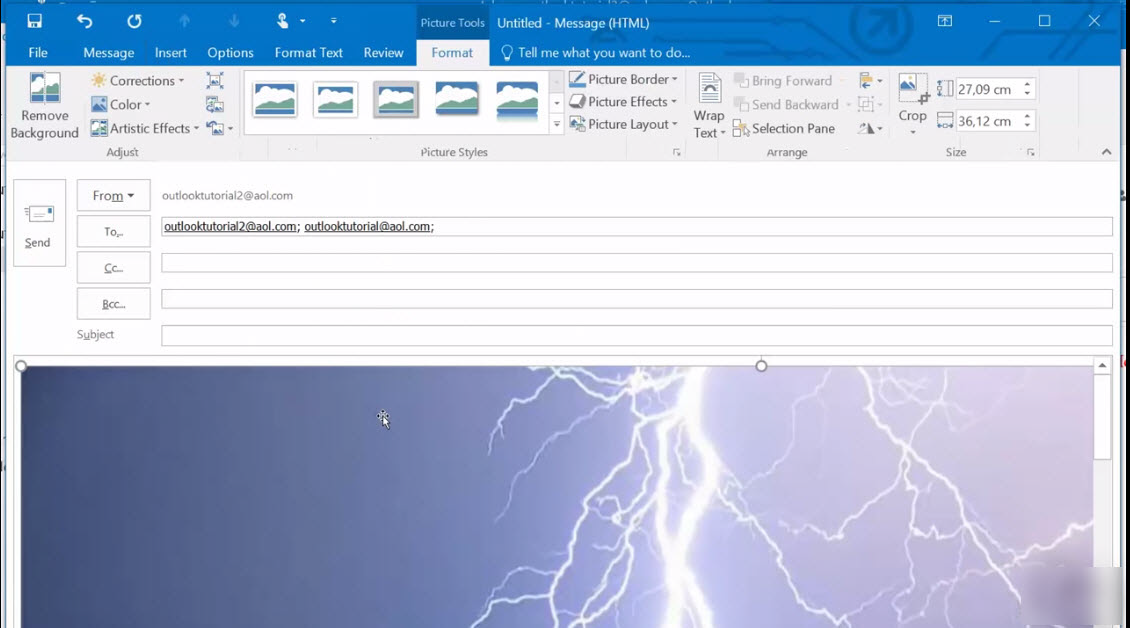
- Insert “Shapes” and “WordArt” in email.
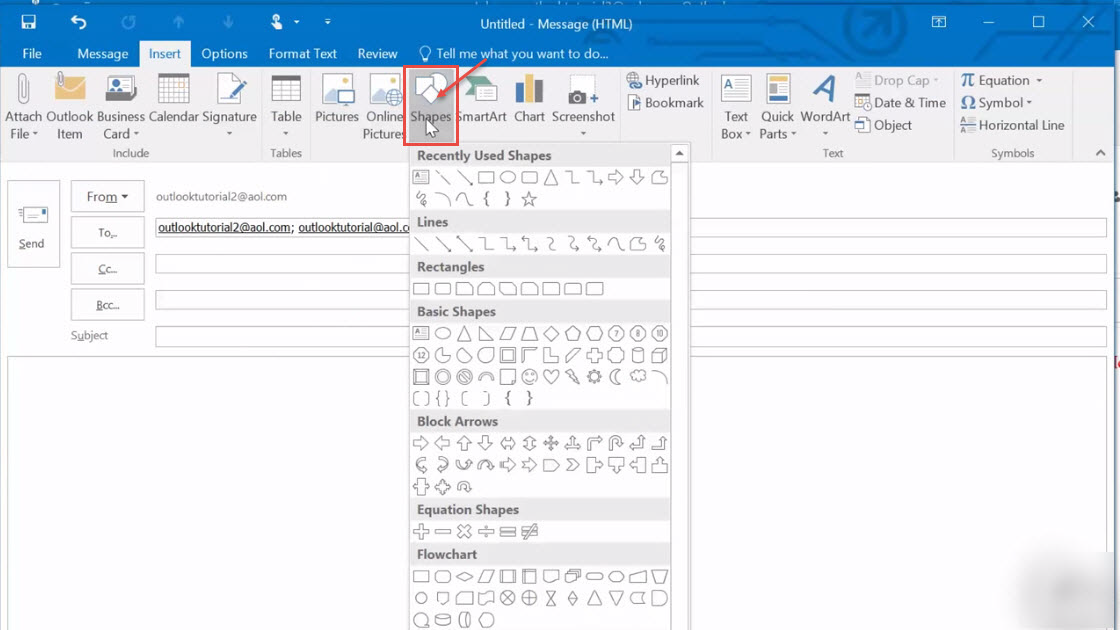
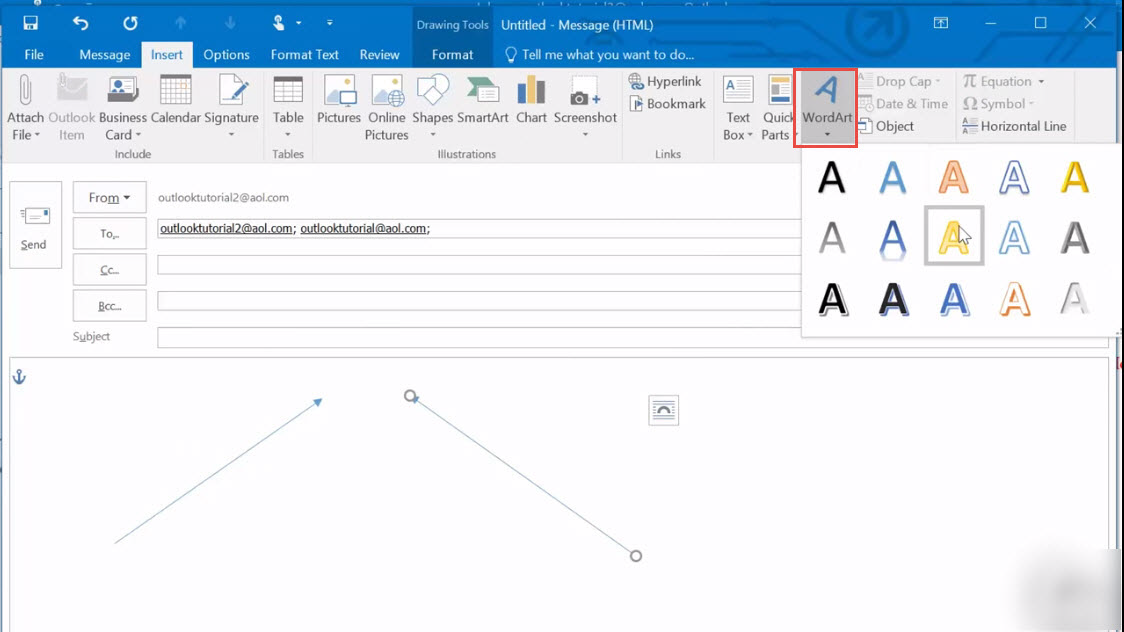
- To insert “Symbol” and “Equation” in your email. Click here to know more about basic features in Microsoft outlook 2016.
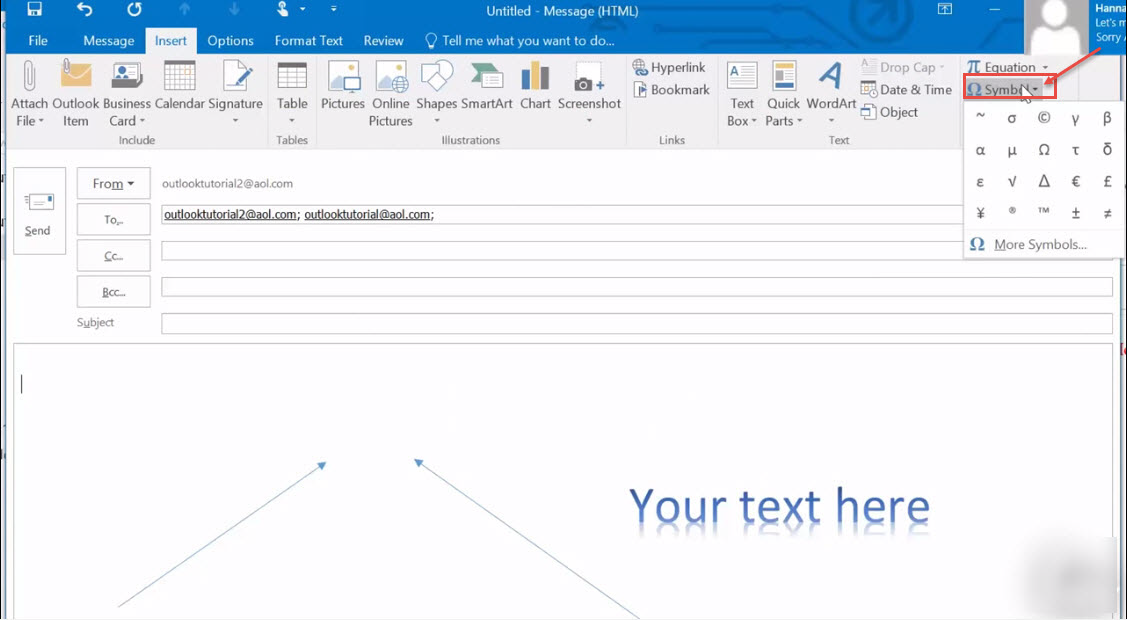
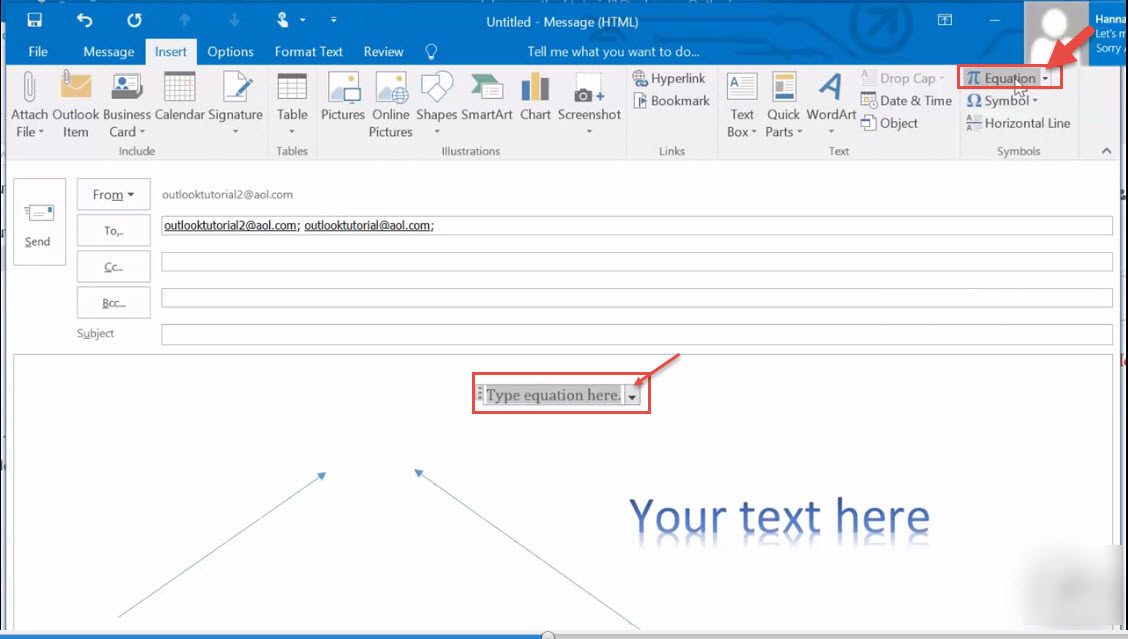
Click Here to get more information about Outlook Email.

