How to resolve not responding excel attachment in outlook 2013
- Go to “Control Panel”. Select “Programs”.
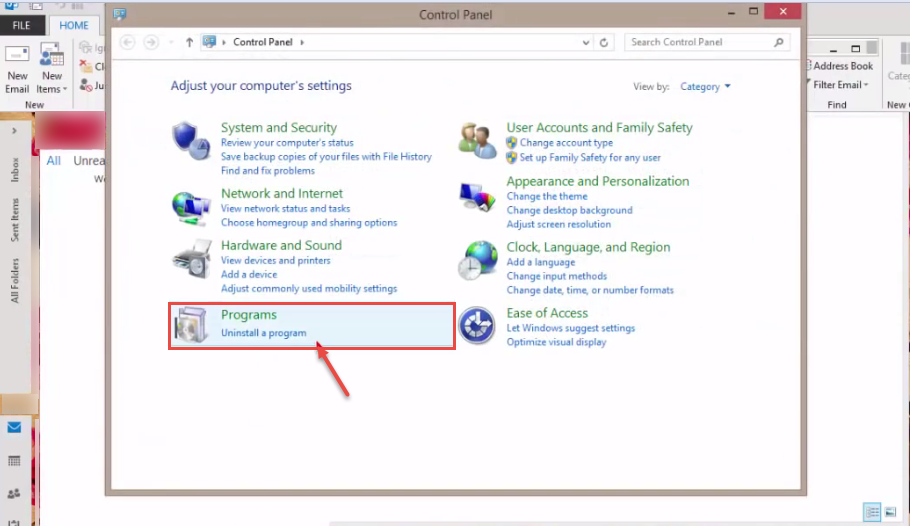
- Click on “Uninstall a program”.
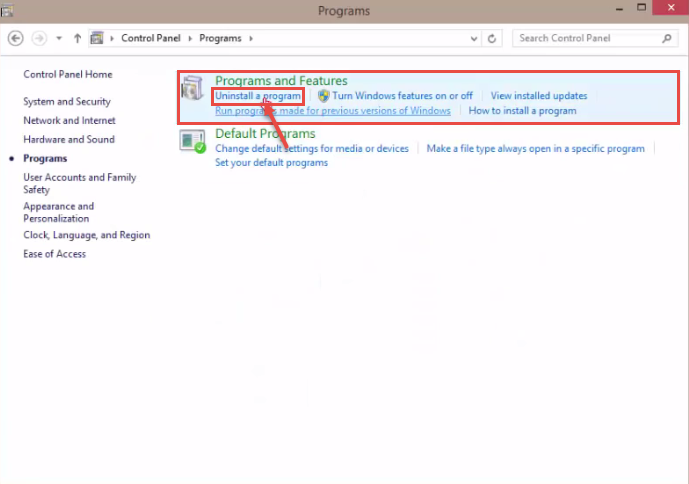
- Now, right click on “Microsoft office 365” and select on “Change”.
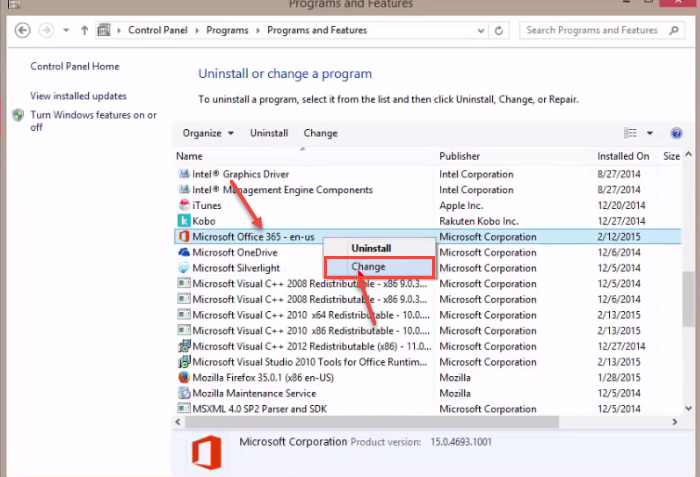
- Click repair button. And close all windows.
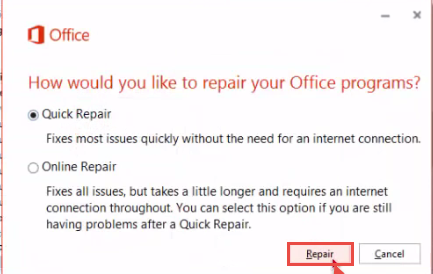
- Open Microsoft Outlook 2013 and go to “File” -> “Options”.
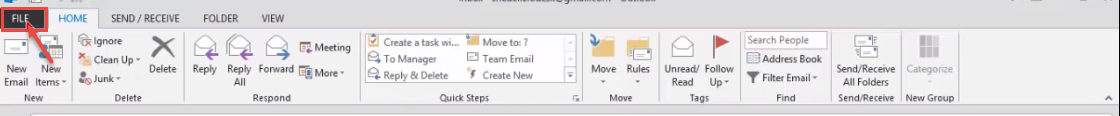
- Select options menu.
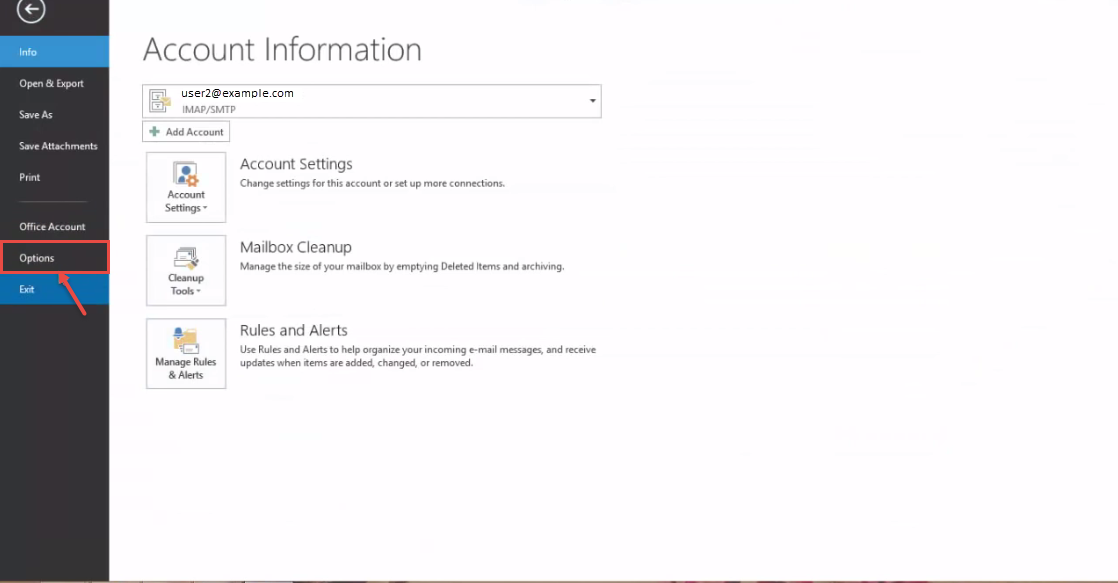
- Select “Trust Center” and click on “Trust Center Settings”.
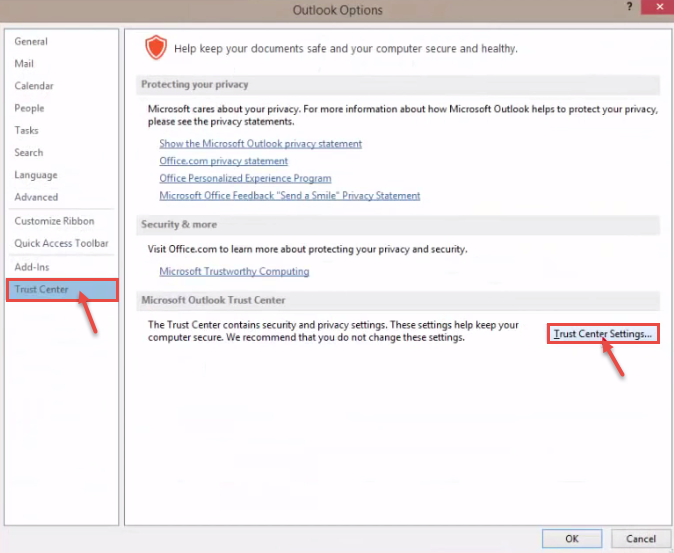
- Go to “Attachment Handling” and click on “Attachment and Document Previewers”.
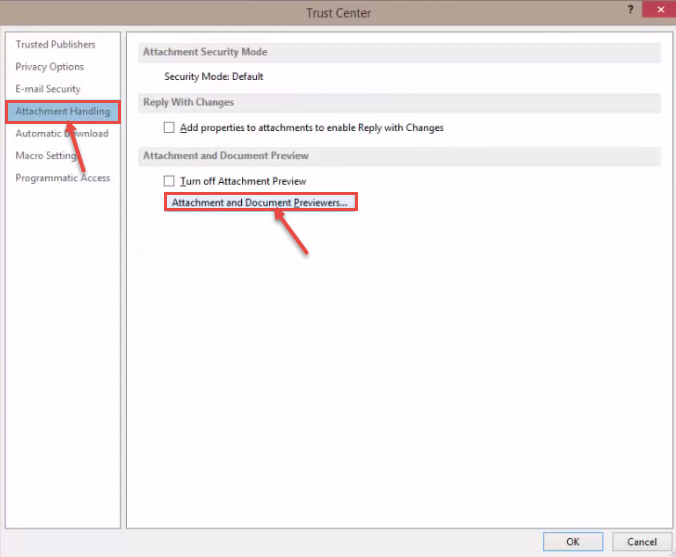
- On the drop down, uncheck “Microsoft Excel Previewer” and then click “OK” button.
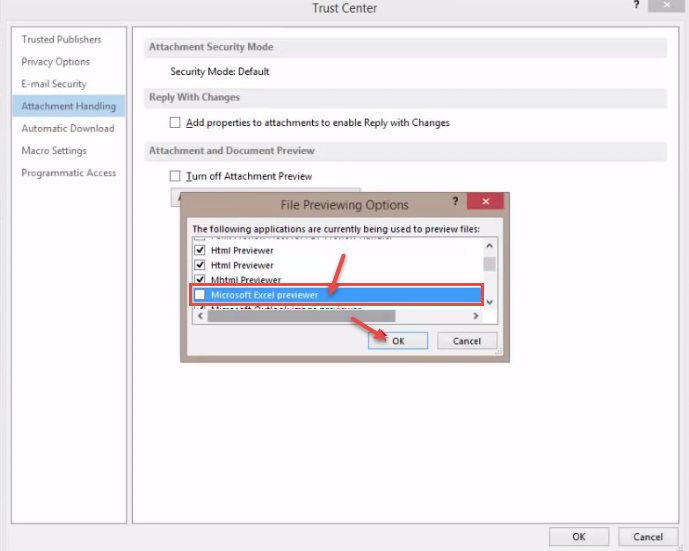
- Click on “OK” again and move out of the options to the main screen.


