Organizing Outlook Mail Into Folders in outlook 2013
In Microsoft Outlook you can manage your email by creating folder and subfolders. To know more about Microsoft outlook 2013, click here.
- To create a folder, right click on inbox and select New folder.
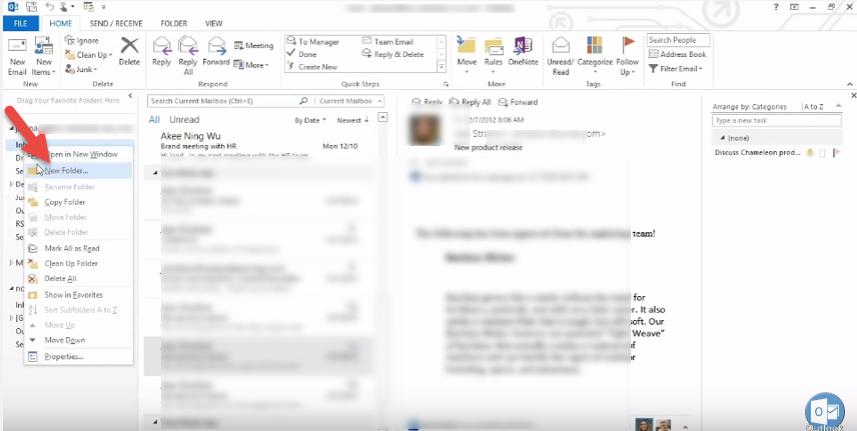
- Name the folder anything you want.
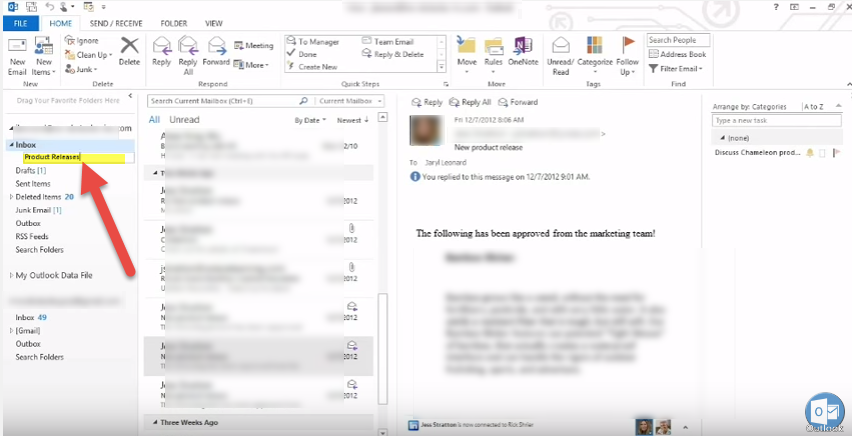
- Now you can drag and drop the mail from inbox to your new created folder.
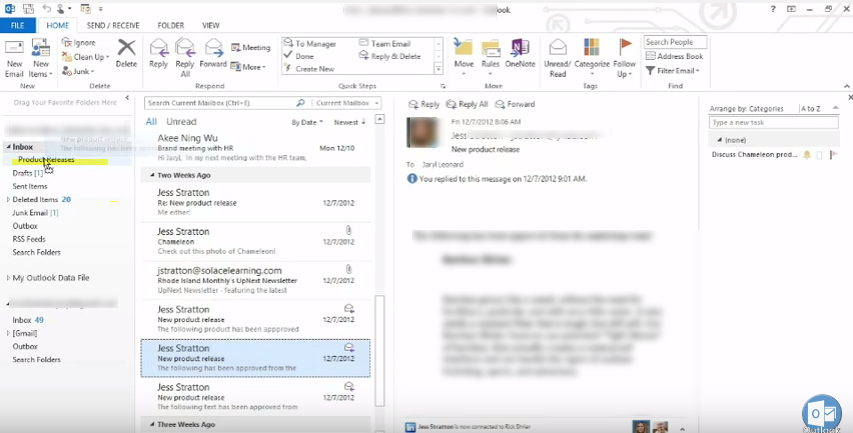 click on your newly created folder to view the mail in the folder.
click on your newly created folder to view the mail in the folder.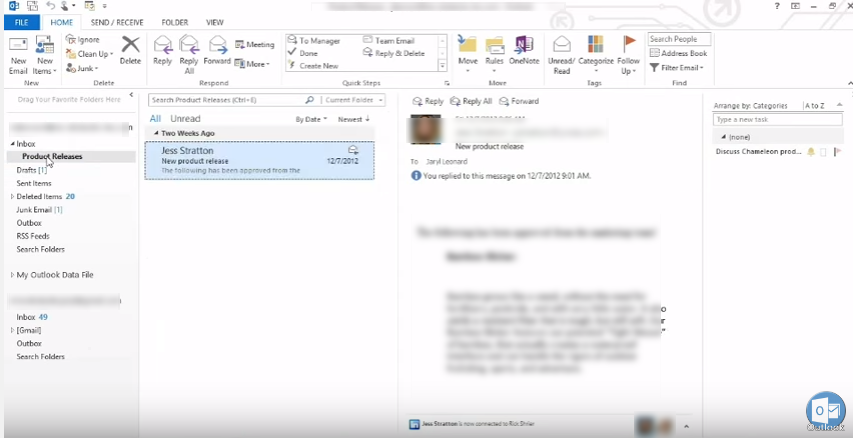
- You can also create sub folders
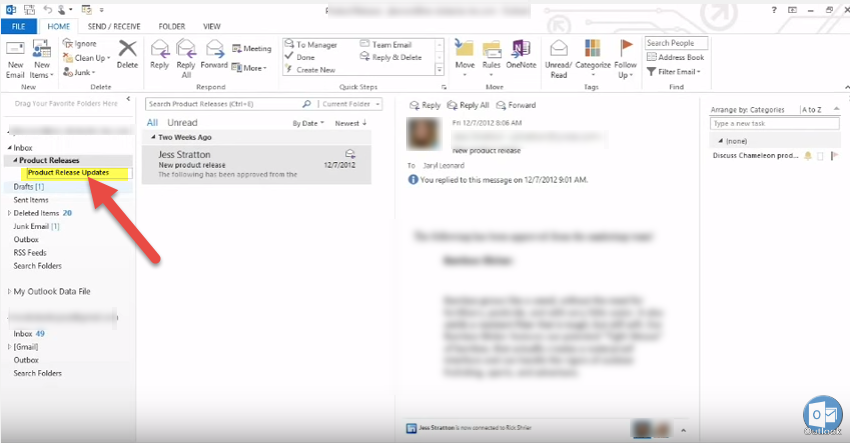
- Drag and drop mail from inbox into sub folder.
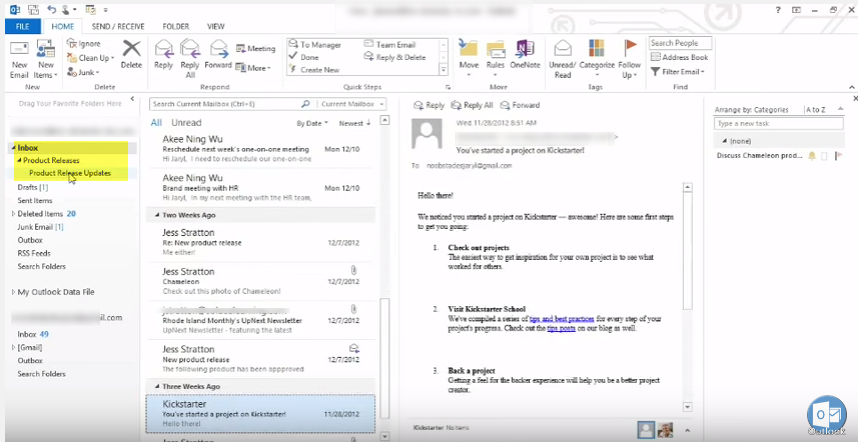
- You can also create main folder from move option in Ribbon.
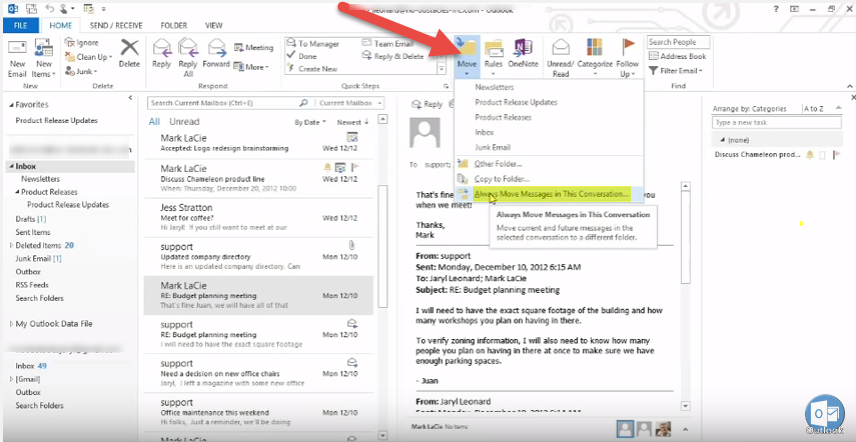
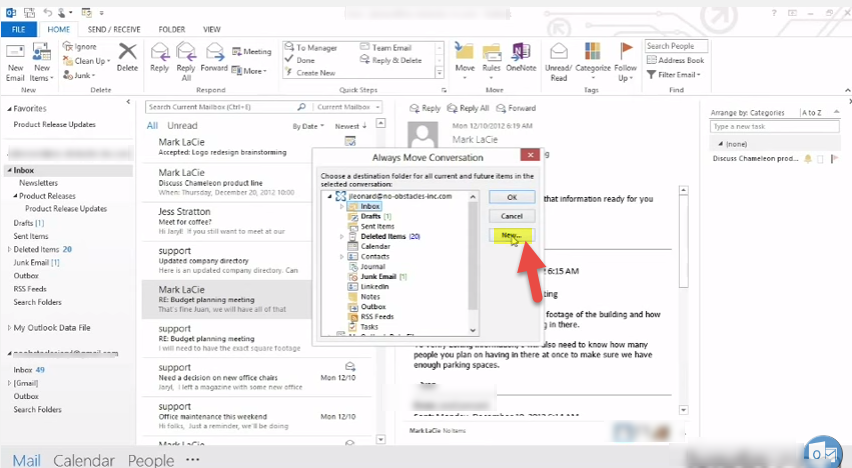 Give the folder a name of your choice
Give the folder a name of your choice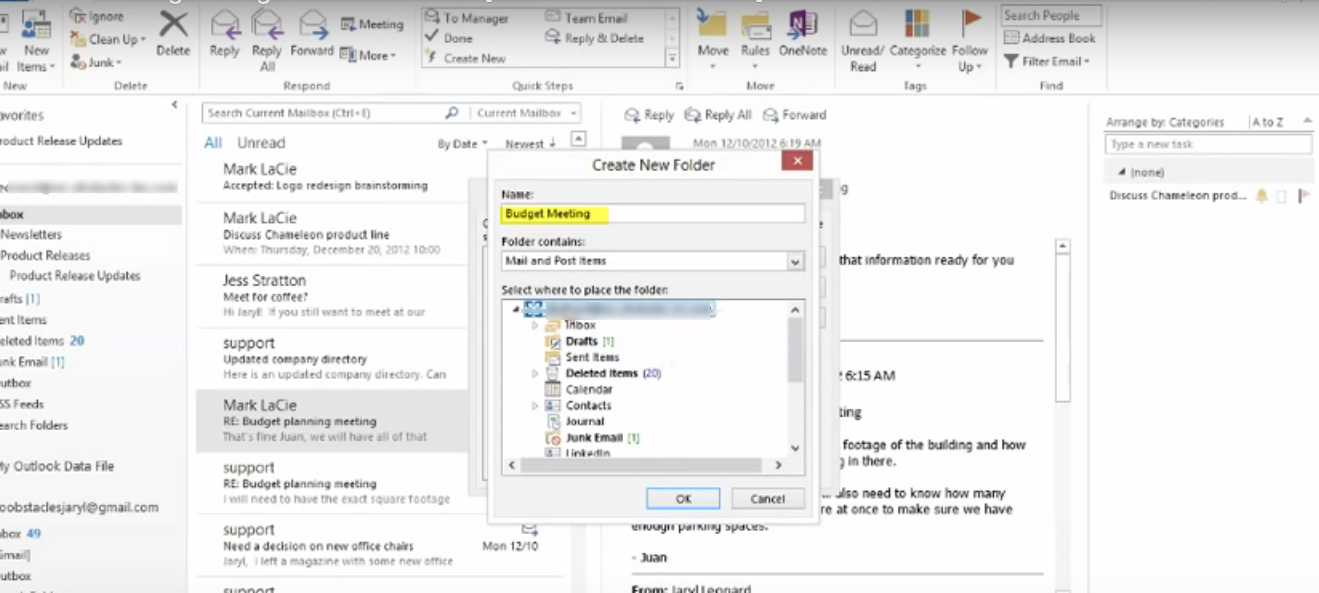
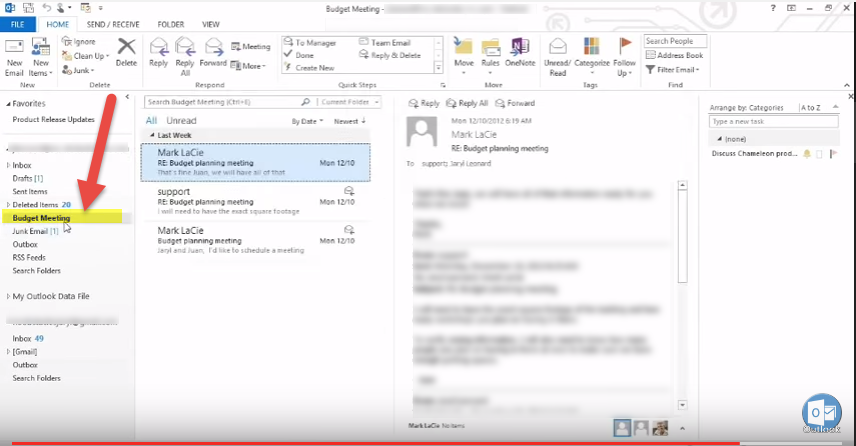
This is how easy it is to create new folders in Microsoft Outlook

