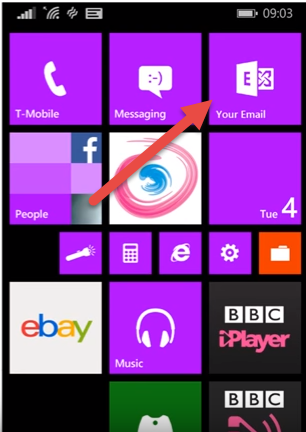Set up Office 365 on your Windows mobile phone
- From the home screen select Settings icon.
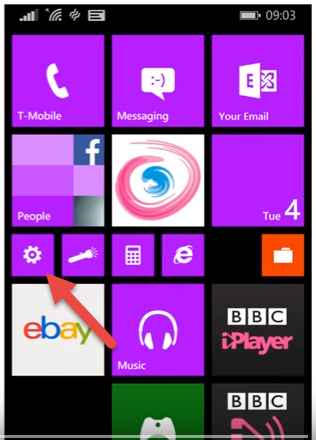
- If the ‘Settings’ icon is not available, on the home screen swipe left and scroll down to ‘Settings‘.
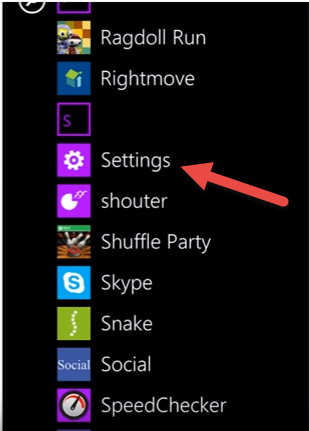
- From the ‘SETTINGS‘ menu, tap ‘email+accounts‘.
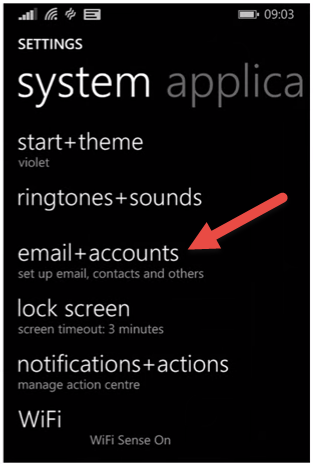
- From ‘email+accounts‘, tap ‘add an account‘.
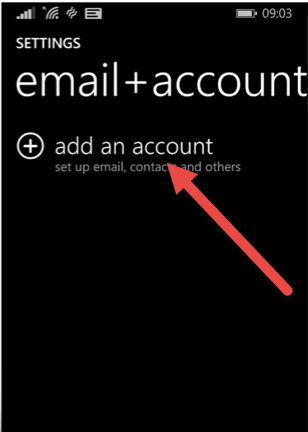
- From ‘ADD AN ACCOUNT‘ screen, select ‘Exchange‘.
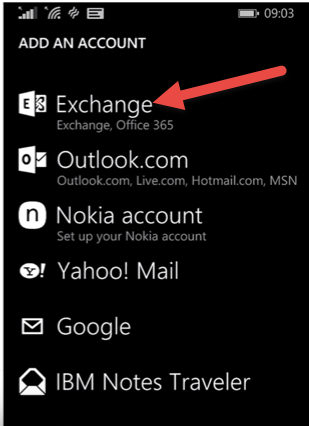
- Now enter Microsoft Office 365 ‘Email address’ and ‘Password’, and click on ‘sign in‘.
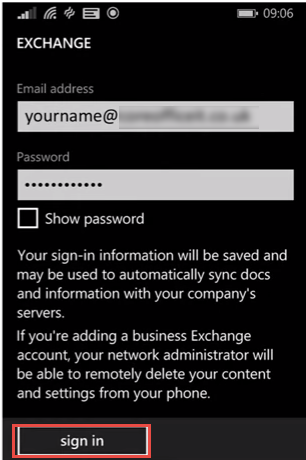
- Following a successful sign in you will see a list of office 365 services available to you.

- To start viewing your email, open the mail app from your home screen.