How to install Office from Office 365
- Open Office 365 web page and log into your account.
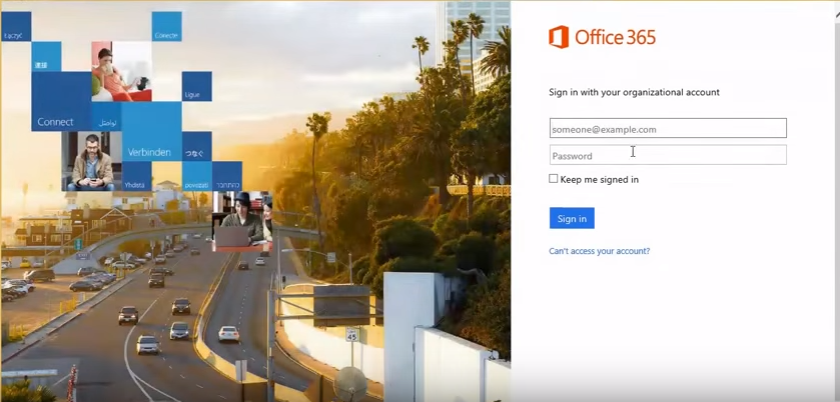
- From the “Settings” icon in the top-right, click on “Office 365 Settings” from the drop down.
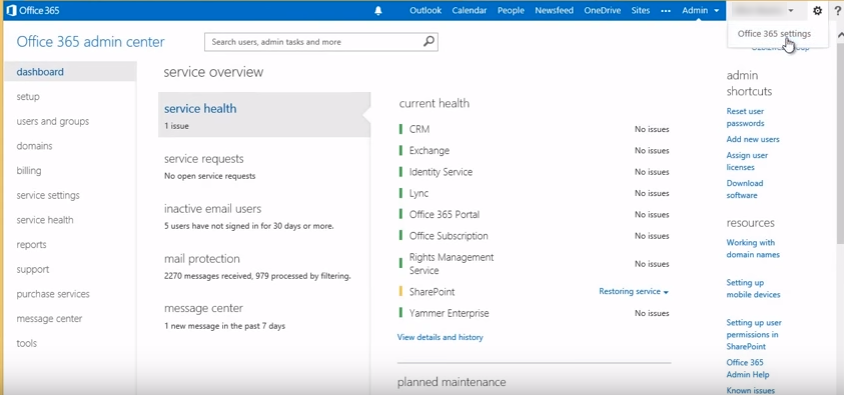
- Now select “software” from left panel.
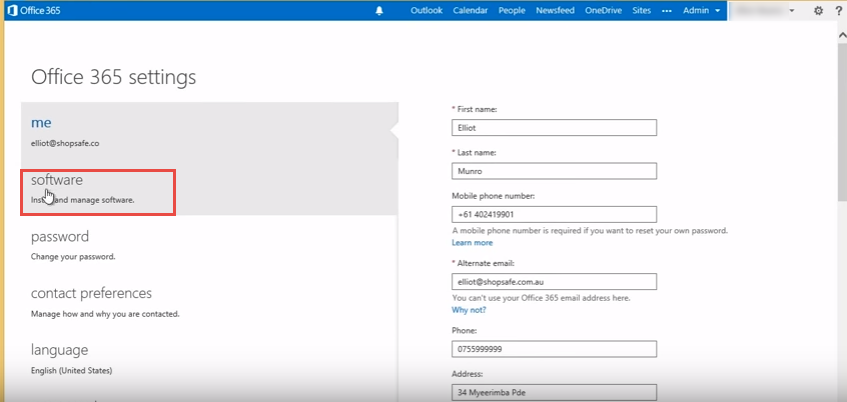
- Click on install button.
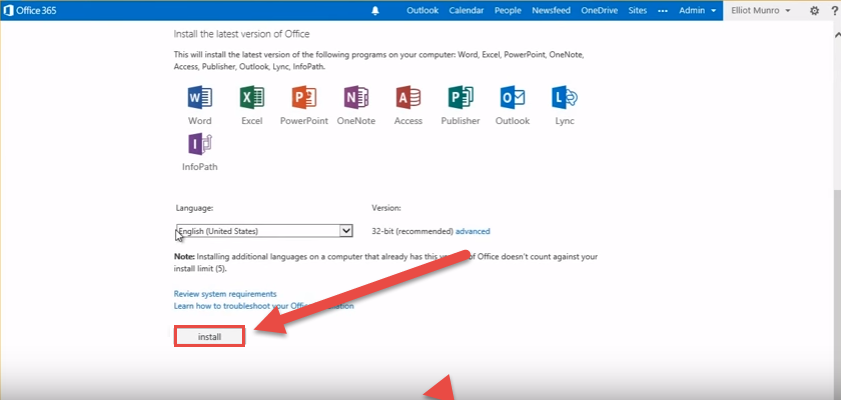
- Run the setup.

- The setup will take sometime to install and configure Microsoft Office 2016 on your machine. Once done, you can start using it.

