How to setup Office 365 email on iPhone
- To configure Office 365 email on iPhone, there are two methods – WOA app or iOS Mail app.
- To configure Office 365 email using iOS mail, go to setting then mail, contact, calendar option.
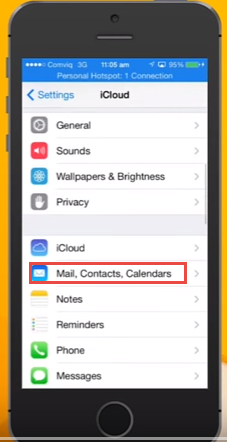
- Select Add account.
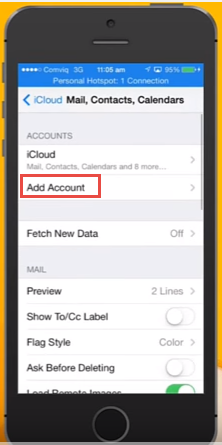
- Choose “Exchange” option.
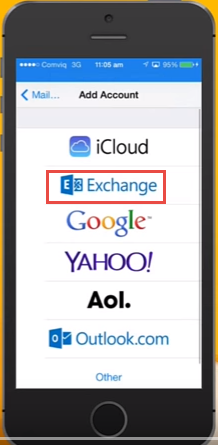
- Now enter your exchange username and password and tap next.
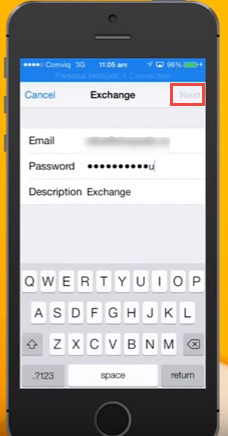
- Exchange will sync your Mail, Contacts, Calendars, Reminders and Notes. Your account is configured on iPhone.
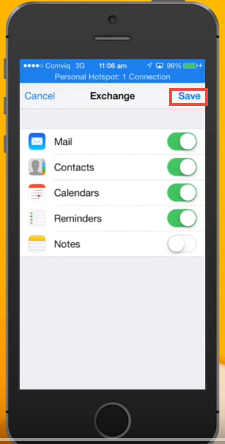
- To configure Office 365 using OWA app, search the same in App Store and install it on your phone.
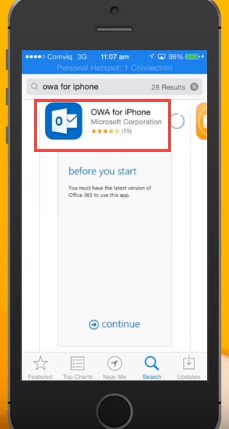
- Open OWA App, enter username and password.
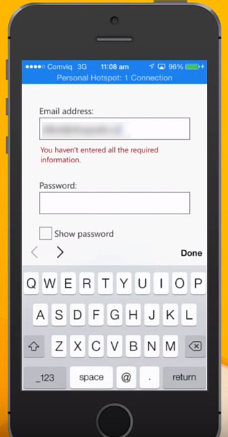

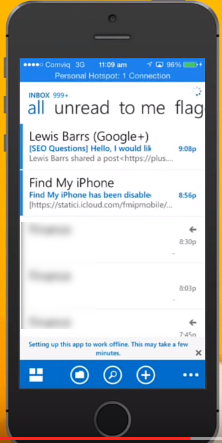
Once the credentials are validated, it will configure Office 365 on your iPhone.

