- Sign into Office 365 portal.
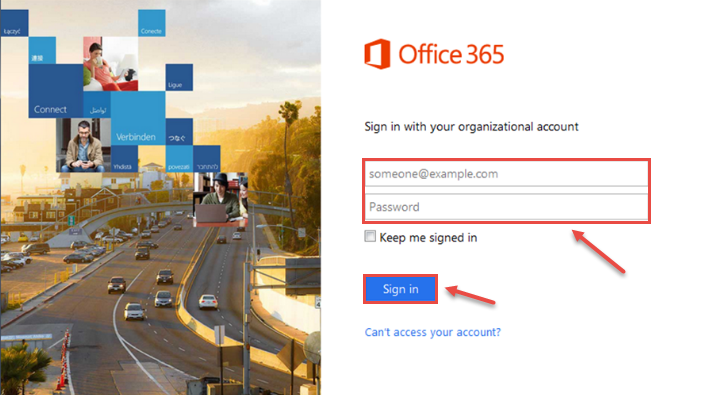
- Select the App launcher icon in the upper-left and choose “Admin”.
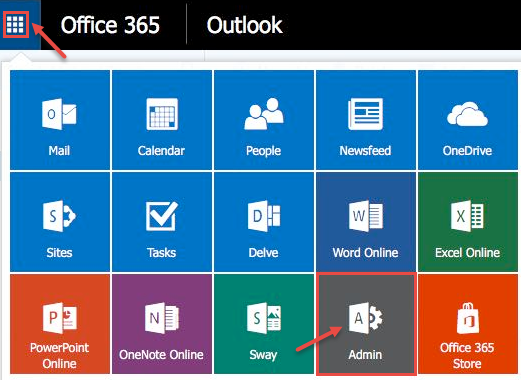
- In the admin center, choose “USERS” and select “Active users”.

- Select the box next to the name of the user whom you want to assign a license.
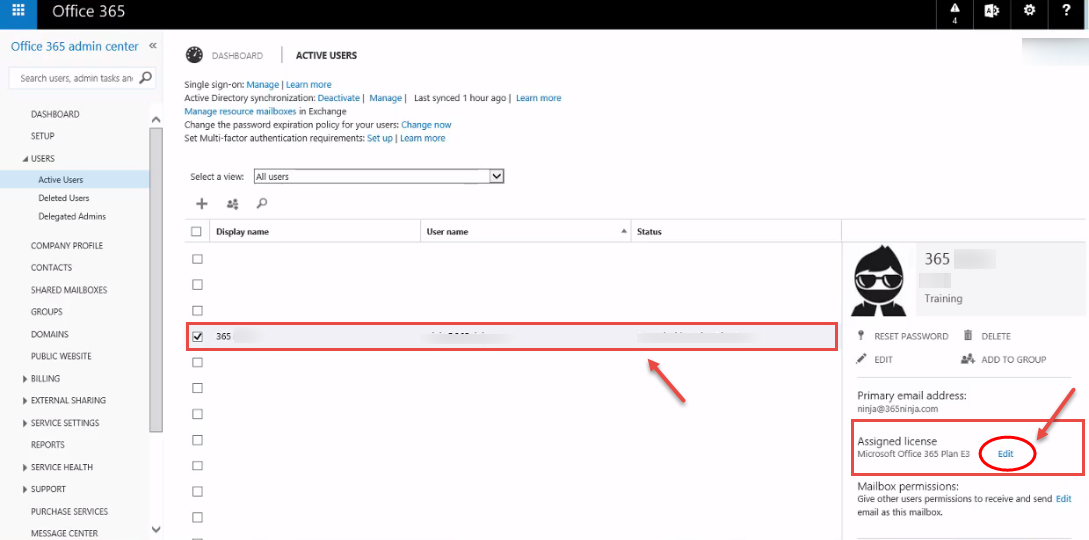
- Now, license window appears on your screen. Select the check-box – “Microsoft Office 365 Plan E3″.
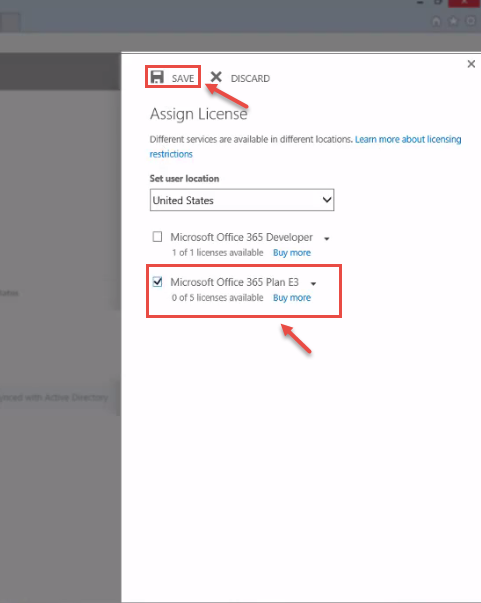
- If you want to edit more options for license, click on “Edit”.
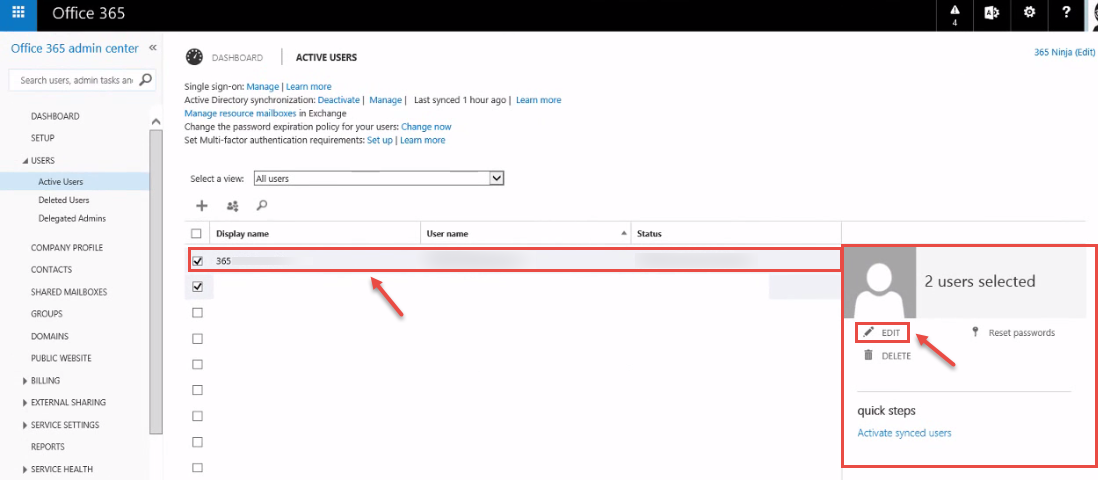
- Now, you can edit options like “Details”, “Settings” etc.
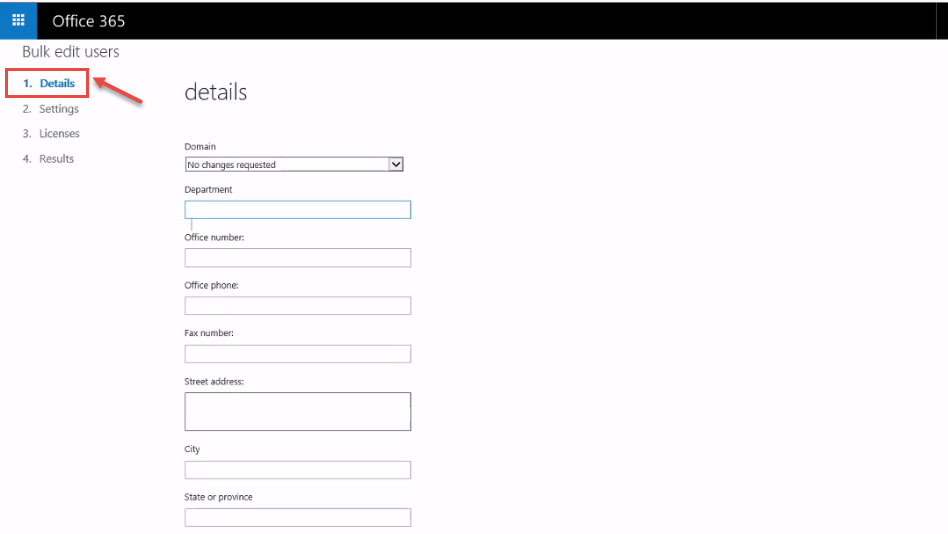
- Click on “Licenses” to see different licensing options. It will show you number of available licenses. You can also buy new license(s) as per your requirement.
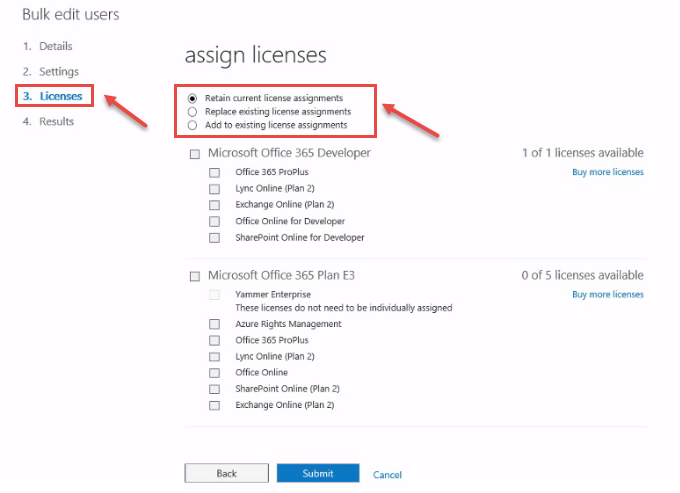
Call DP Tech Group for your business IT needs. 630-372-0100
Give us a call or fill out our contact form for a quote.

