General Troubleshooting for Send or Receive Issues in Outlook 2010
In this there are 3 methods to resolve this issue.
- First is “Disable work Offline”.
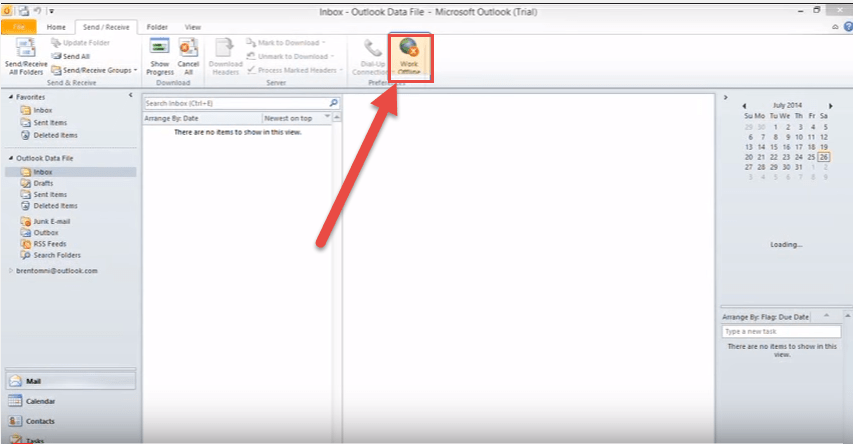
- Next method is “Reconfirm E-mail account setting”. Go to file and select account setting.
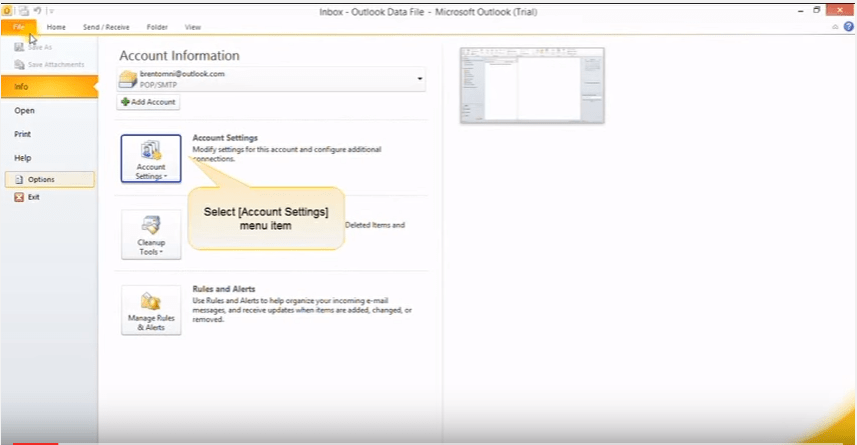
- Select the E-mail account and click on change button.
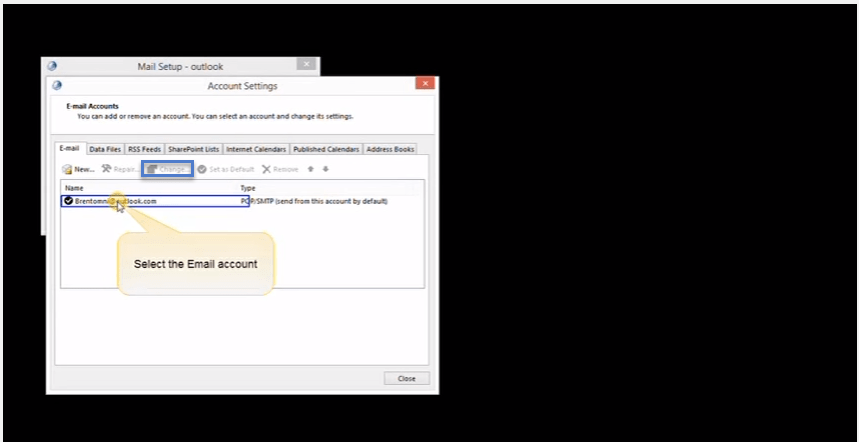
- Re-enter the all required information.
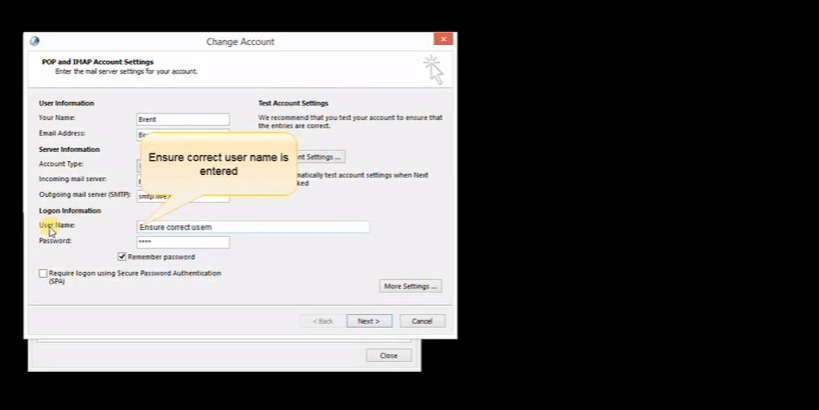
- Click on more setting button.
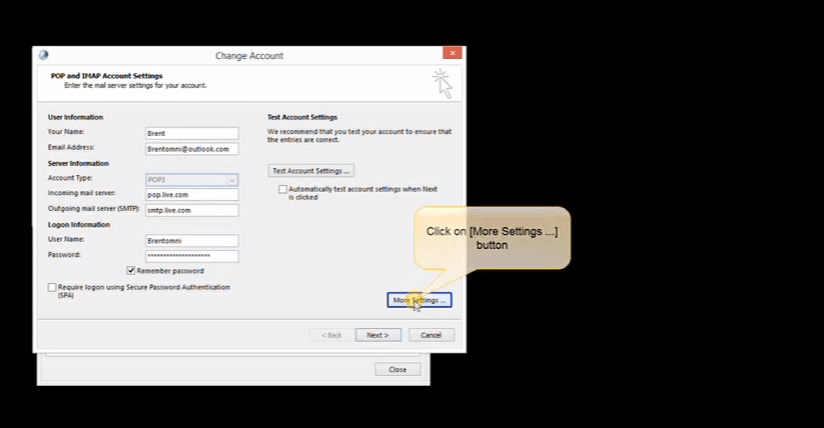
- Click on advanced tab and enter the incoming and outgoing port numbers.
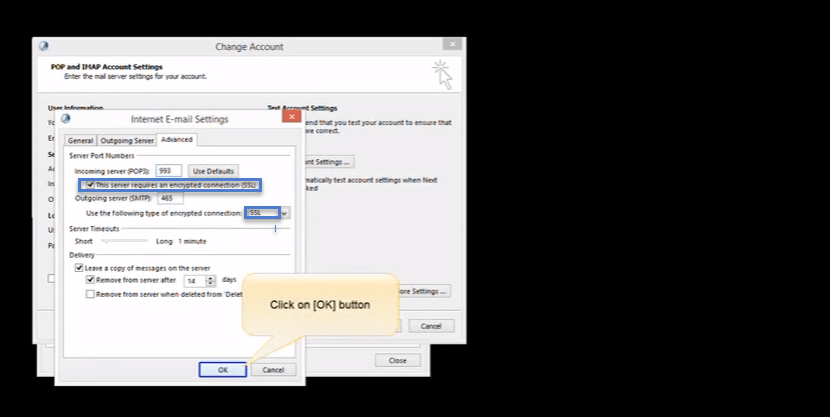
- Click on “Finish” button.
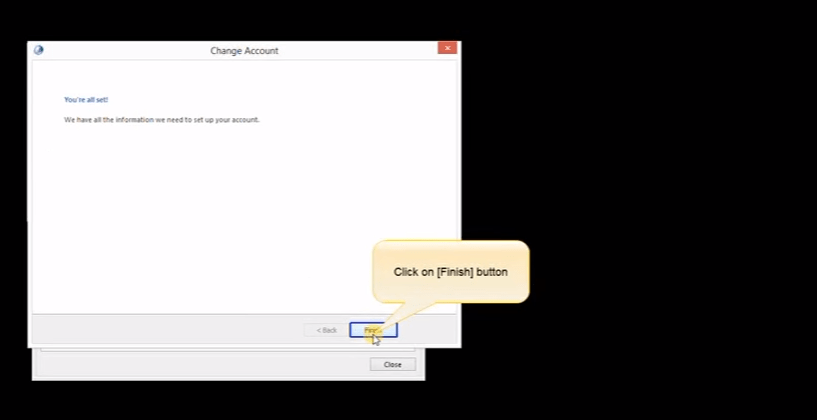
- Next method is “Disable Add-ins”. Click on “File” and select “Options”.
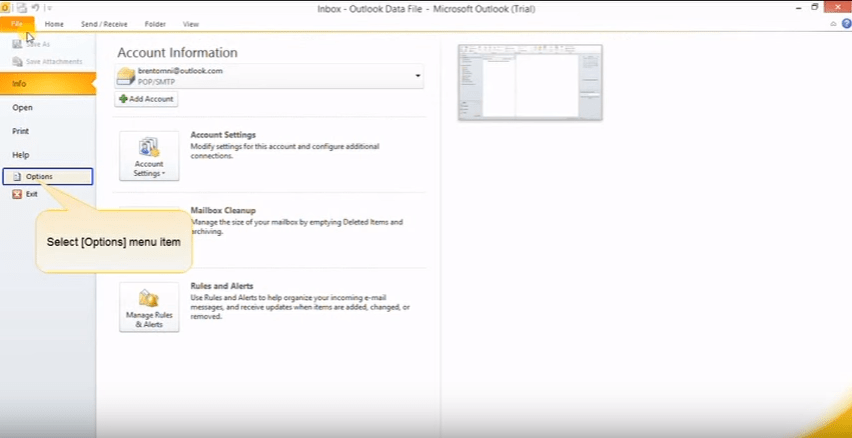
- Click on “Add-ins”.
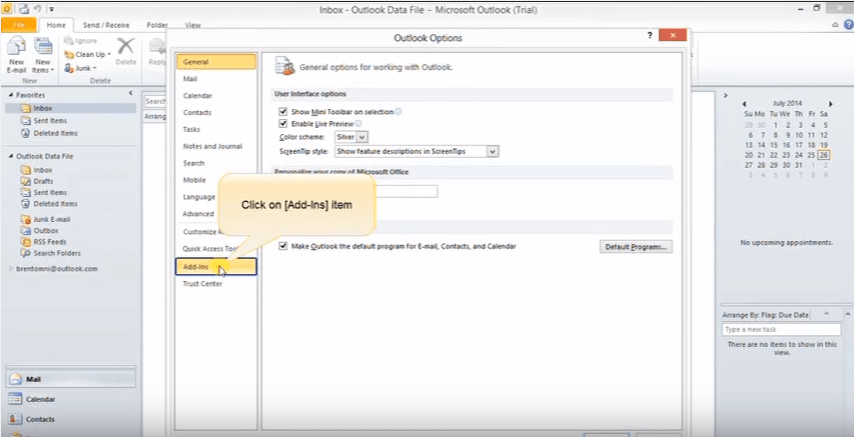 Select Go option from the bottom.
Select Go option from the bottom.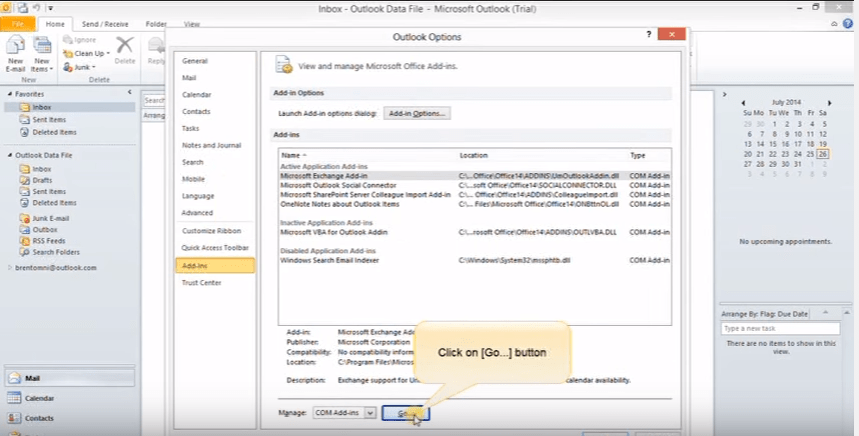
- Un-check all “Add-Ins”.
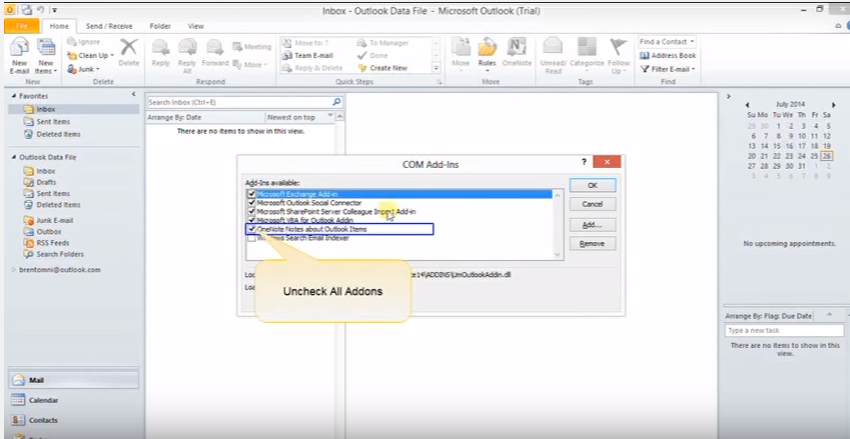
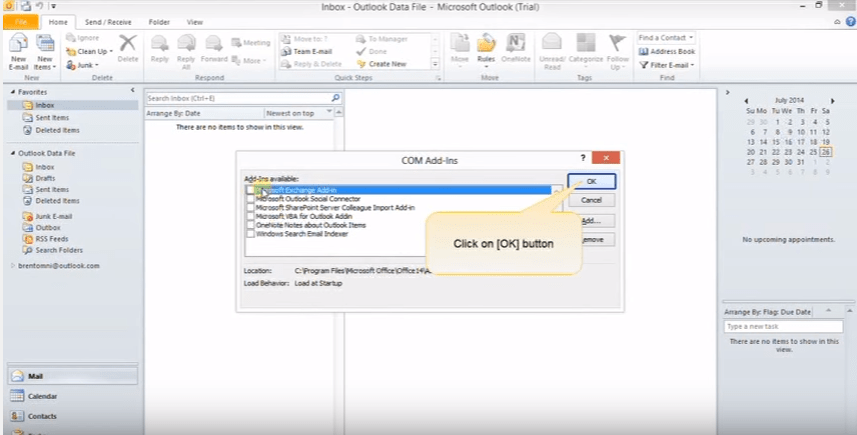
Know how to Troubleshoot Outlook 2013 not able to send and receive emails.

