Slow Performance and Freeze issue in Outlook 2013.
- Click on “File”.
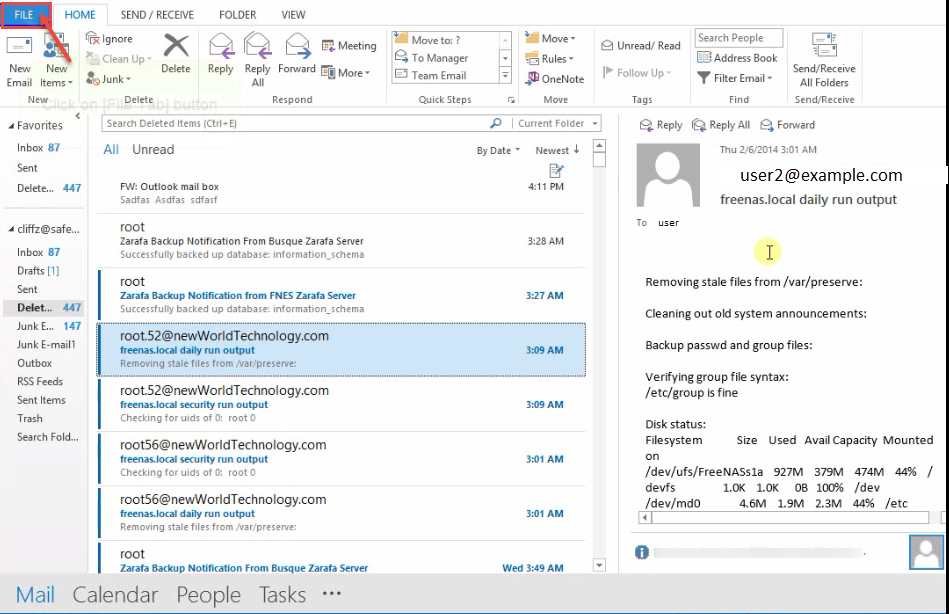
- Select “Options”.
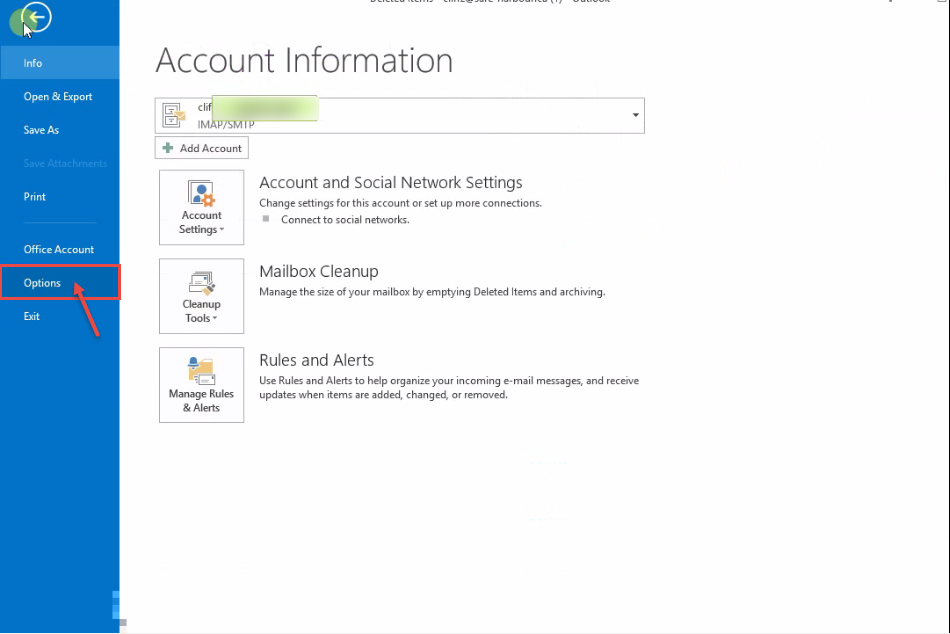
- Click on “Advanced”.
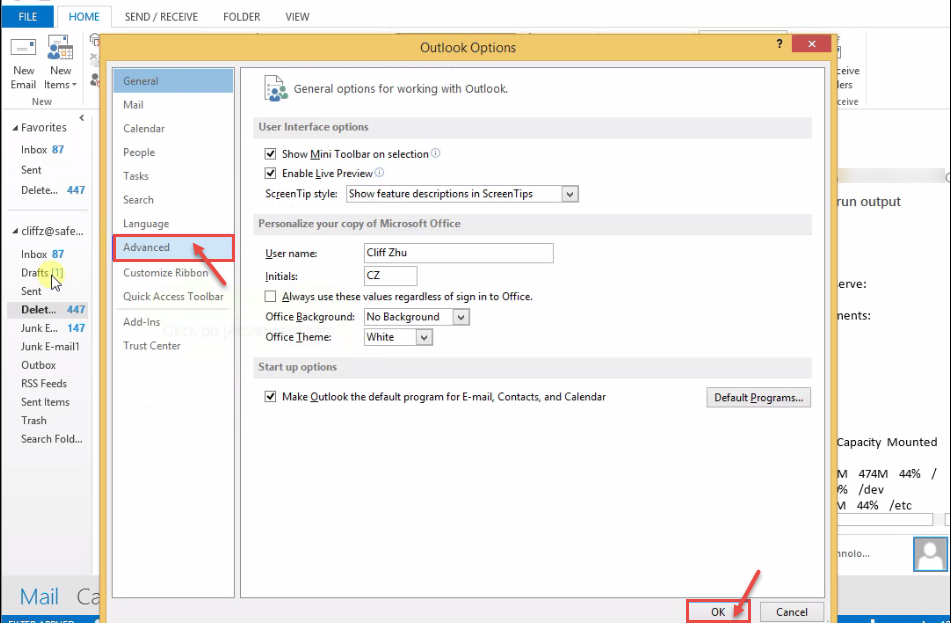
- Click on page down button. Now click on position indicator. Check the “Disable hardware graphics acceleration” check box.
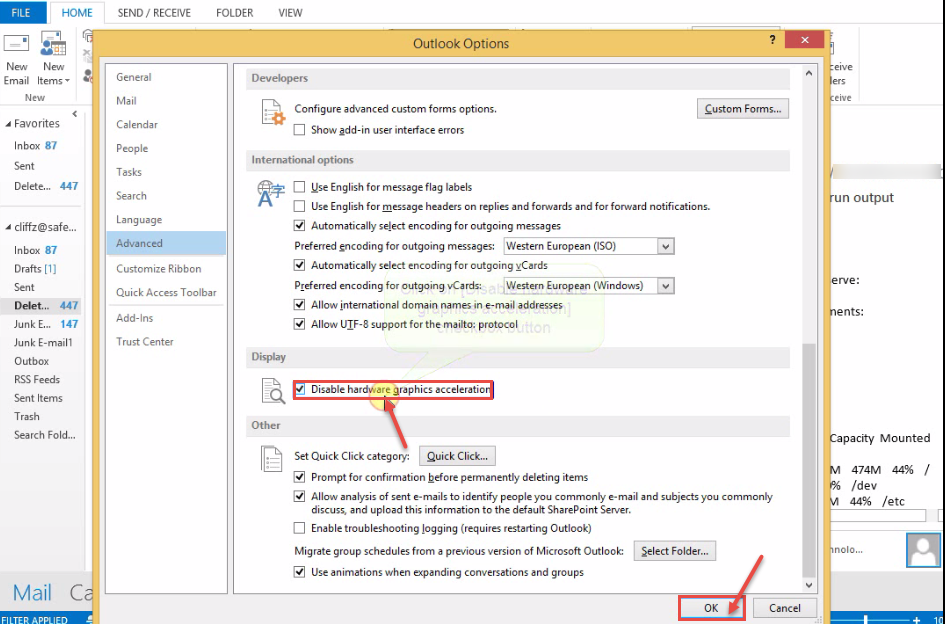
- Click on OK button and re-open outlook.

