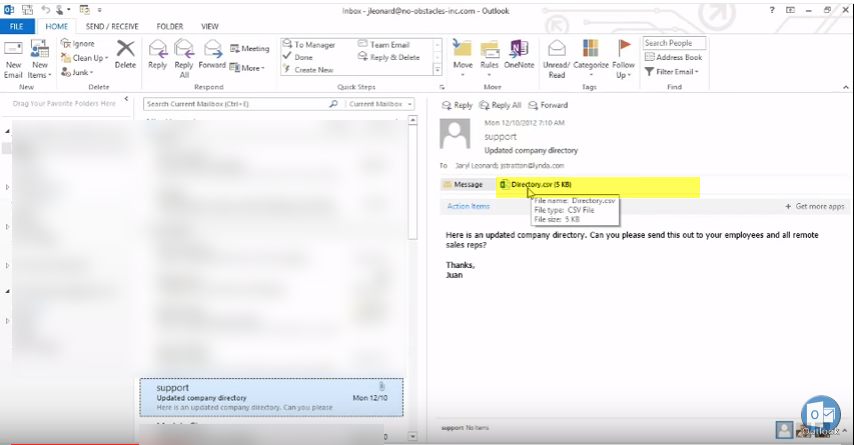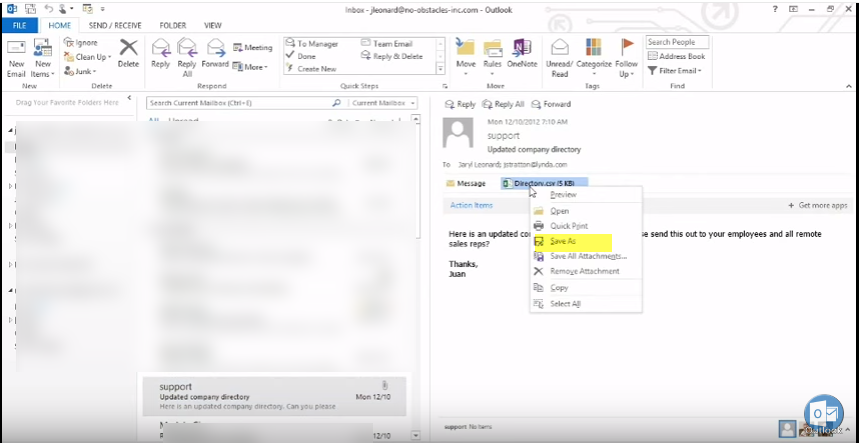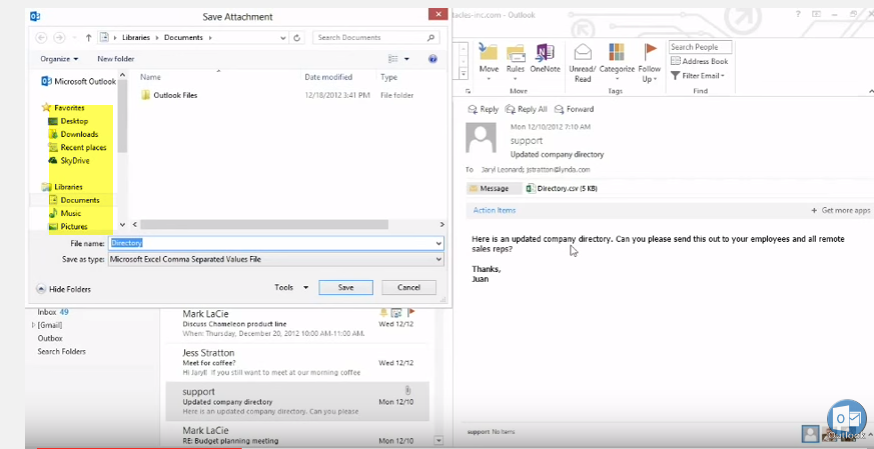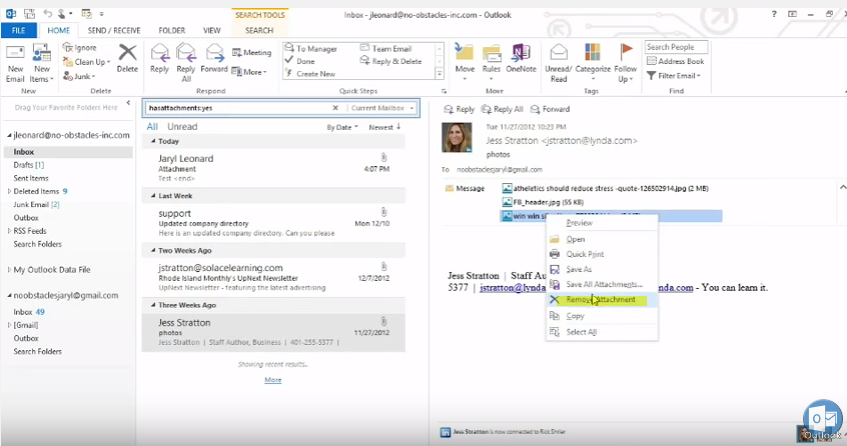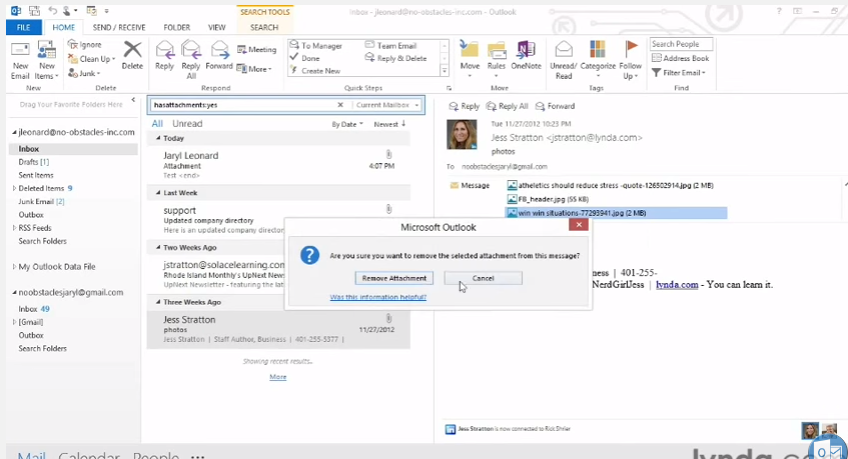Microsoft Outlook Saving Attachment from A Email Message
You can permanently save your all attachments to your local system or One Drive which you received in your email account. After saving at either location, you can remove the attachments from email account. You can then access attachments from the saved location.