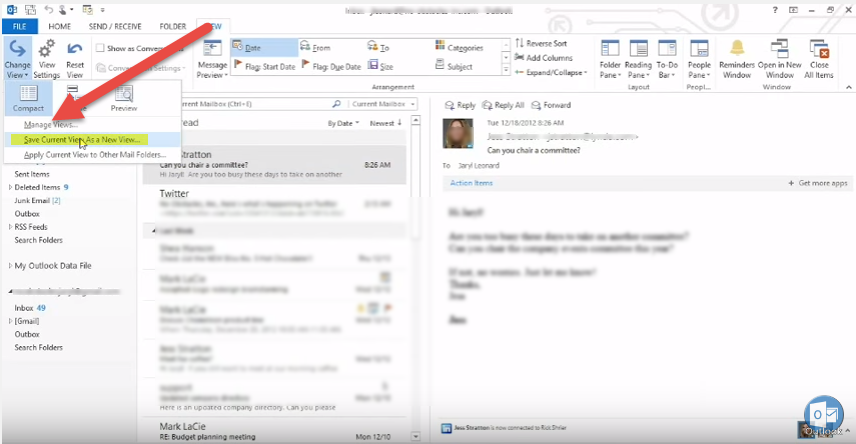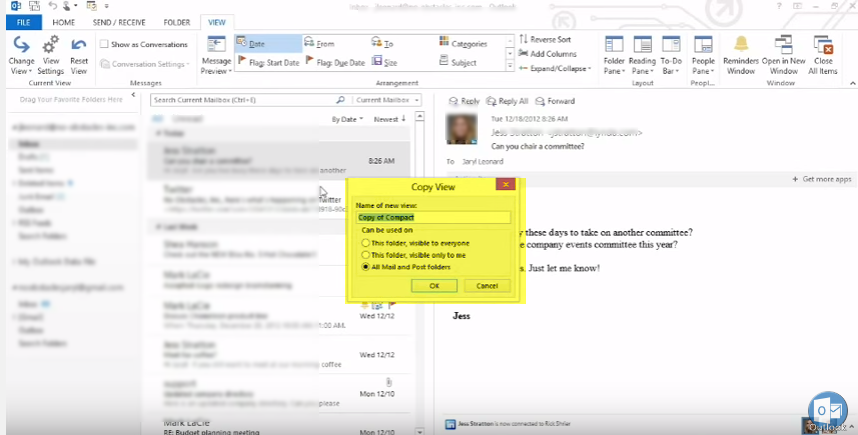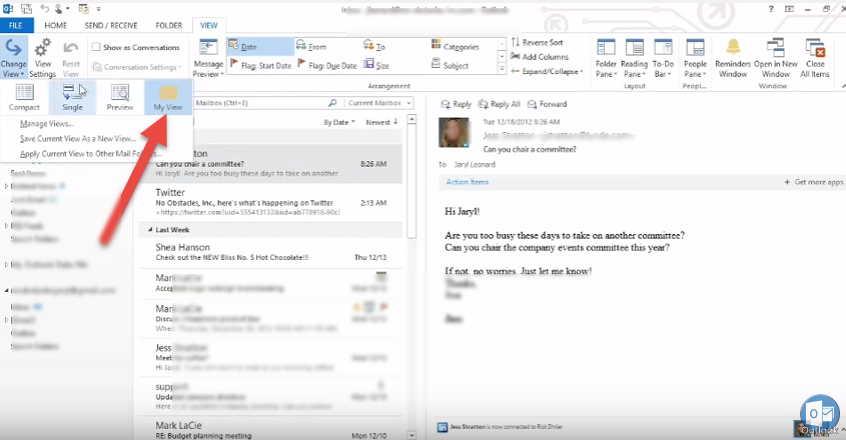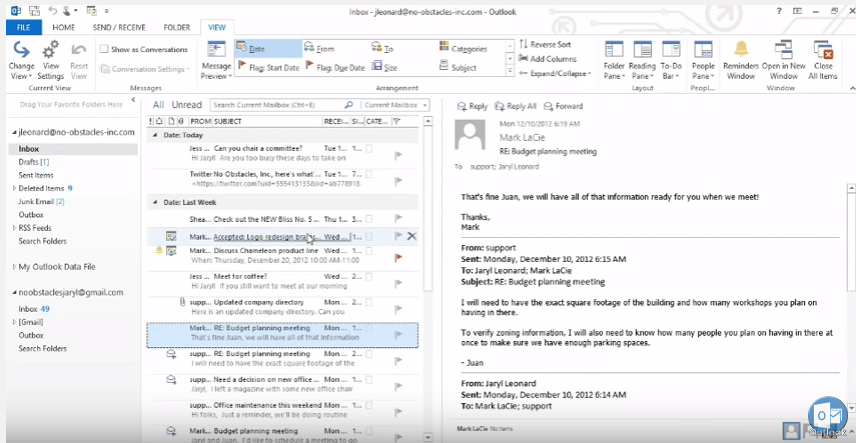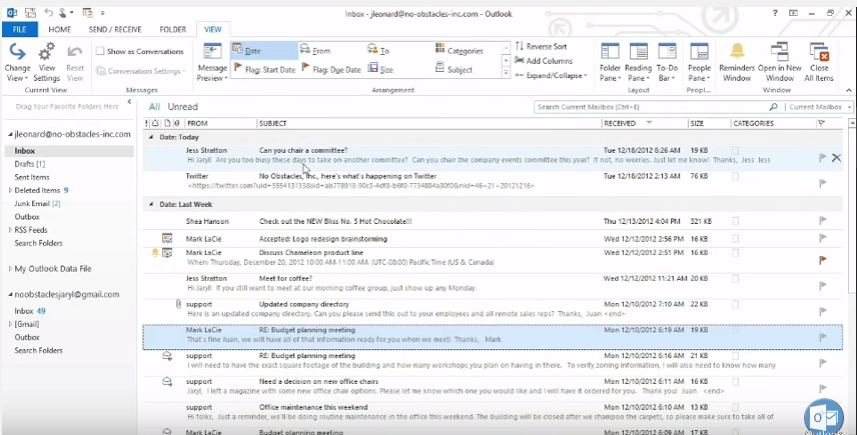Customizing the Inbox
- You can customize the inbox view according to your requirements. Select “VIEW” tab from ribbon.
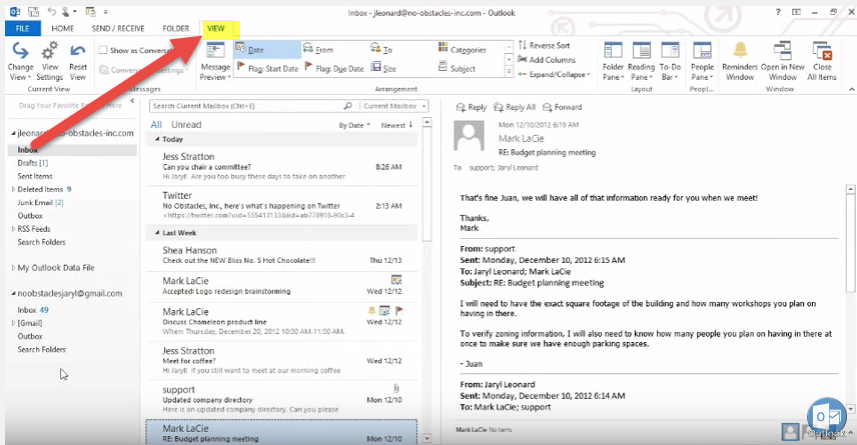
- Default selection is “Compact”.
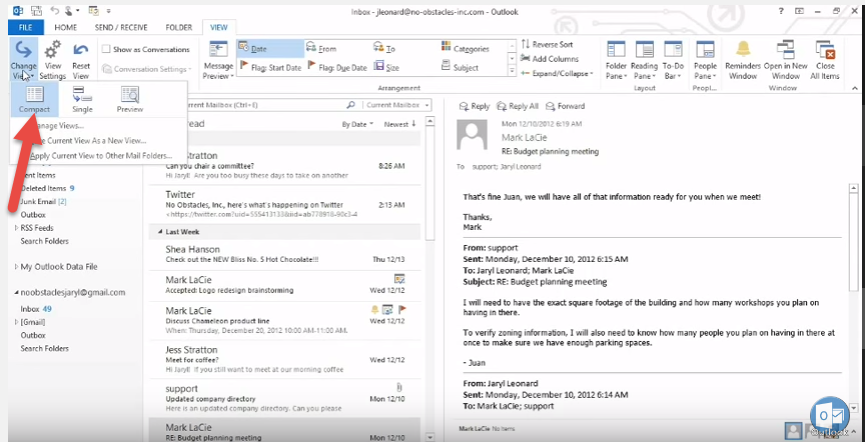
-
- If you select any other option from “Change View” like “Single” or “Preview”, it will change your inbox accordingly.
- Next is “Message Preview”. In this you can select how many lines from the message, you want to see under the subject.
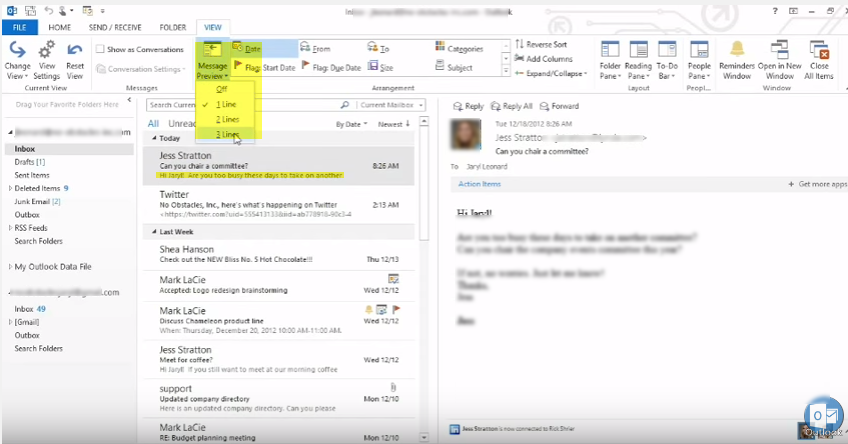 Selected 3 lines:-
Selected 3 lines:-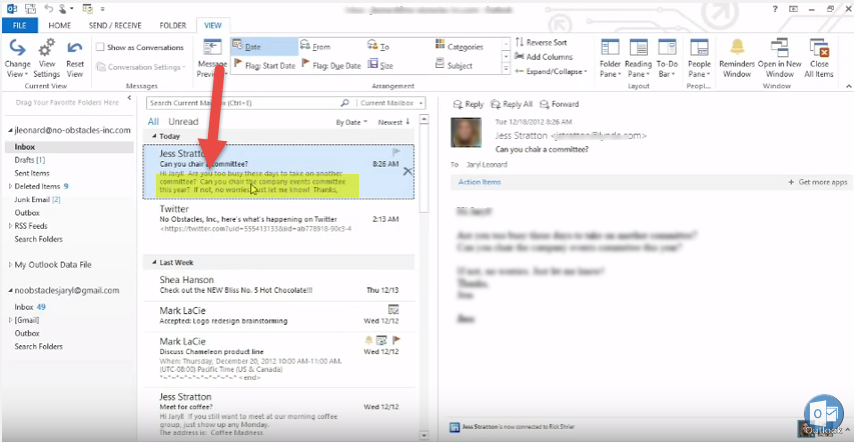 Selected Off:-
Selected Off:-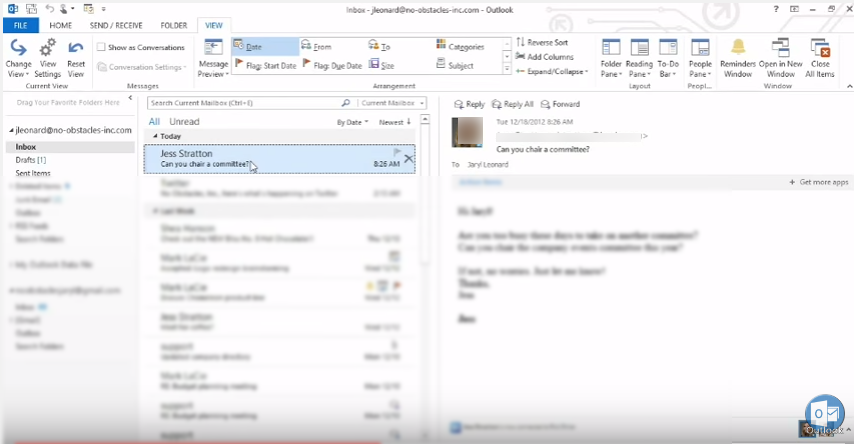
- After all customization of your inbox you can save it as “New View”.