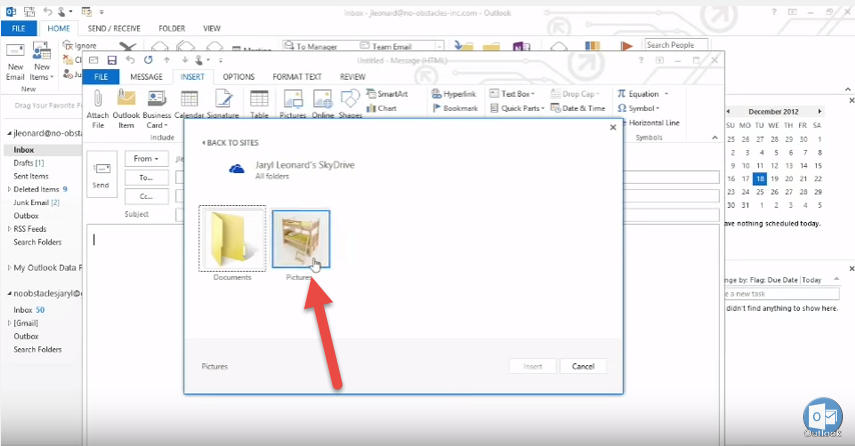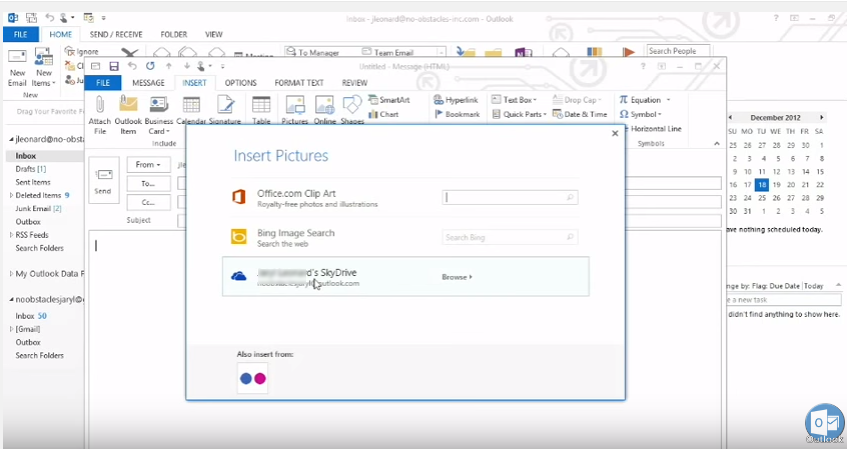Connecting With Sky Drive or One Drive in Microsoft Outlook 2013
- To connect your office account with Sky Drive, click on “File”.
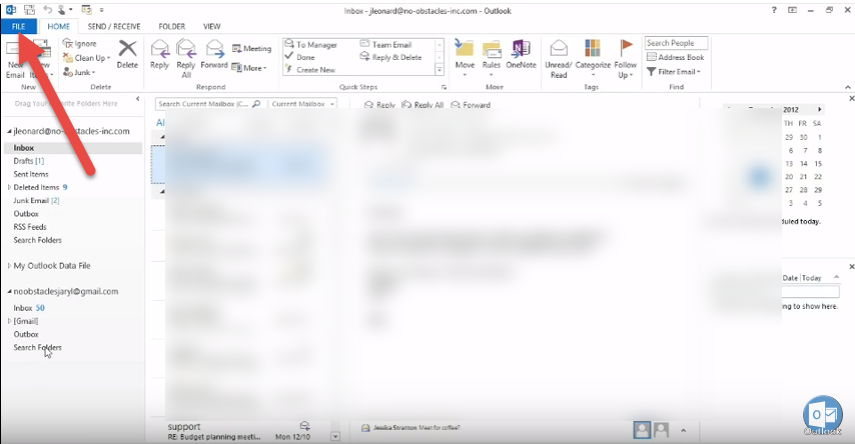
- Select the “Office Account” option.
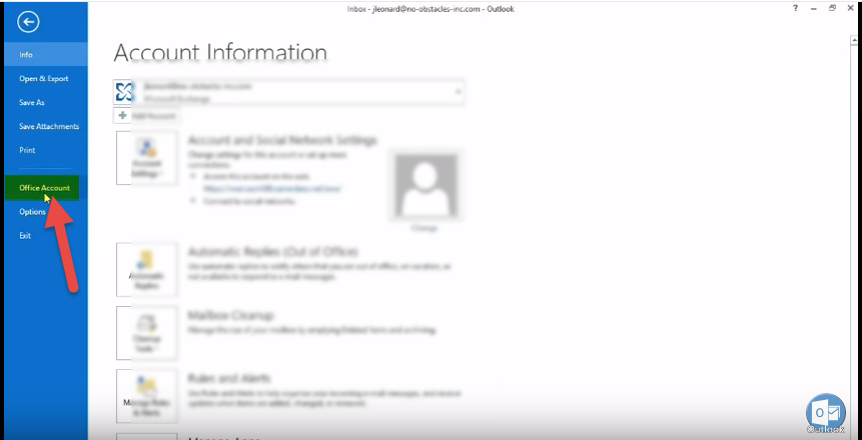
- Sign in with your Microsoft office account.
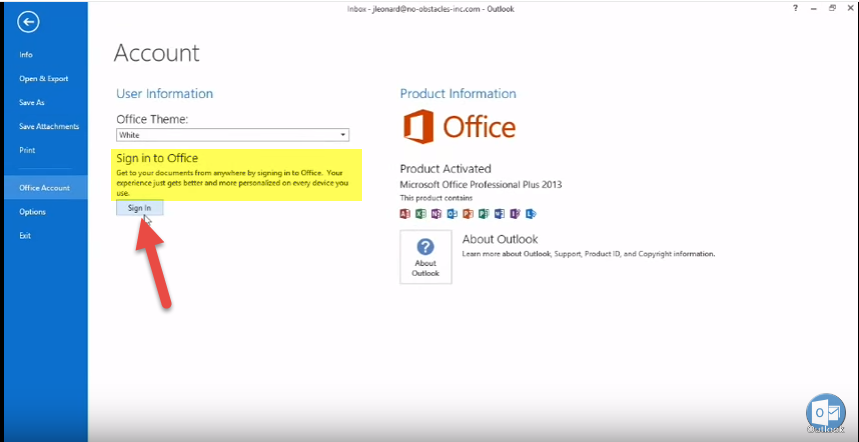
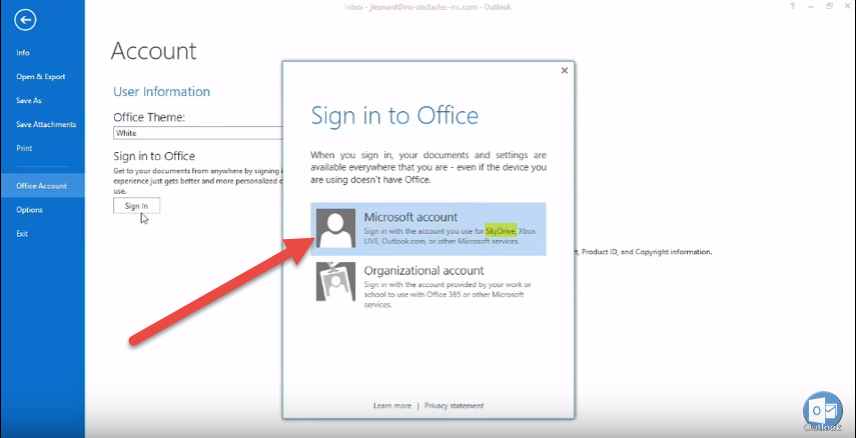
- Enter User name and Password of your Sky Drive account.
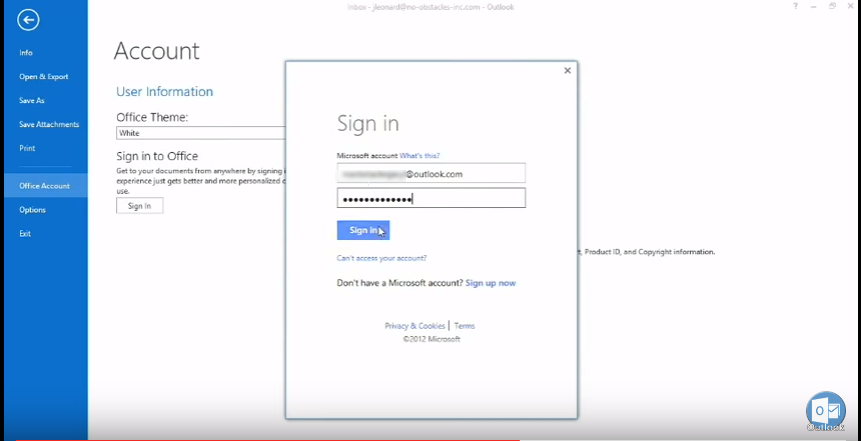
- After validating the sign in process, your account is connected with outlook.
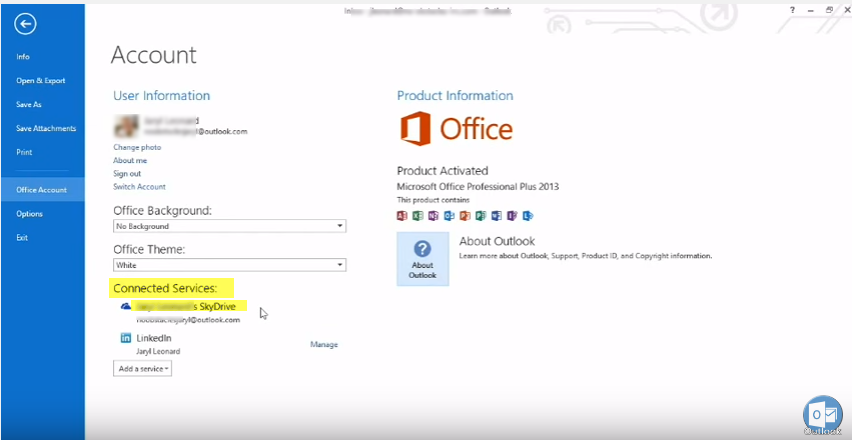
- Now you can attach Picture etc, anything which you have saved on Sky Drive directly.
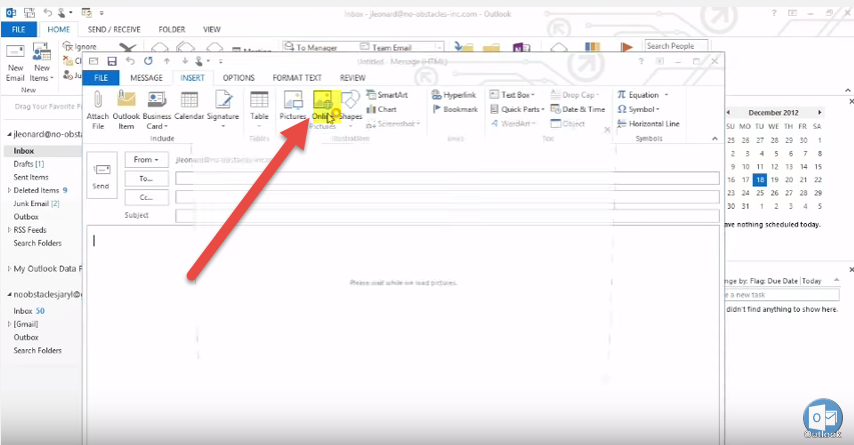
- Click on online and select from Sky drive option. More info about how to add RSS feed in Microsoft outlook 2013.