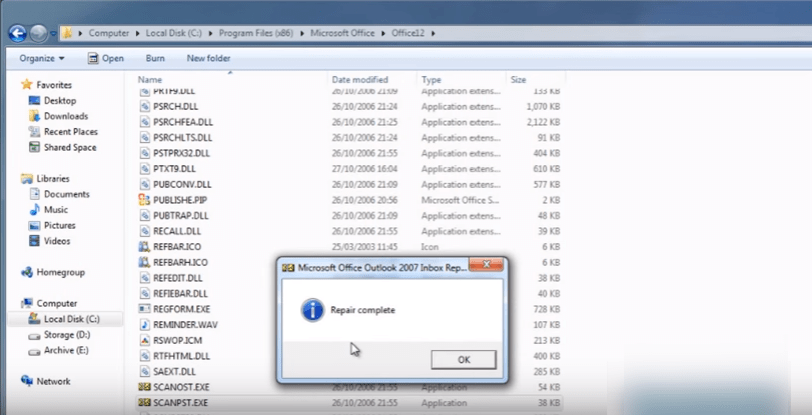Repair Corrupt Outlook PST Files with Inbox Repair Tool in Outlook 2010
- If you getting these error messages while opening the outlook. You can fix this with repair tool.
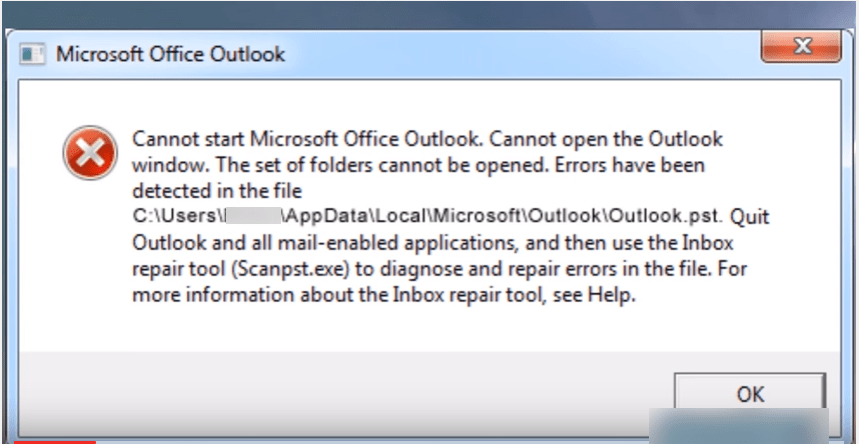
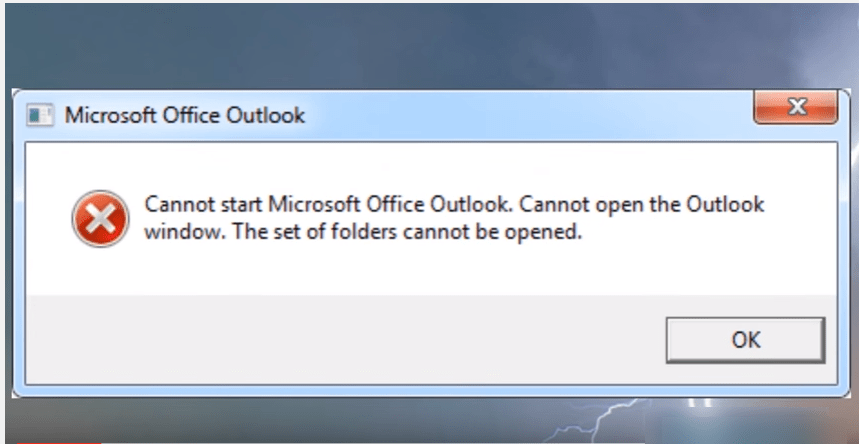
- Search the repair tool (SCANPST.EXE) in your operating system.
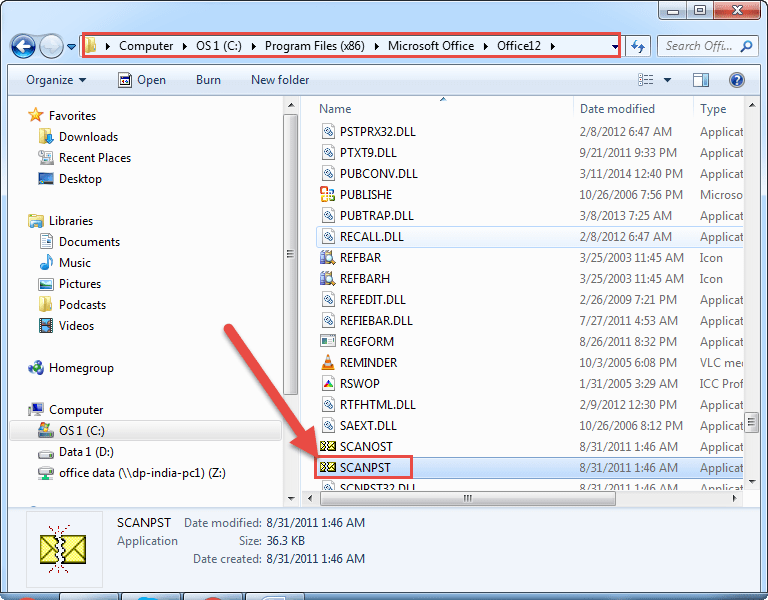
- If you are using other versions of office outlook, use these path.
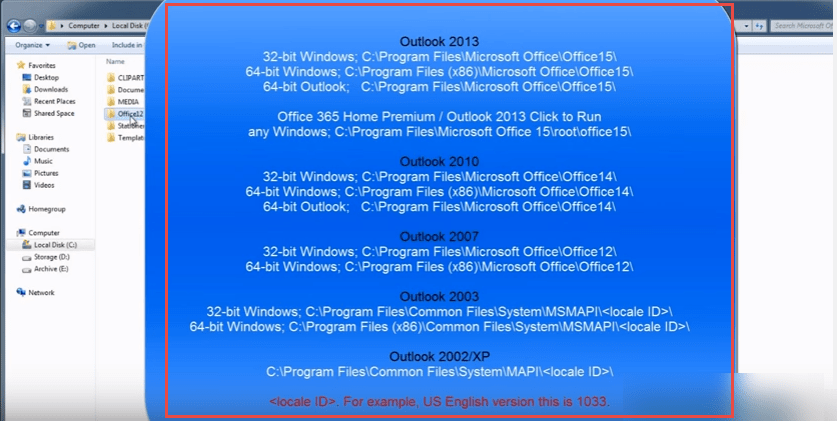
- Double click on SCANPST.EXE, and enter the path of your outlook.pst file.
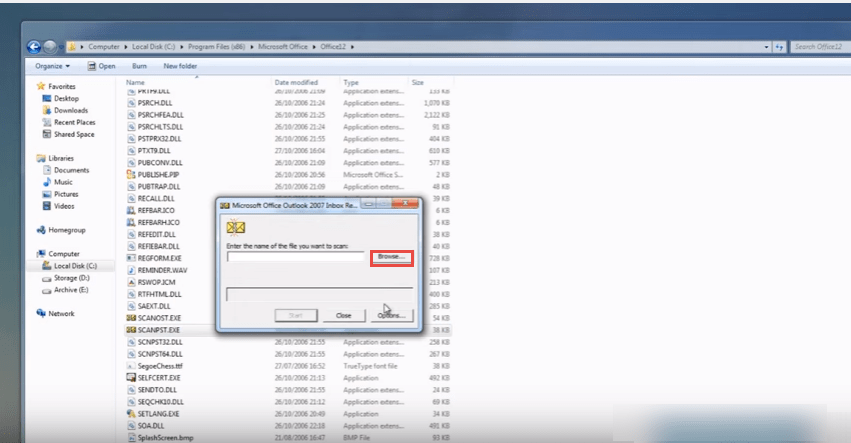
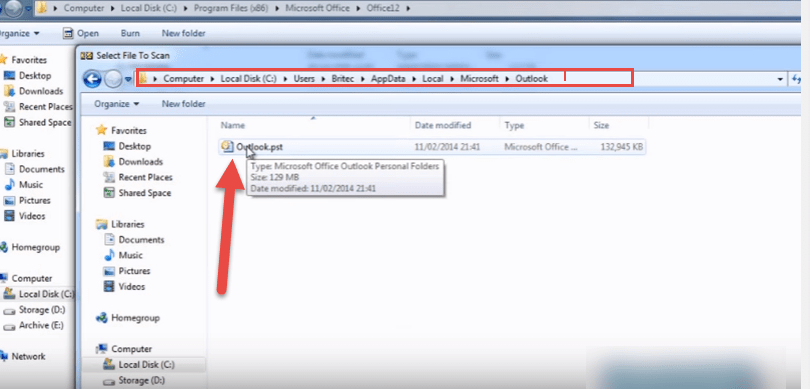
- Now start scan.
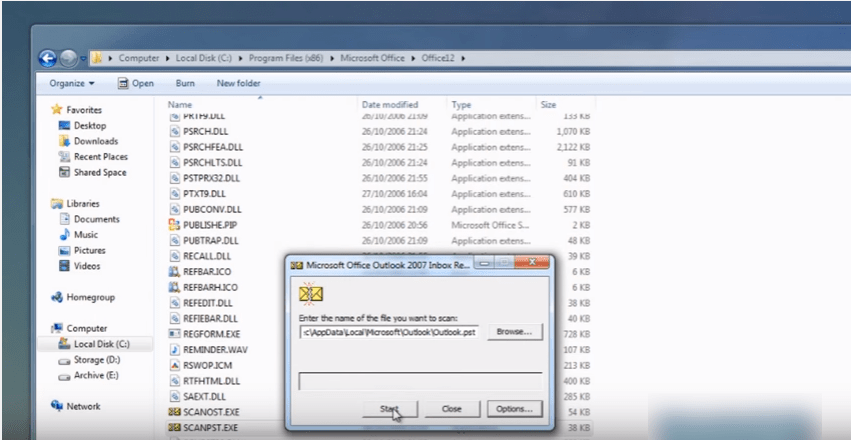
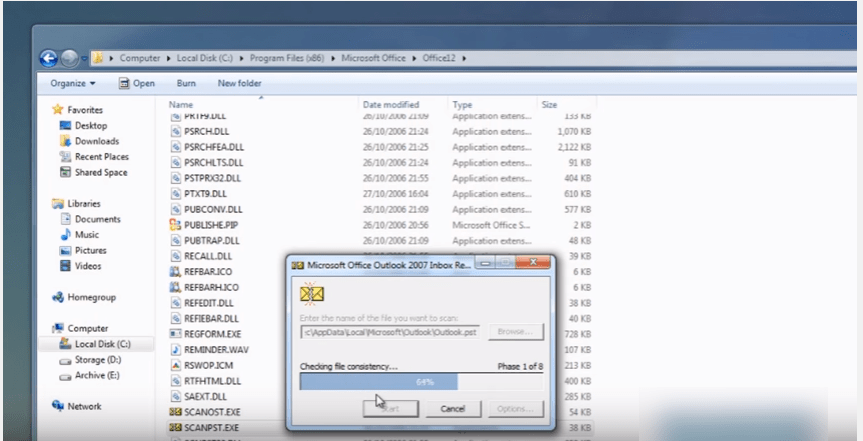
- In case the SCANPST tool found any errors, it will show you the same and prompt you to backup your pst, before actually repairing it.
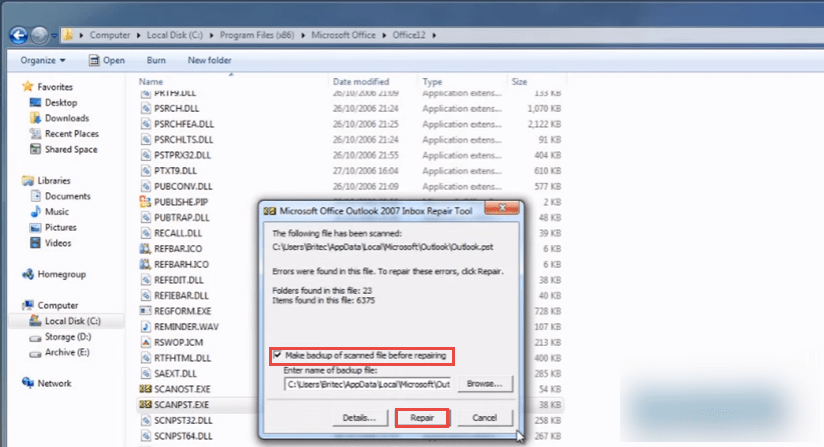
- Click on “Repair” and it will display the message “Repair complete” once the process finishes.