How to compact PST file in Microsoft Outlook 2010.
If you are using Microsoft Outlook 2010, all of your emails are stored in a “Personal Folders” file (.pst), which tends to build up in size over time. If you want to save a little bit of hard drive space and maybe speed up Outlook, you can compact that file easily.
- Open outlook 2010. Click on “File” tab.
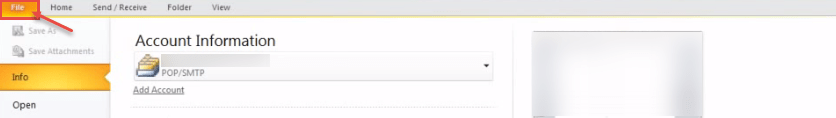
- Click “Account Settings”, and then click “Account Settings”.
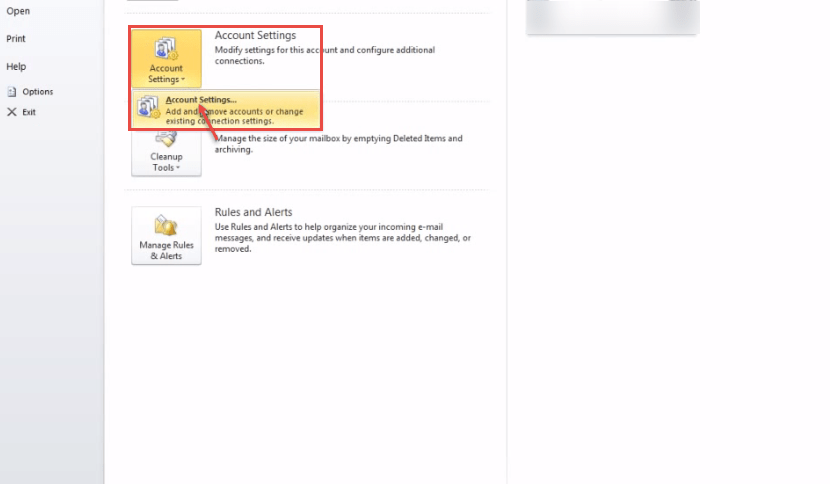
- “Account Settings” window appears on display screen. On the “Data Files” tab, click the data file that you want to compact, and then click “Settings.”
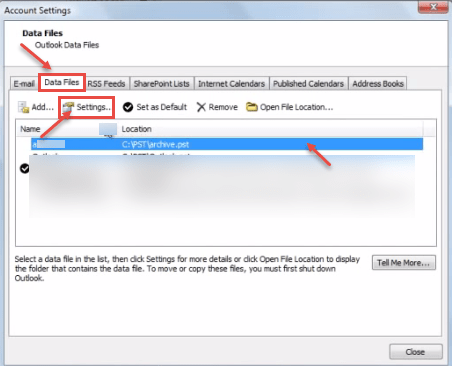
- Click on “Compact Now”.
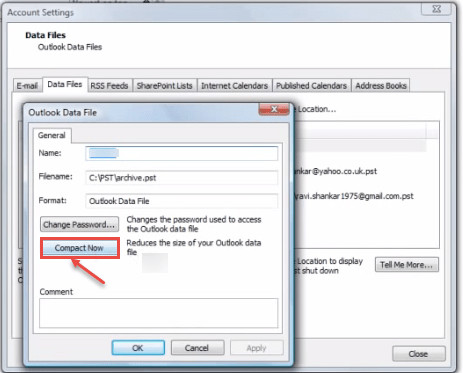
- A message indicating compacting is taking place will pop up then disappear when done. Now we can close out of the remaining windows.
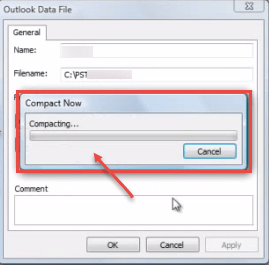
- You do not have to exit Outlook after you compact an Outlook Data File (.pst) file.
You can also repair .PST file in Microsoft Outlook 2013. Click here to know the process.

