User can now get a great benefit from the new feature of outlook 2010 that is “Assign Tasks”. By assigning tasks you can easily communicate the work to-do with the team. While you are creating a new task you just need to click on “Assign Task” button from the ribbon, as shown in the image below:
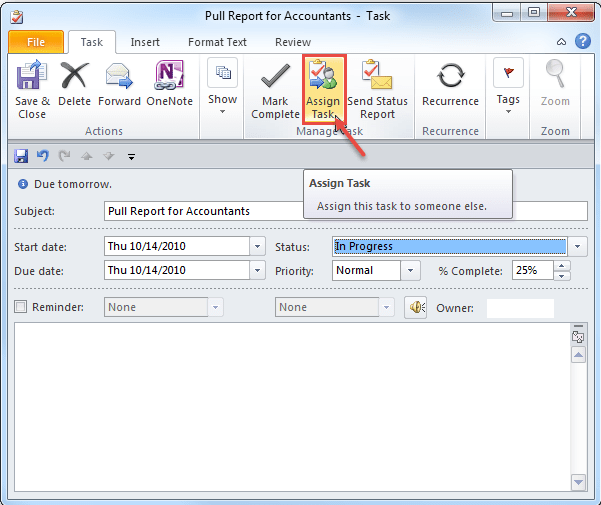
2. Another way to do, right click on the task in the task pane and a context menu will pop up, as shown in the image below.
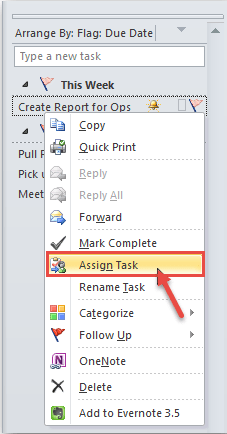
3.In the next step, you have to fill the email-id of the person to whom you want to assign the task. The screen layout should be similar to image below. After specifying the required details, click on “Send”. This will reflect as a “Task” in the recipient’s inbox.
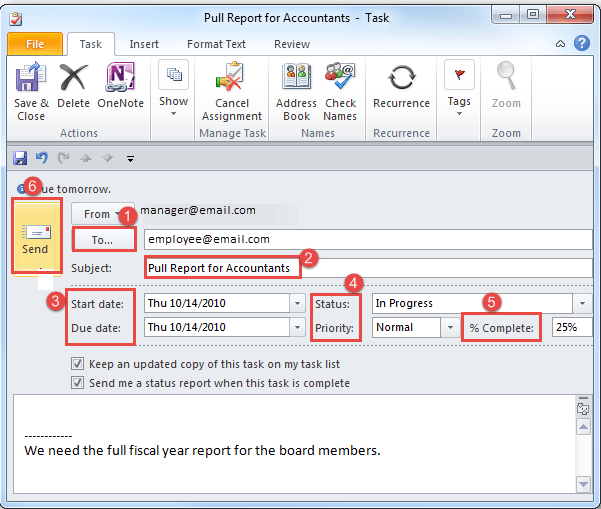
4.The person, to whom the task is assigned, can add it to his list and can also send updates on task.
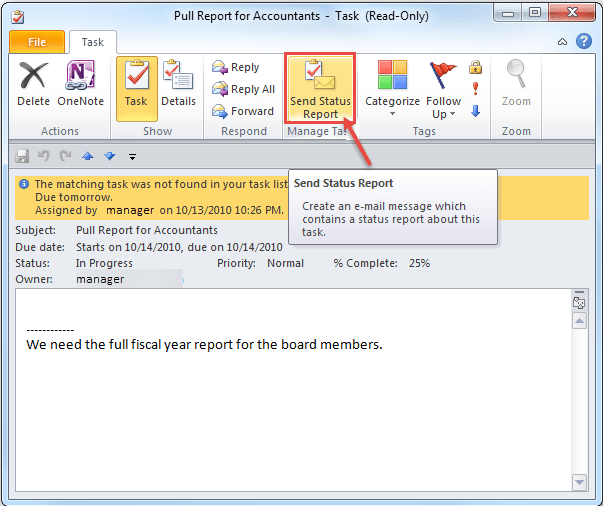
Delegating tasks can boost team’s morale and increase a person’s efficiency and productivity.
Like Here to learn about Enable Reminder Bell in Outlook 2010.

