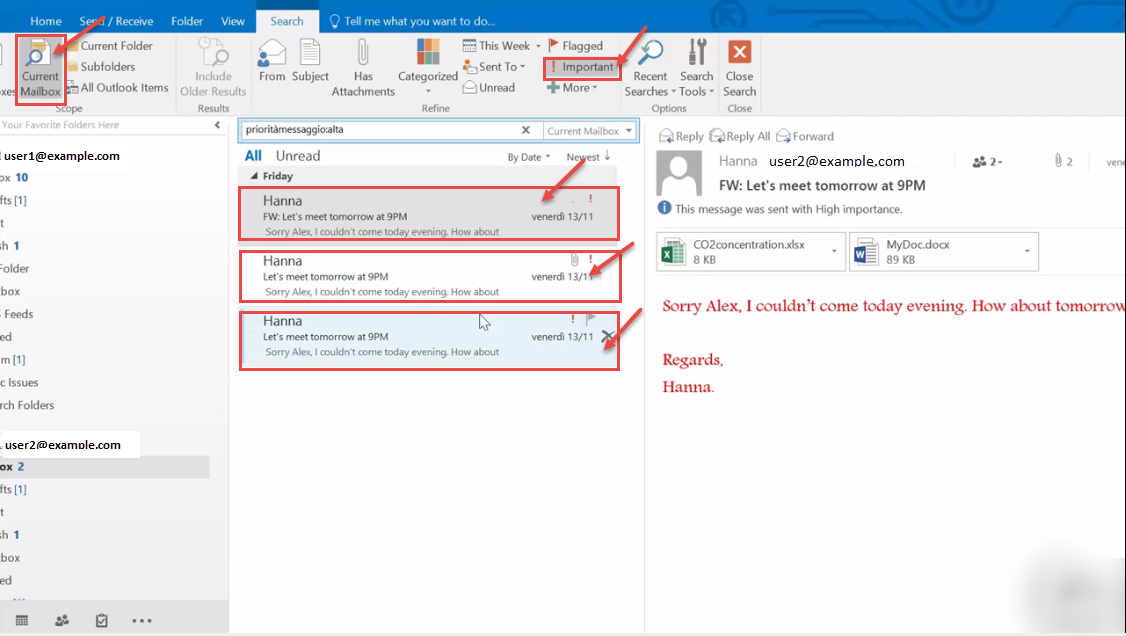How to work with emails in Microsoft Outlook
- Firstly, you can reply to the sender.
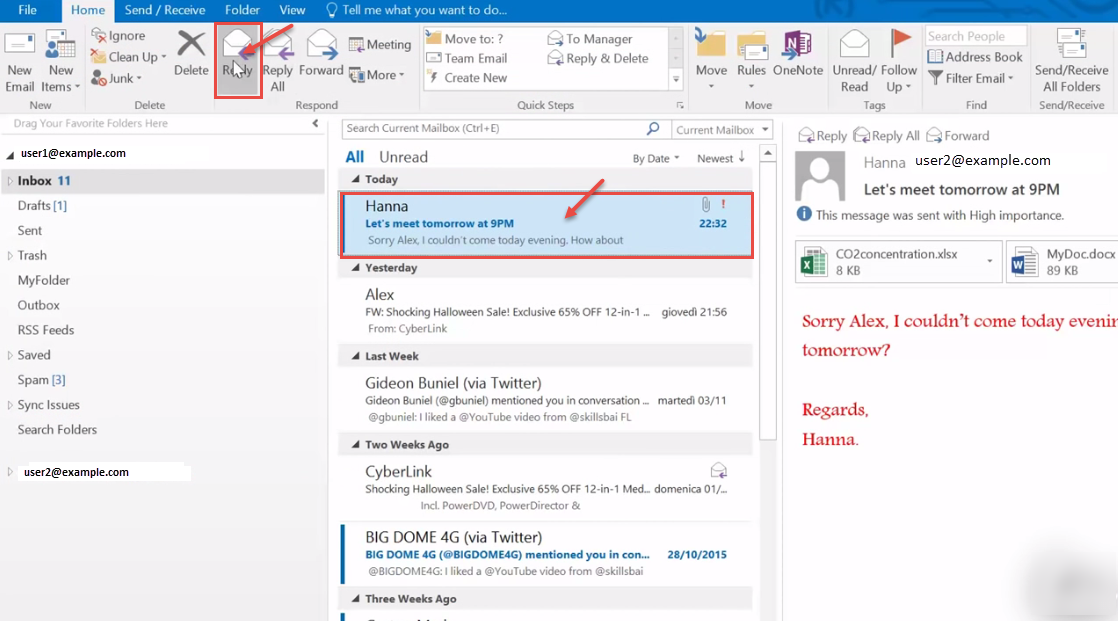
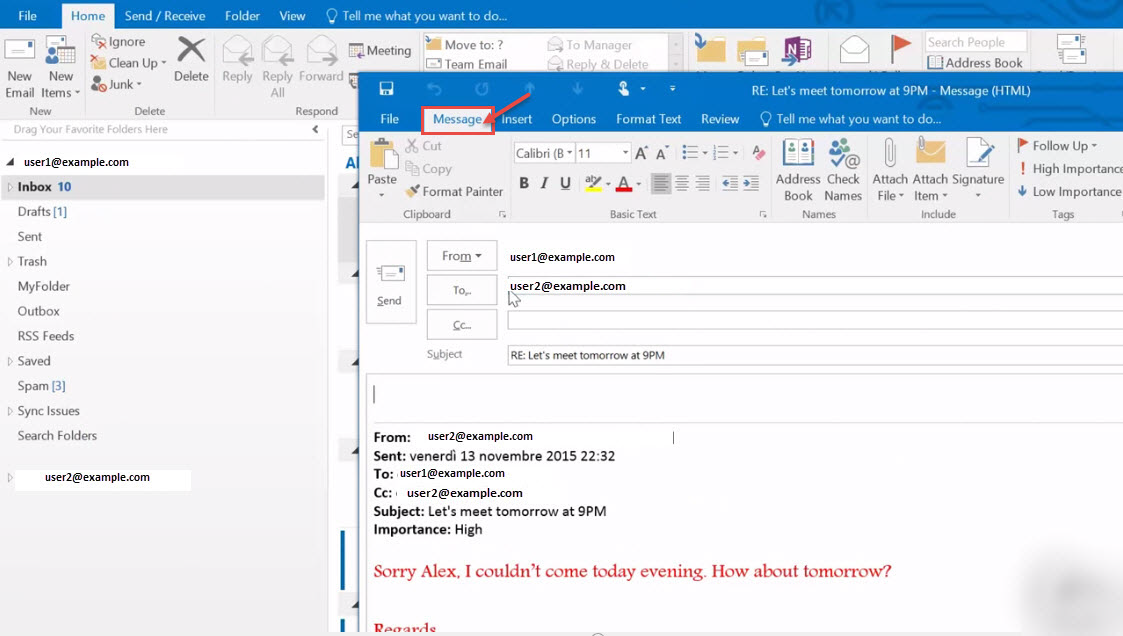
- Forward emails received to others.
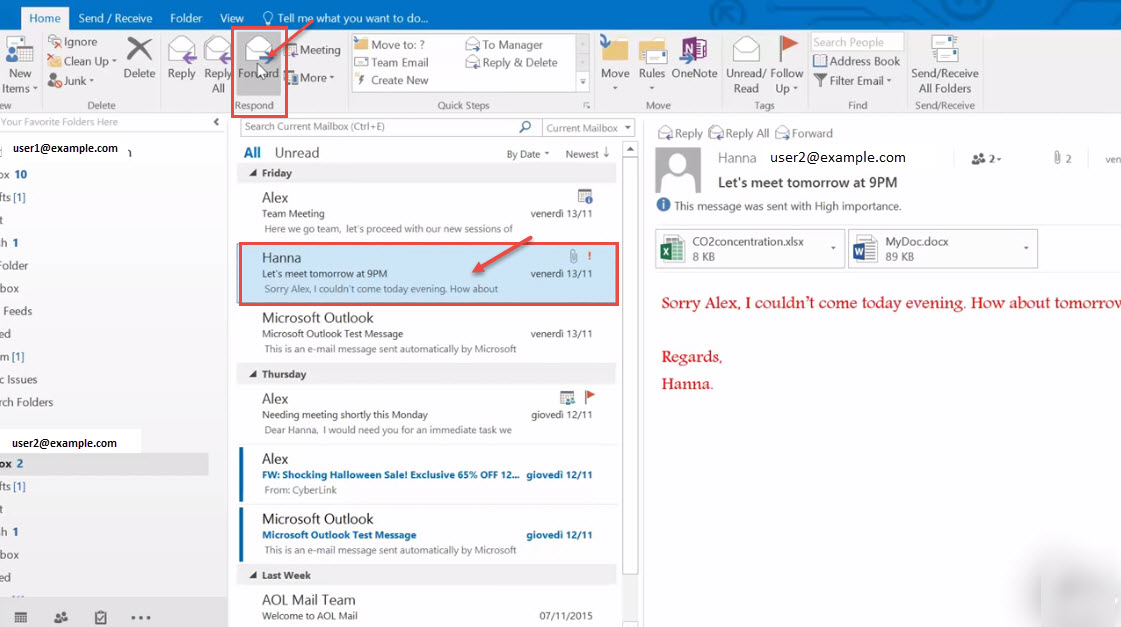
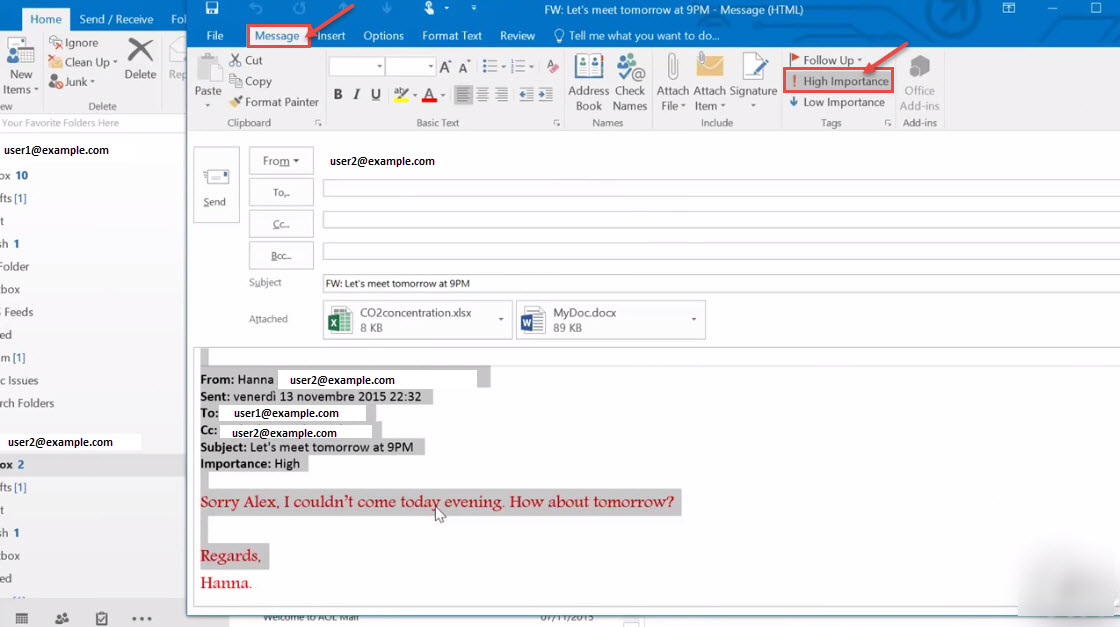
- Set message priority – High importance or Low importance.
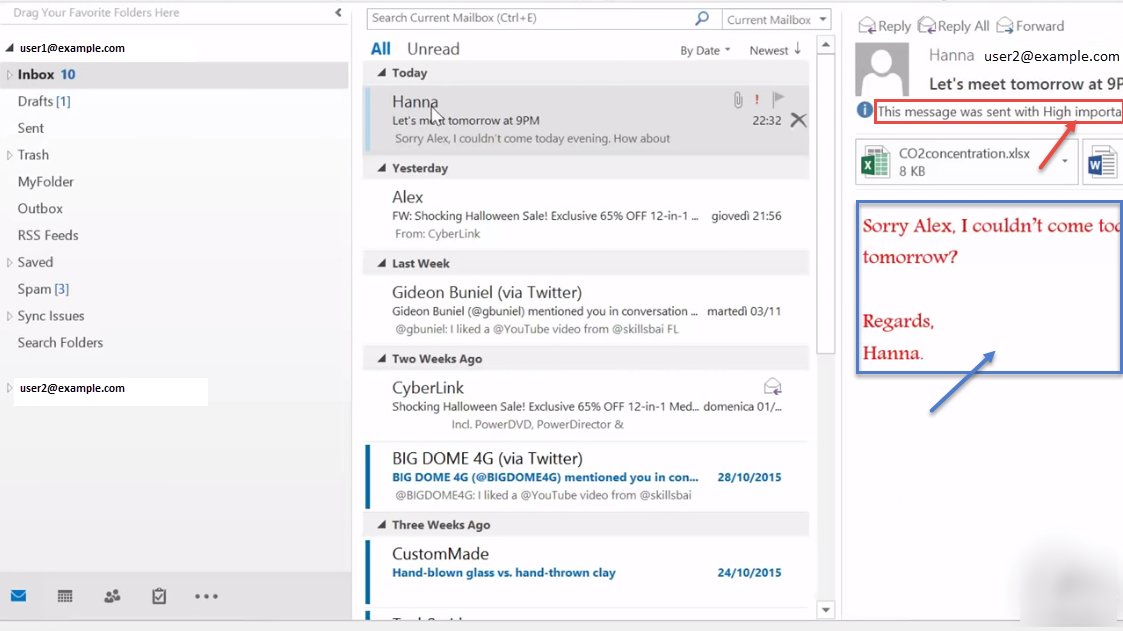 4. If you want to stop receiving e-mails from someone, you can add his or her e-mail address to the blocked senders list.
4. If you want to stop receiving e-mails from someone, you can add his or her e-mail address to the blocked senders list.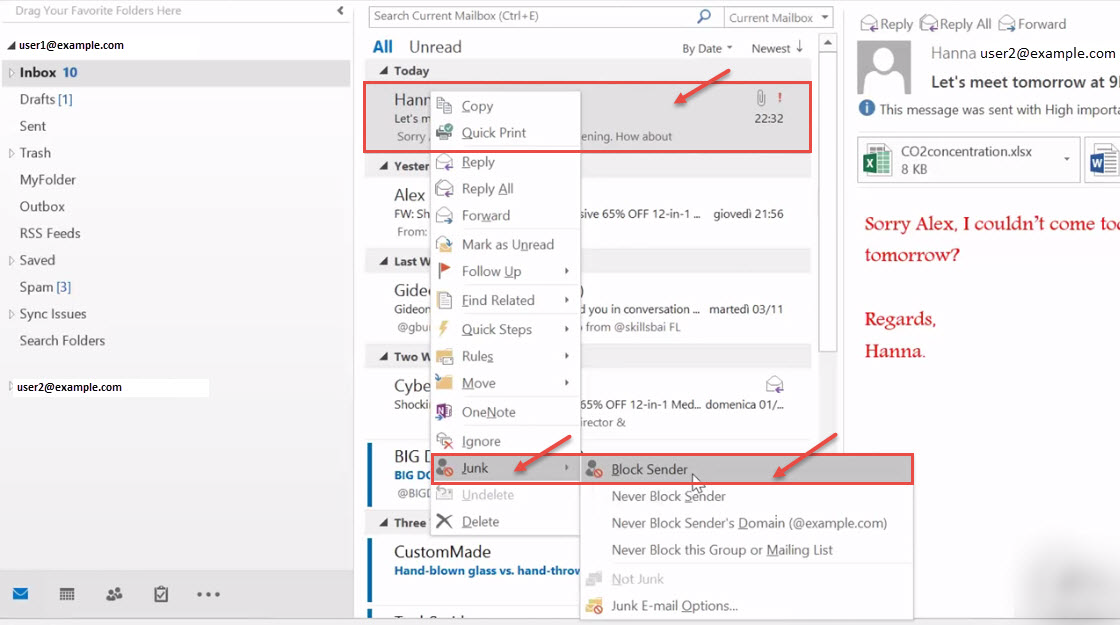
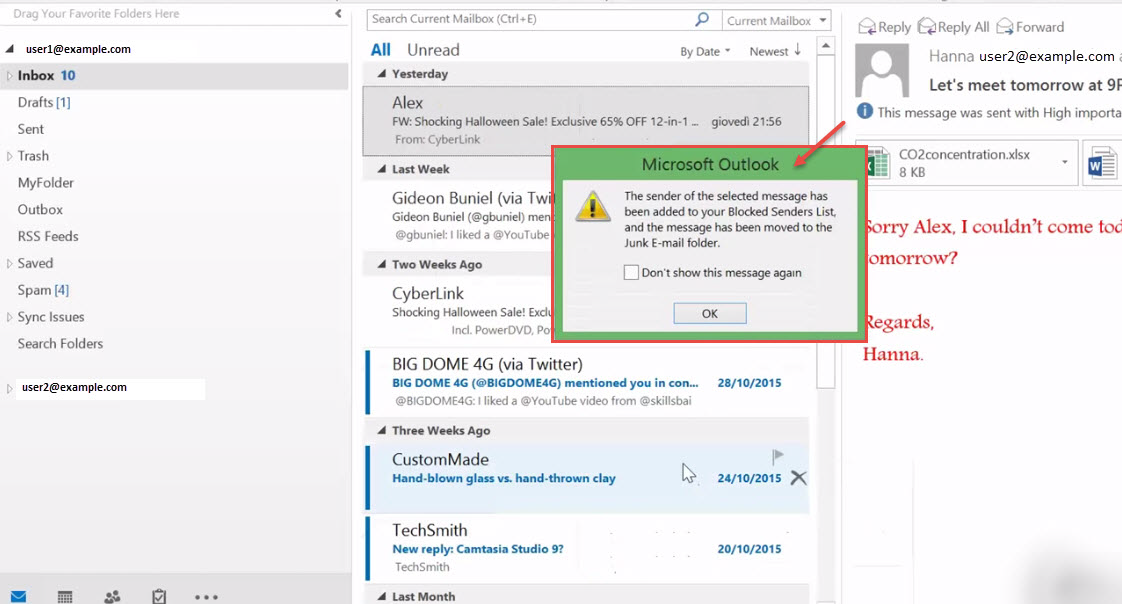 5. You can mark a message as “Unread”. By default, unread messages appear in bold in the message list.
5. You can mark a message as “Unread”. By default, unread messages appear in bold in the message list.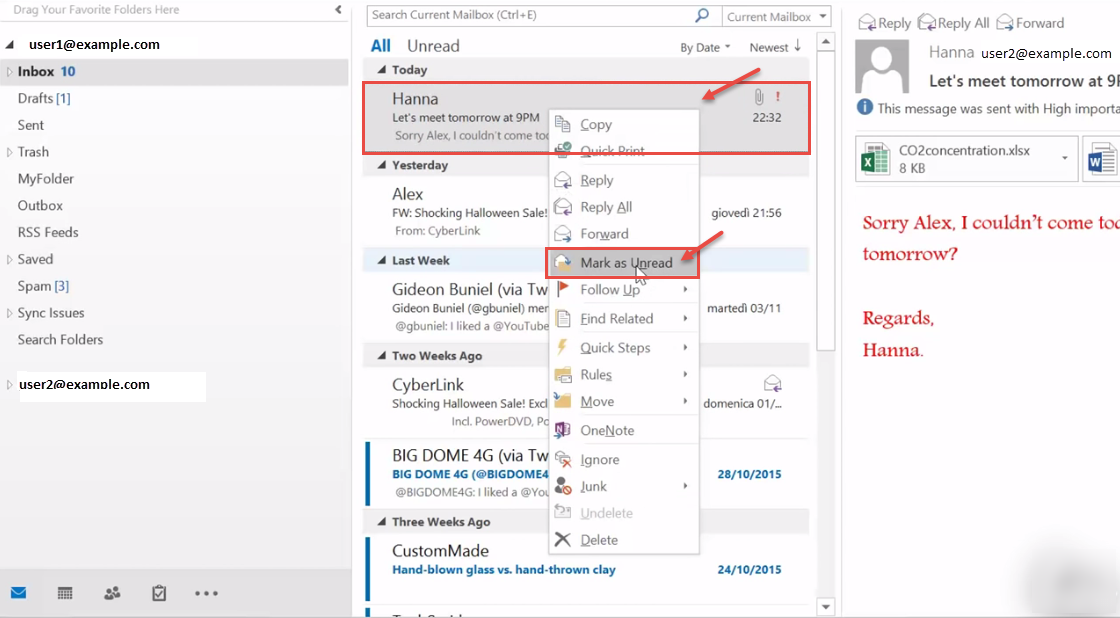 6. Set “Filter” to view “Unread” or “Flagged” emails. Also can search emails.
6. Set “Filter” to view “Unread” or “Flagged” emails. Also can search emails.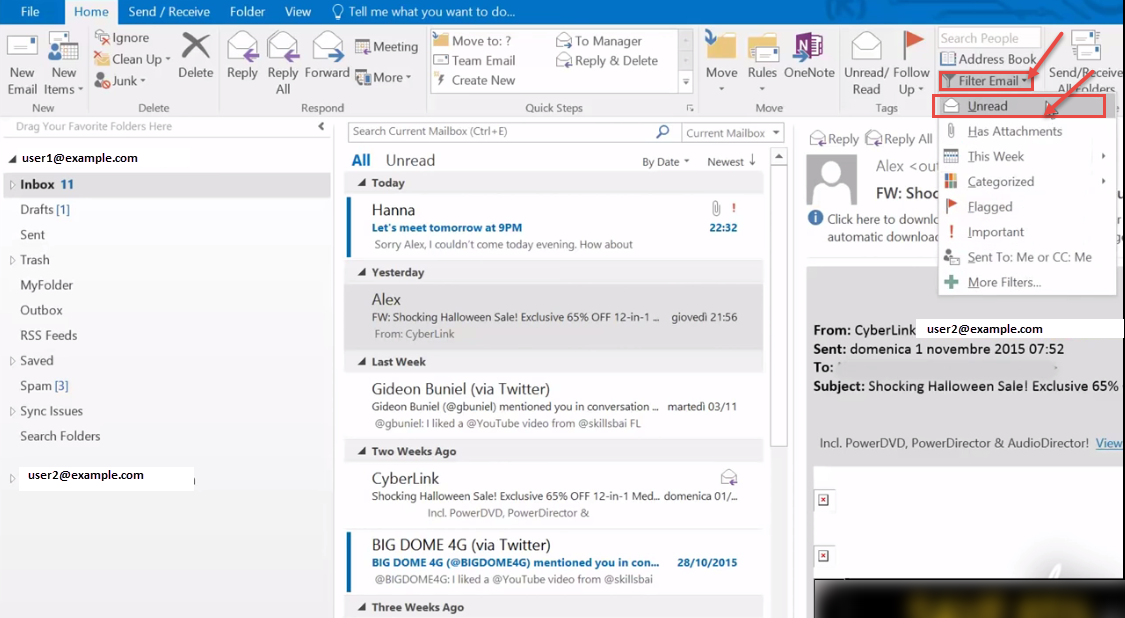 7. Find the important e-mails on outlook.
7. Find the important e-mails on outlook.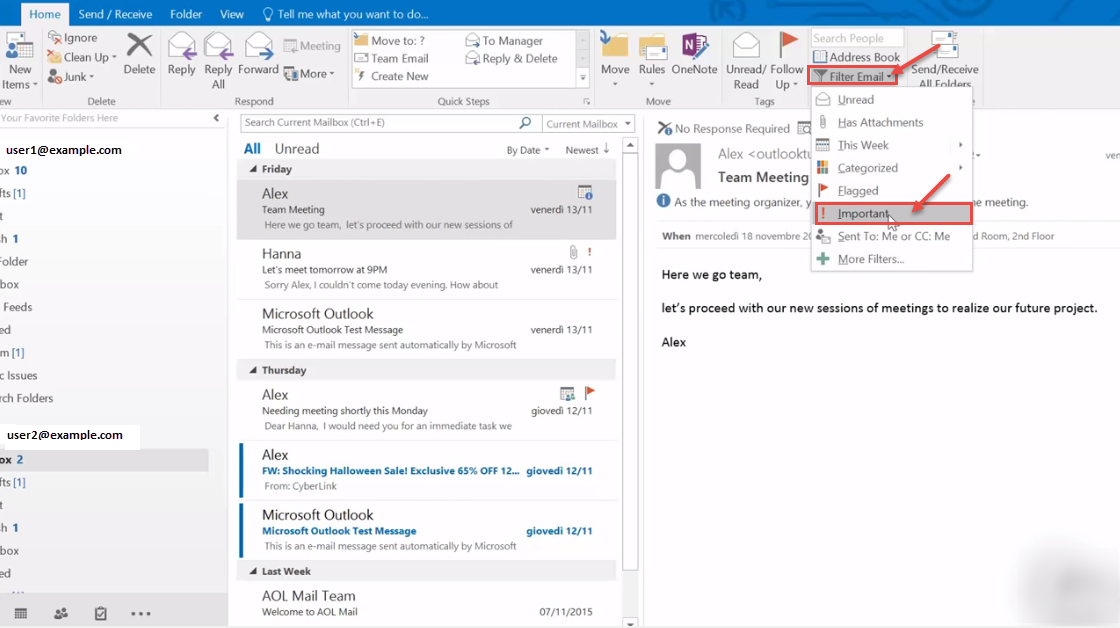 8 Three E-mails marked as important.
8 Three E-mails marked as important.