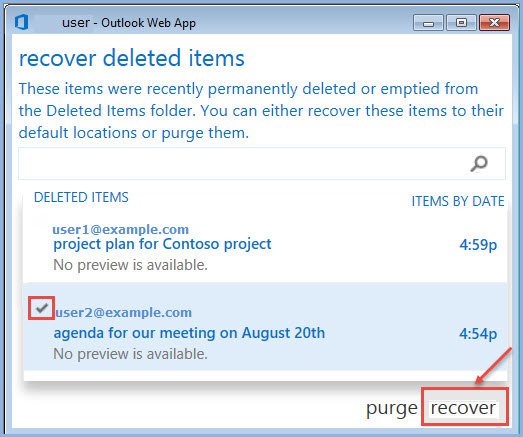Recover Deleted Mail Items in Office 365
When you accidentally delete an email message, contact, calendar item, task, or an entire folder from your Office 365 account, it gets quite agonizing. Microsoft Office 365 enables you to recover these deleted items. Follow these steps:-
- First login with your Office 365 account.
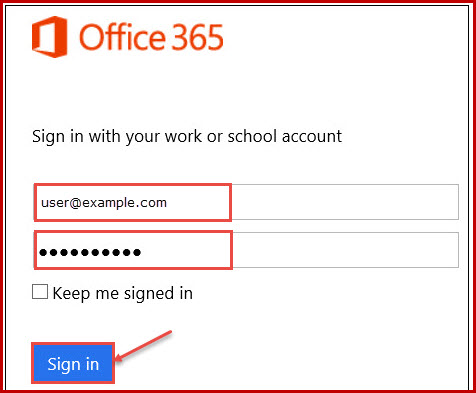
- Select App launcher -> Mail as shown in the image below:
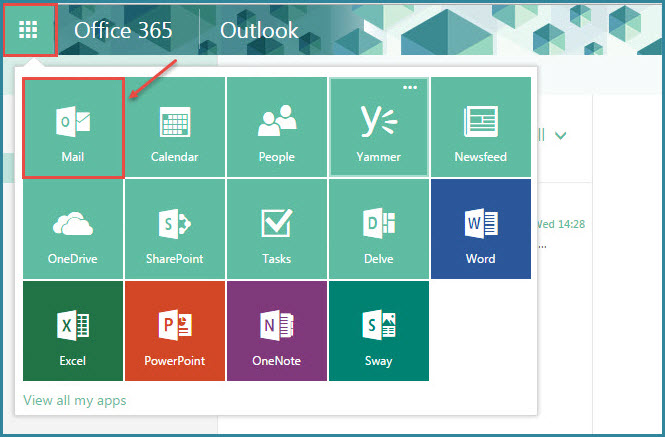
3.Click on ‘Deleted Items’ from the left navigation bar, as shown in the image.
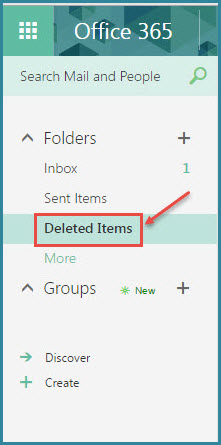
4. Here, you will find all your deleted items. Select the ones you want to recover and click on “Recover deleted items“.
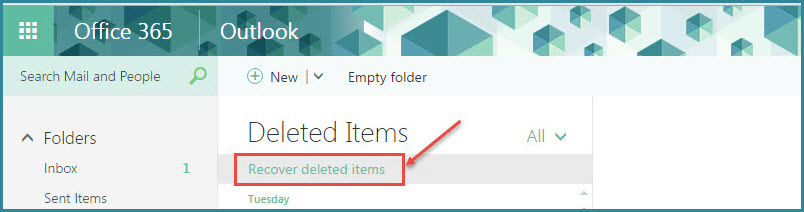
5. You will be prompted to “recover” or “purge” the items permanently. Select ‘recover’ as shown in the image.