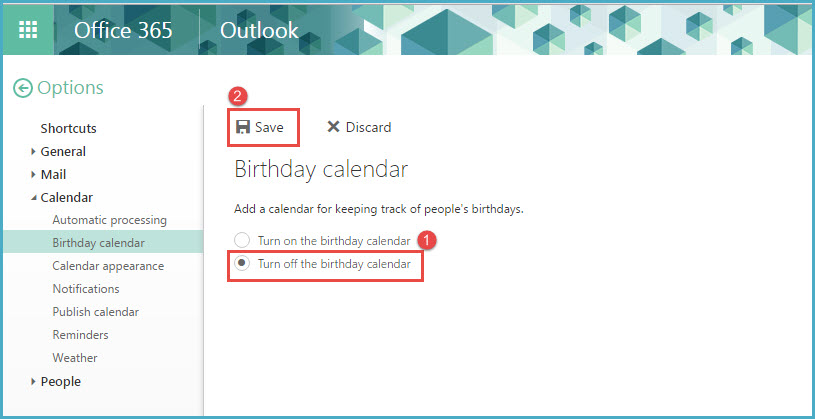How to Turn On and Off Birthday Calendar in Office 365
The busy professional life tends to make us skip important birthday dates and parties. Office 365 Outlook calendar allows you to get a reminder for the important dates not to be missed. To enable or disable, Birthday Calendar, follow these steps –
1. Log in to Office365.com with your Microsoft Office 365 login id and password. Refer the image below, will username/password and click on “Sign in”.
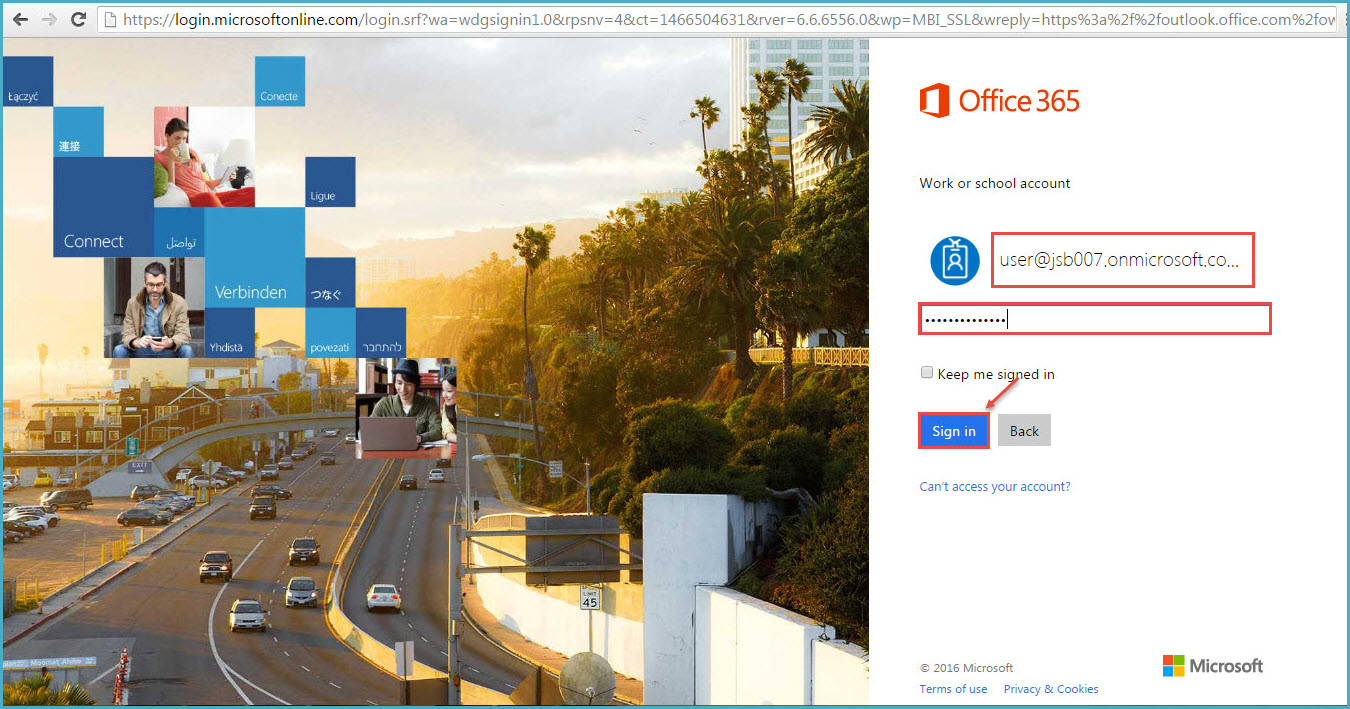
2.Go to ‘Settings’ (gear icon) from the top right navigation bar.

3. From the drop-down, click on ‘Calendar’, as shown in the image.
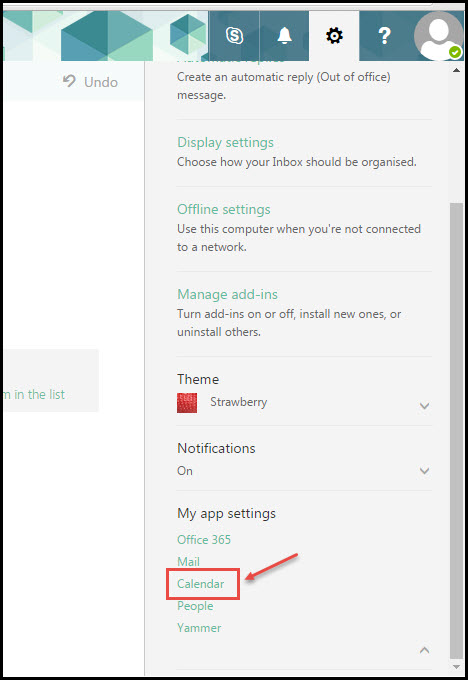
4. From the Options window, expand “Calendar” in the left and select “Birthday calendar“.
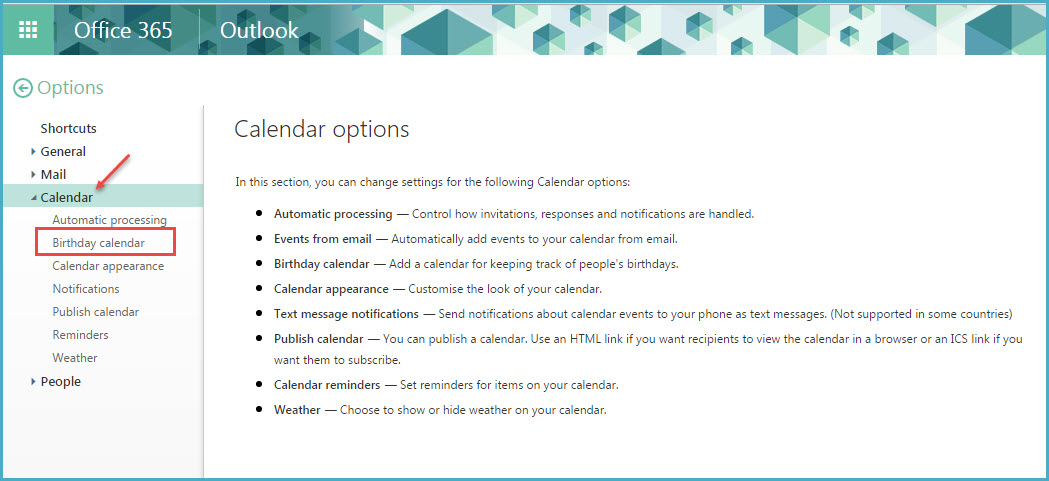
5. The “Birthday Calendar” screen provides options to ‘Turn on’ or ‘Turn off’ the birthday calendar feature. You can ‘Turn On’ the Birthday Calendar by selecting the “Turn on the birthday calendar” radio button and press ‘Save’.
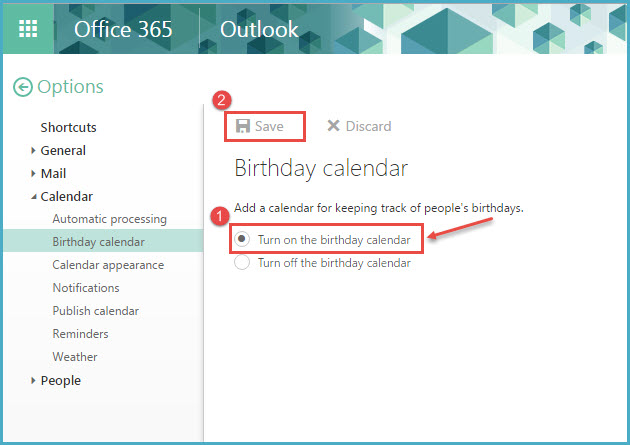
- If You want to ‘Turn Off’ the Birthday Calendar, you can select “Turn off the birthday calendar” radio button and press on ‘Save’.