How to resolve synchronize issue in Microsoft Outlook 2010.
- Log into your Microsoft Outlook 2010 account. After logging in, go to “File” and select “Options”.
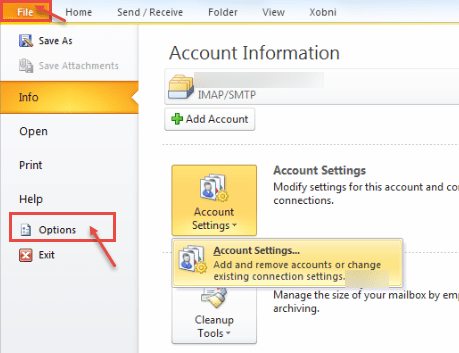
- Go to “Advanced” options and click on “Send/Receive” button.
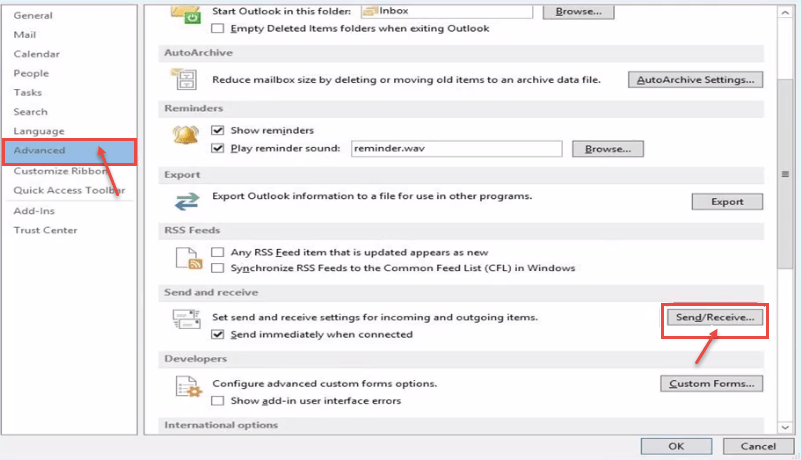
- Now, “Send/Receive Groups” window appears on your screen. Click on “Edit”.
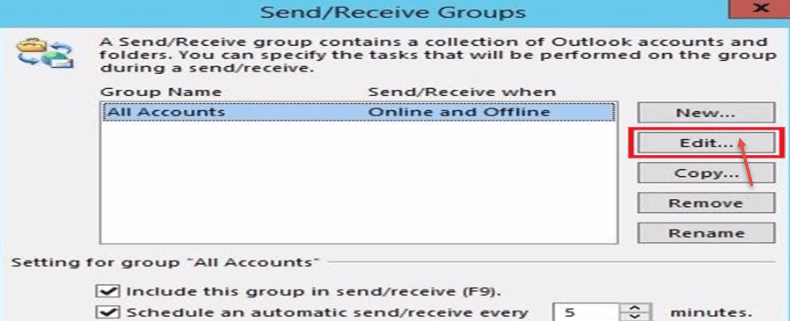
- Uncheck “Get folder unread count for subscribed folders”.
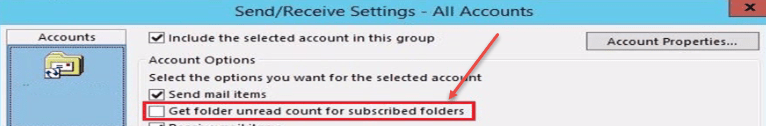
- Select “User and custom behavior defined below”.
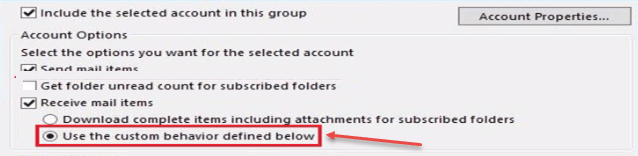
- Select Inbox from the selected account to include in send/receive and leave others unmarked. Click “OK” button.
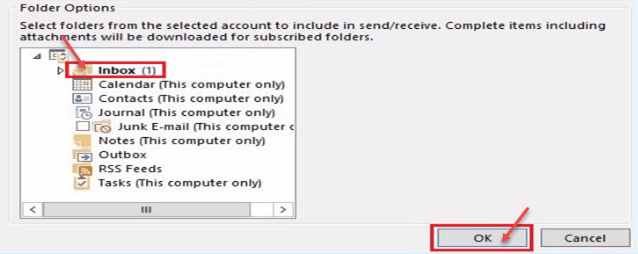
- You can now synchronize folders in your outlook with the help of steps, discussed. Click here to fix sync errors in Microsoft Outlook 2010.

