How to reset Outlook 2016 to default Settings
- Click the Start button at the bottom-left corner of <Task-bar>, “Settings” and then type “Control” in “Find a setting”, or write “control panel” in run box.
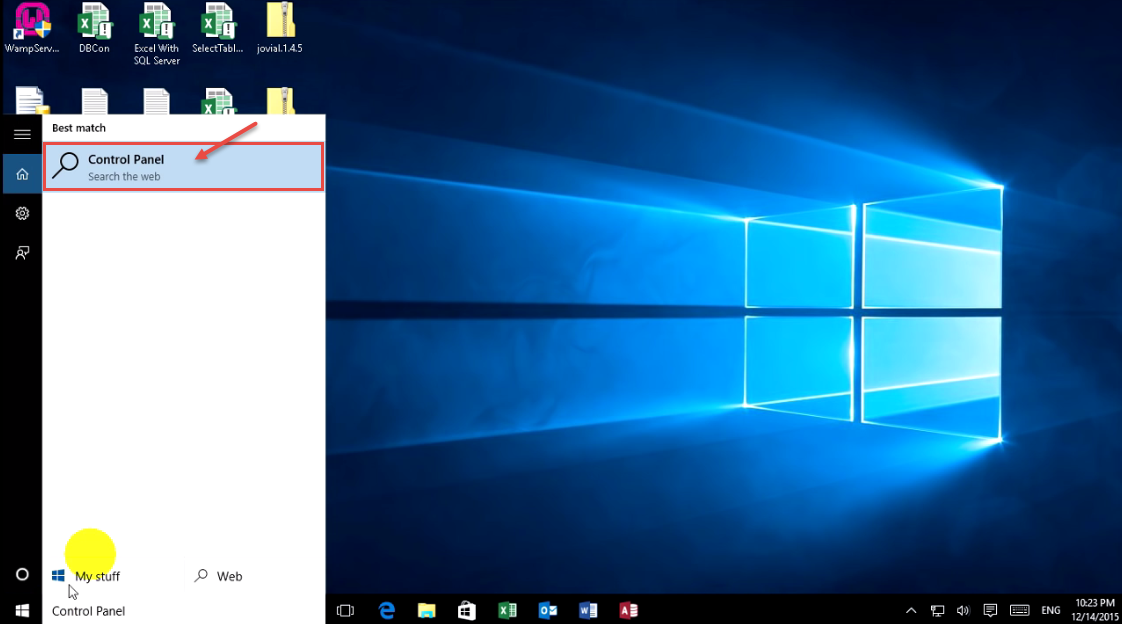
- Now, control panel window opens up. Right click Mail (Microsoft outlook 32 bit) and open.
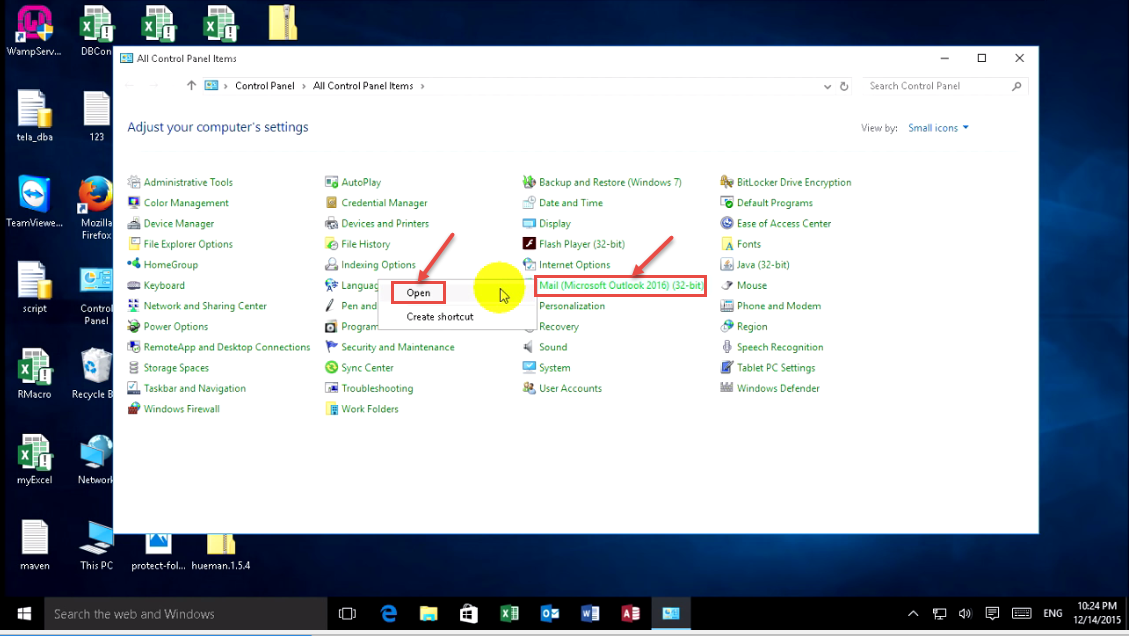
- Click on file history and select show profile.
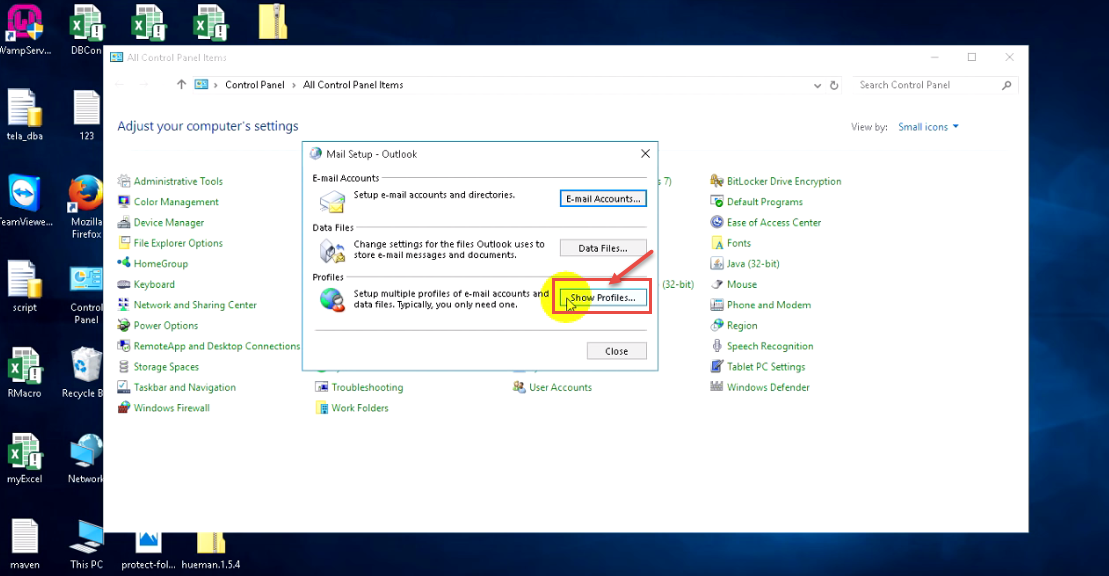
- Outlook profile are setup on computer. If you want to add new profile, then you can select add button.
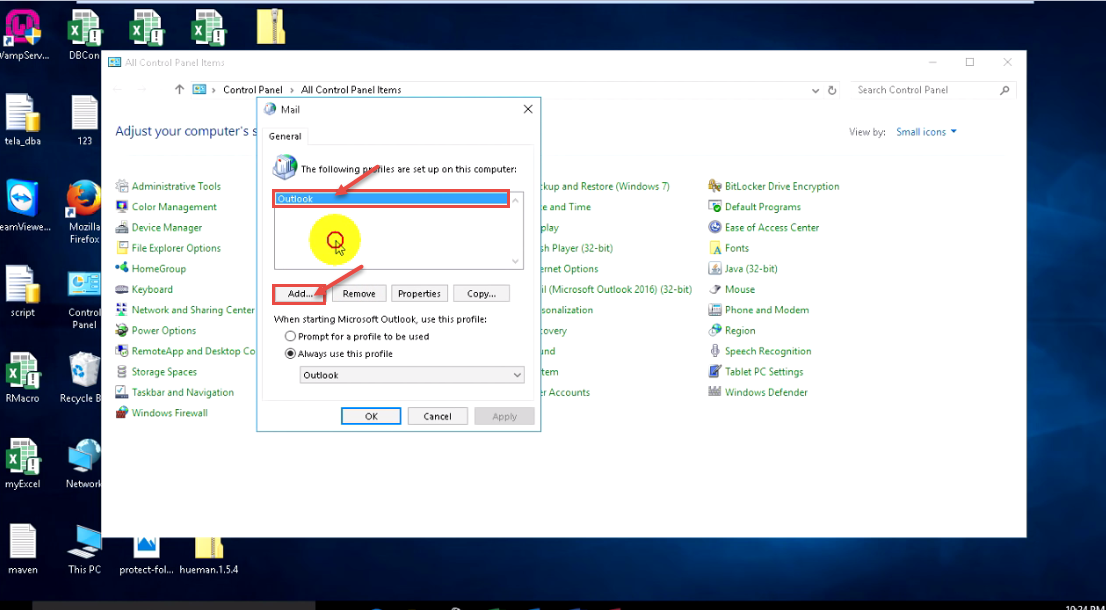
- To add new profile.
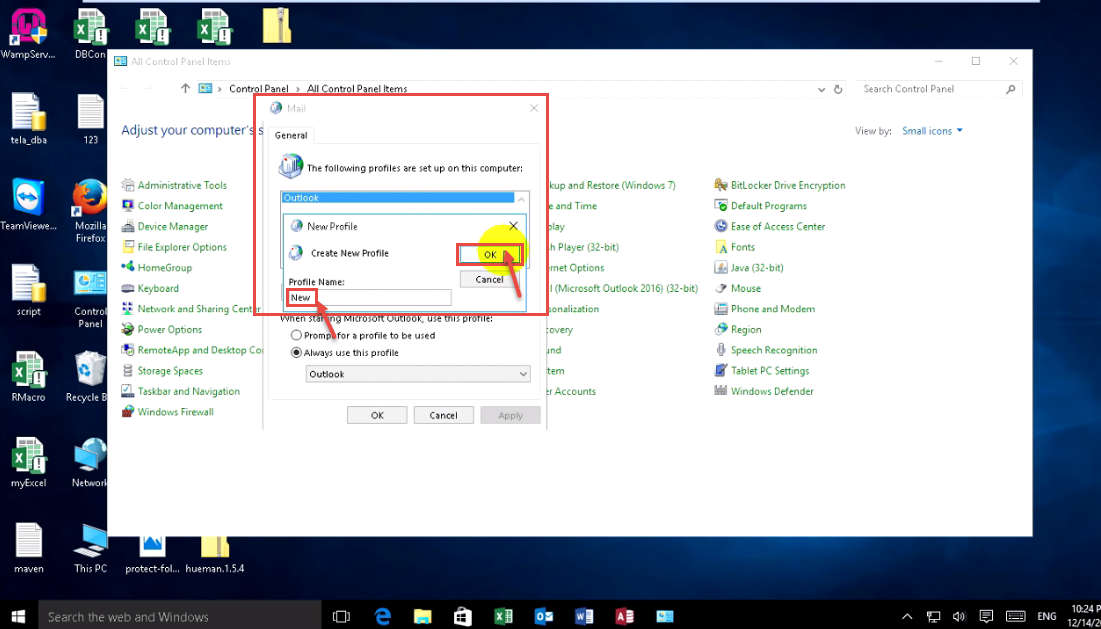
- Choose E-mail account into add account and click on cancel.
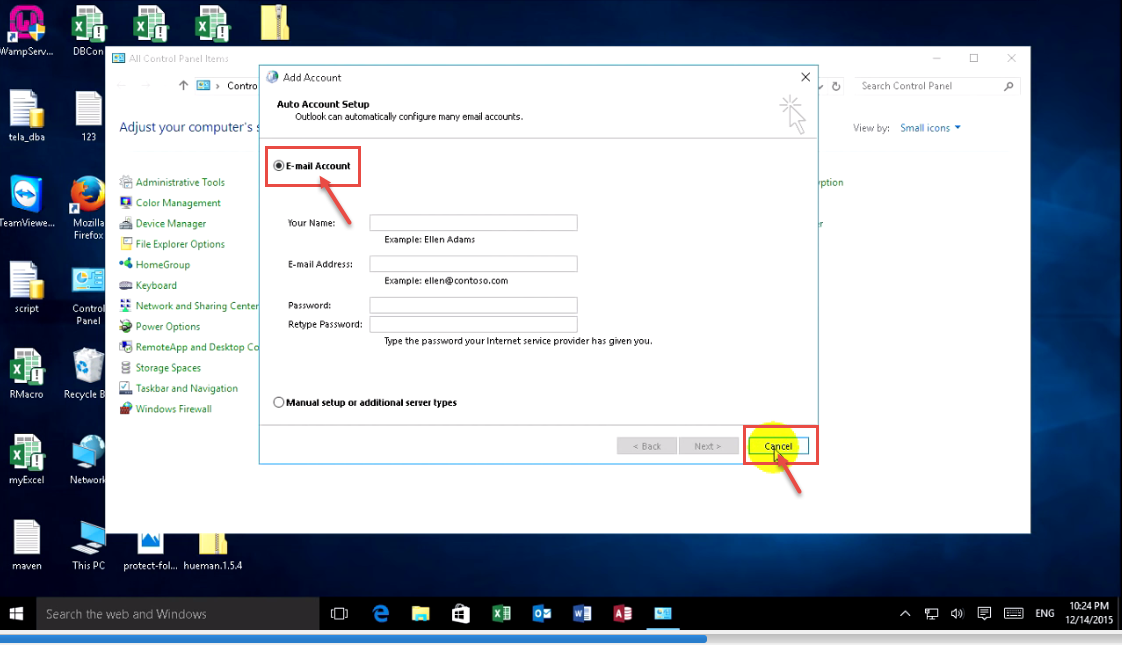
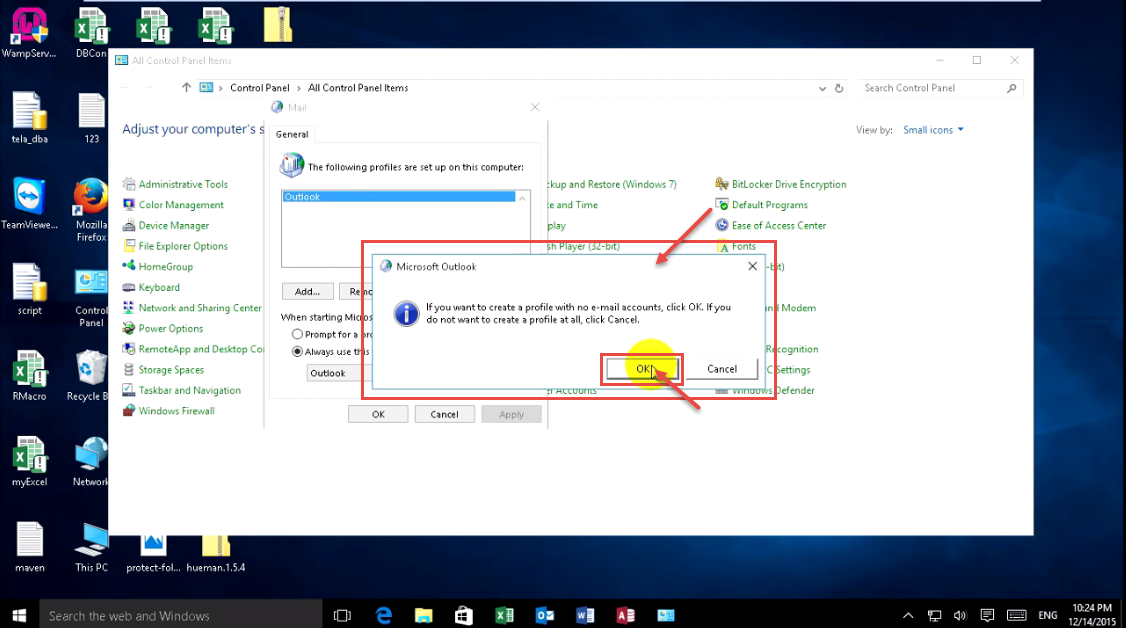
- Choose new profile.
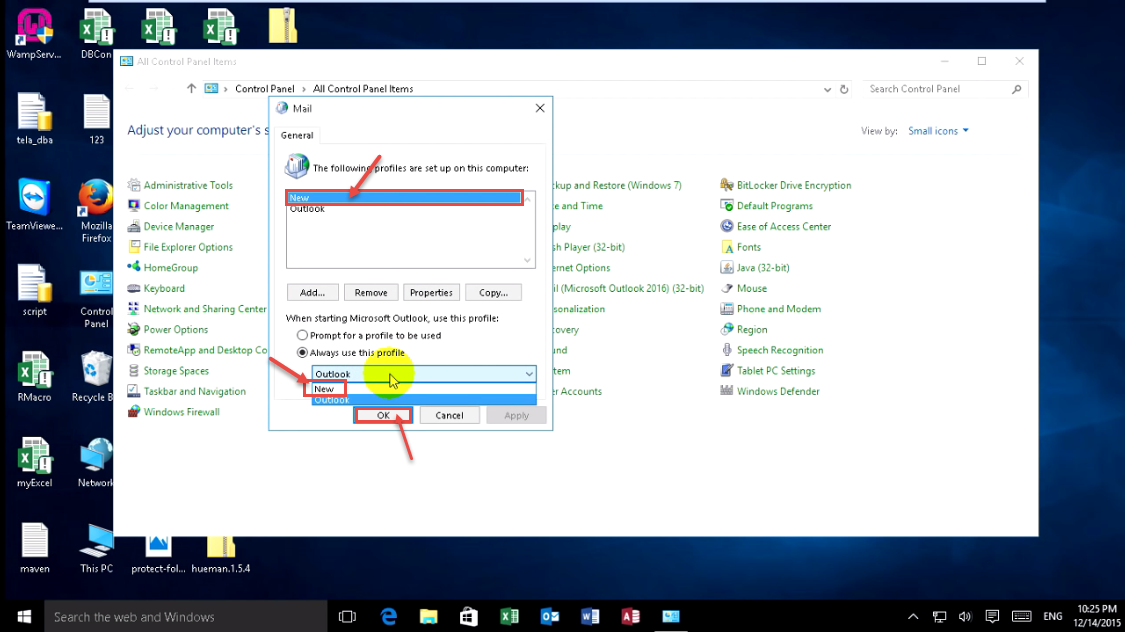
- Now, click on apply and OK button.
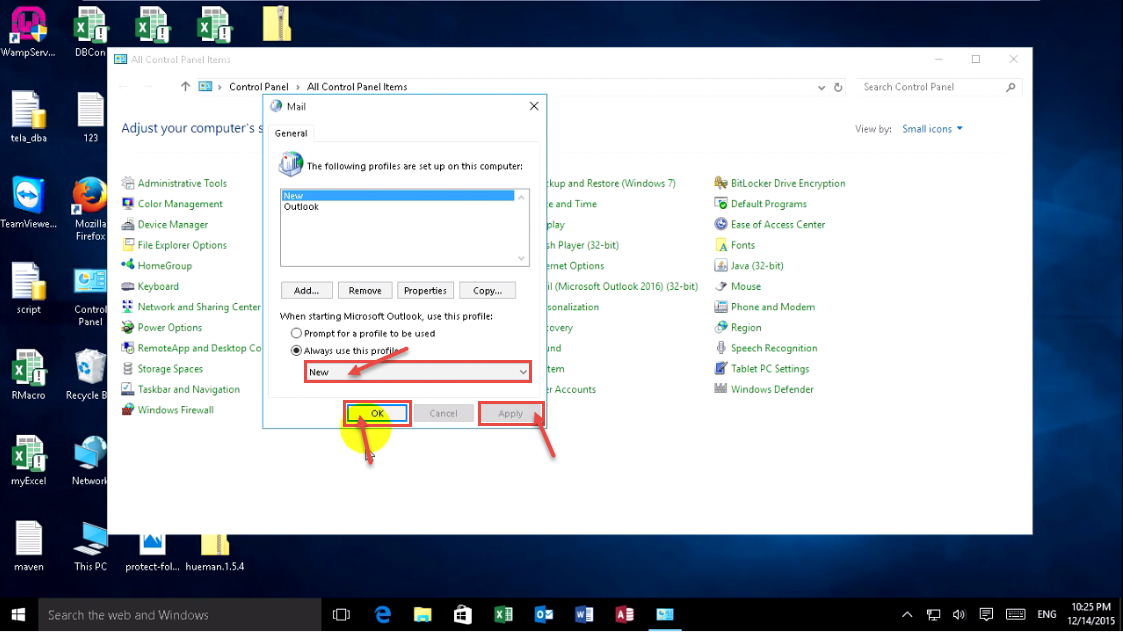
- Open Microsoft outlook 2016.
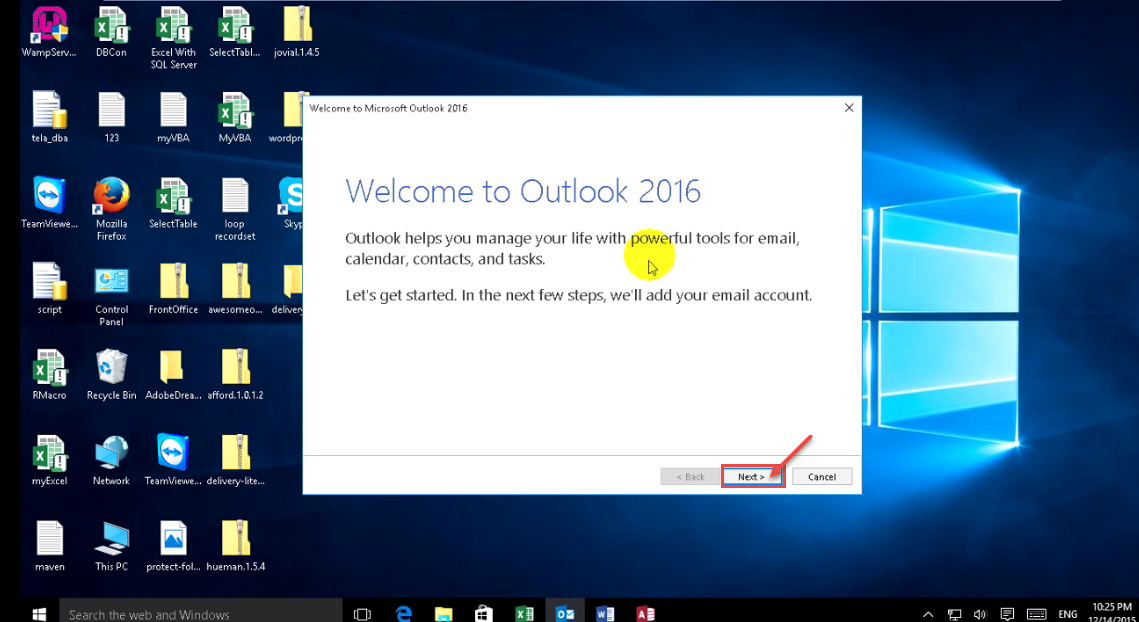
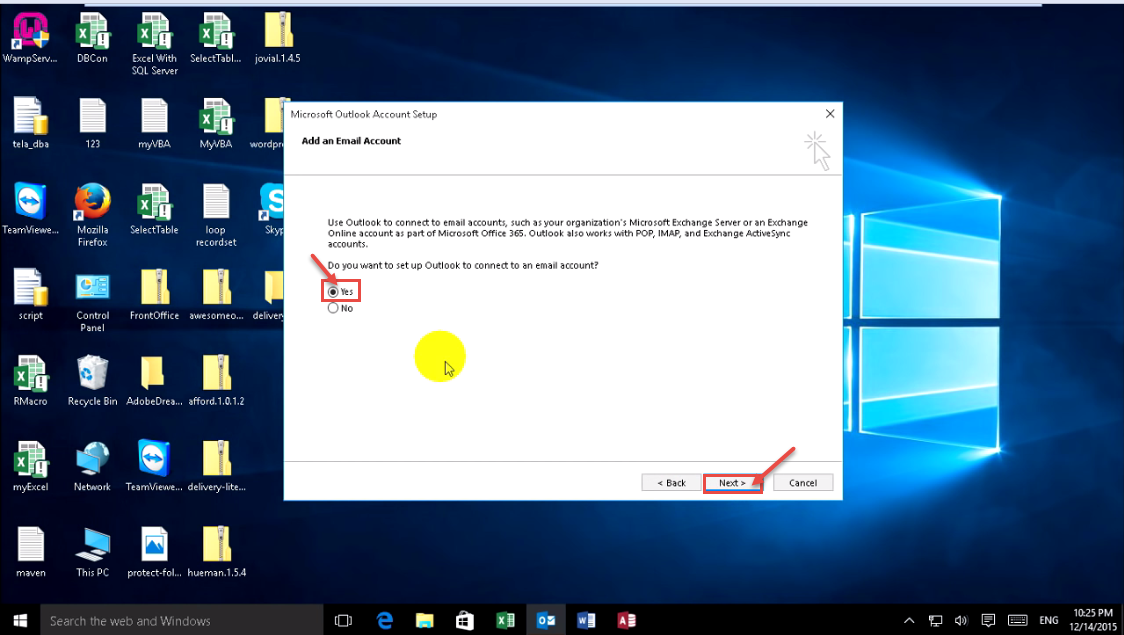
- To add your profile.


