How to configure other mail settings in MS outlook 2013.
- Go to the “File” tab in MS outlook 2013.
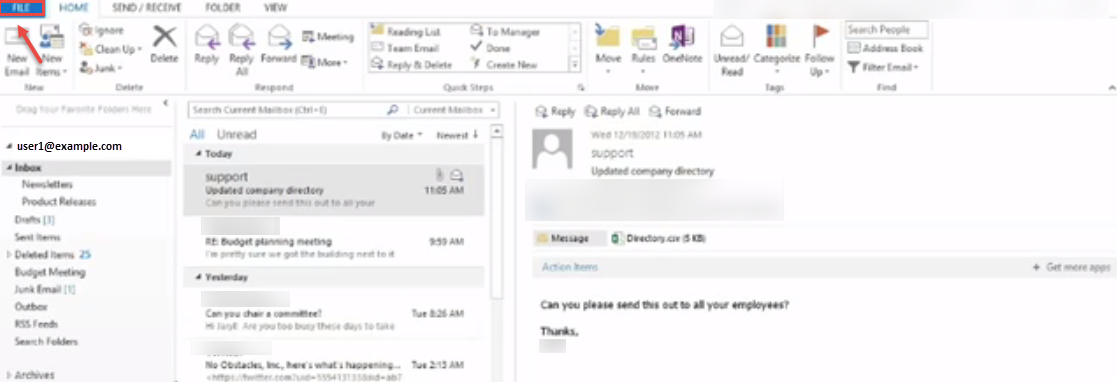
- Click on “Options”.
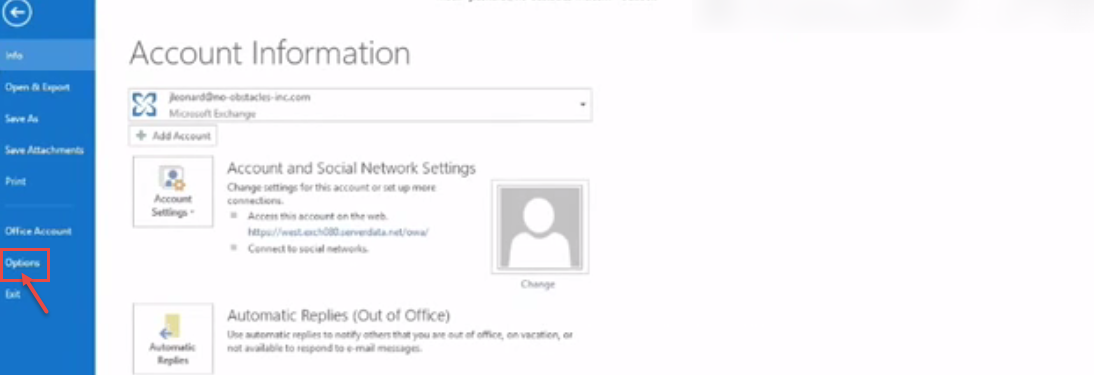
- “Outlook Options” window appears on your screen. Click on mail menu and change the settings for message. Select “Always check spelling before sending” box. You can change setting for signatures, stationery and fonts for email in MS Outlook.
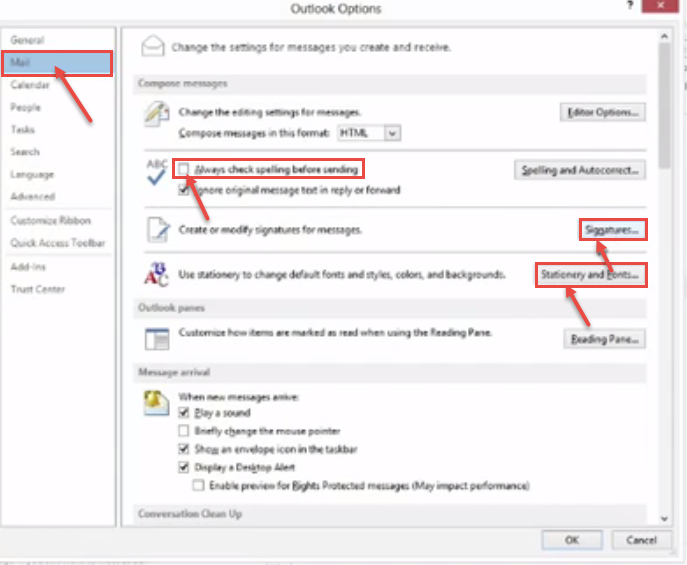
- You can also select “Play a sound” or “Display a desktop alert” in message arrival option. After completing all settings click on “OK”.
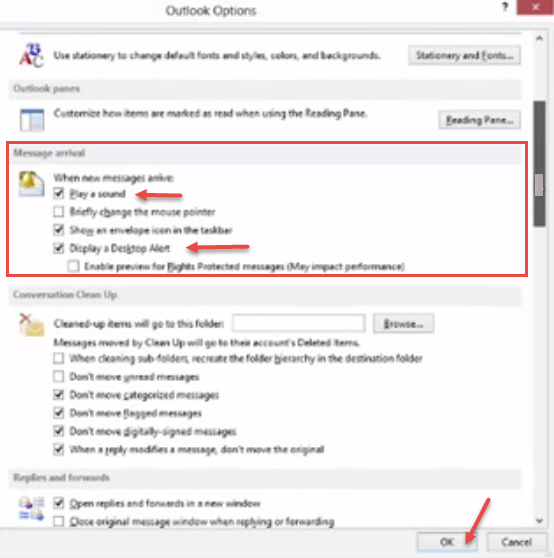
- Outlook might take few minutes to apply the settings.

