Creating an appointment and a reminder in outlook 2013
There are two methods to add an appointment in Microsoft Outlook 2013.
First Method :-
- To create an appointment or reminder, first select a calendar.
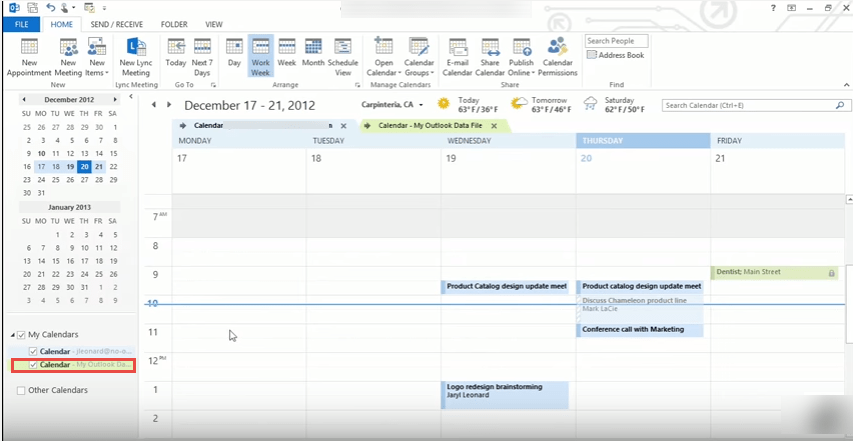
- Now click on a time slot (day , start and end time) and start typing.
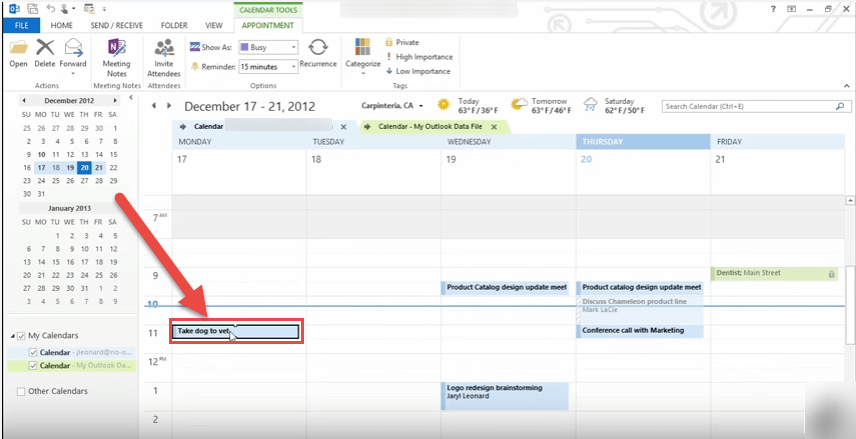
- Once an appointment is set in the Calendar, click “Reminder” in the Ribbon and specify the time frame for the reminder to work.
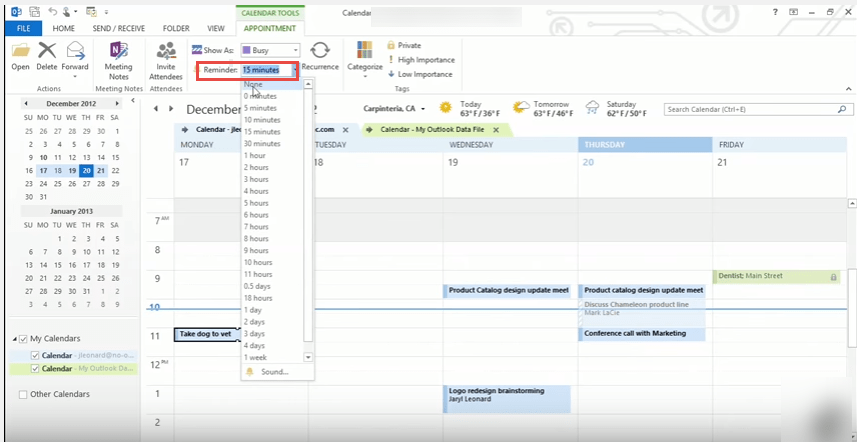 Second Method:-
Second Method:- - When in Calendar, select the “New Appointment” from the “Home” tab in the Ribbon.
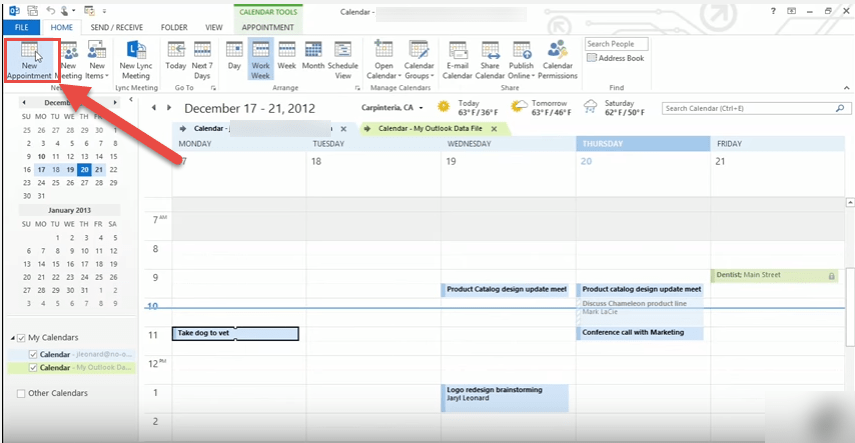
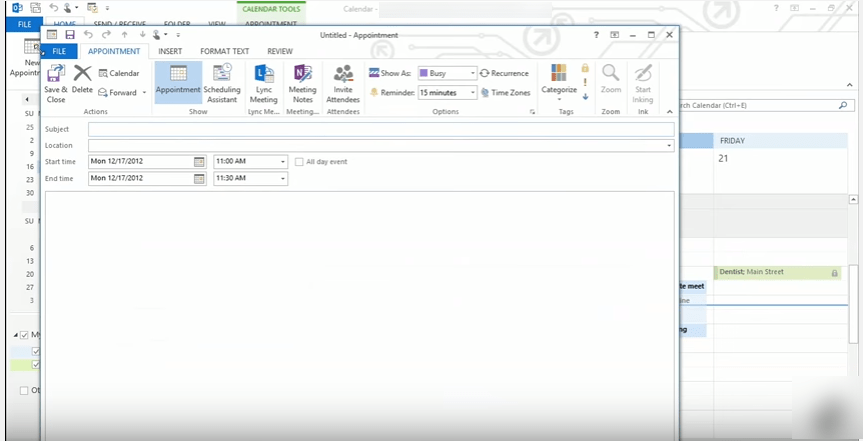
- Specify the “Subject”, “Location”, “Start Time” and “End Time” of the appointment.
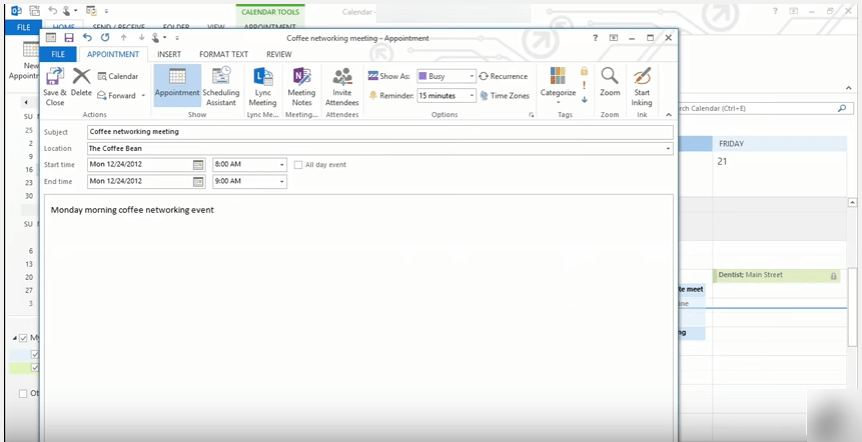
You can set appointment by any of the above methods and easily manage your schedule.

