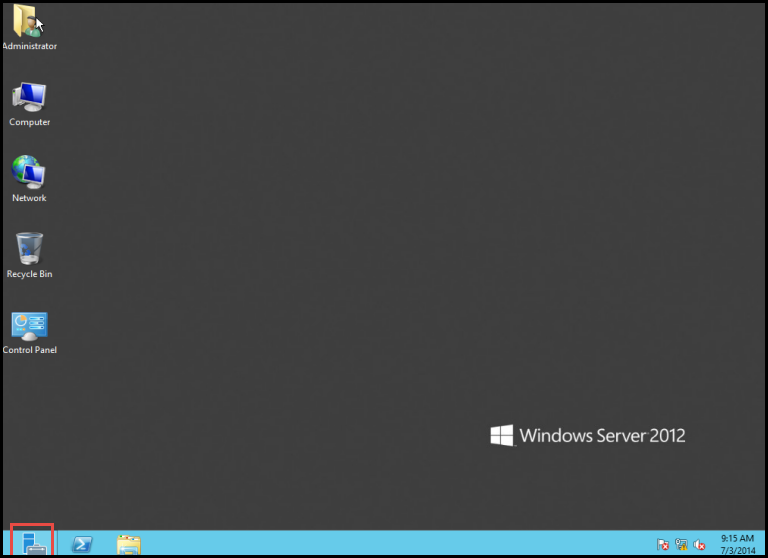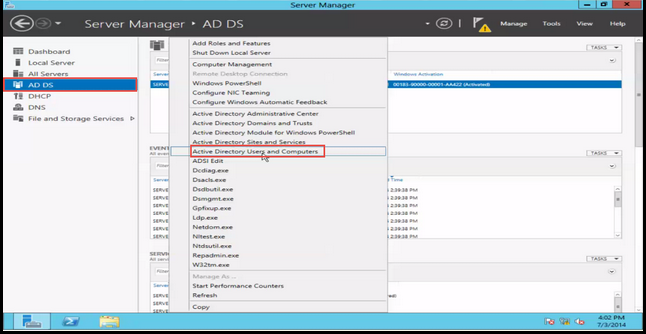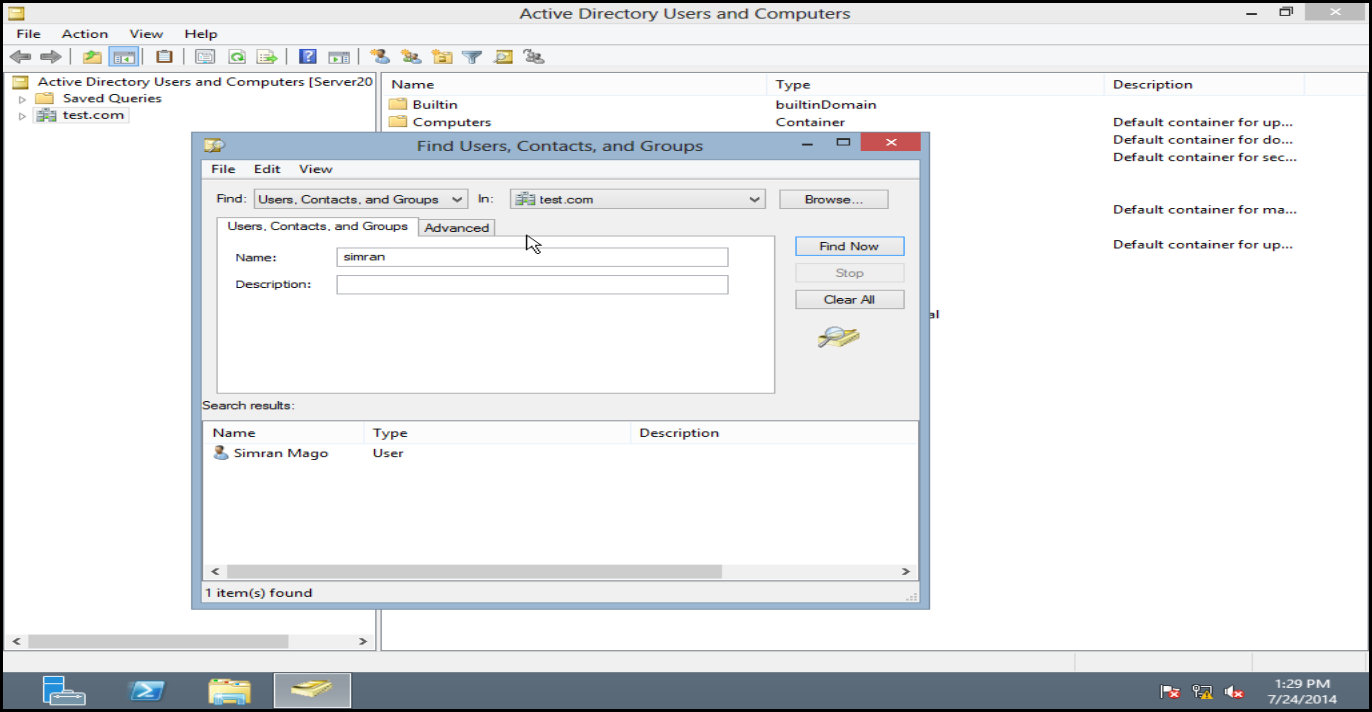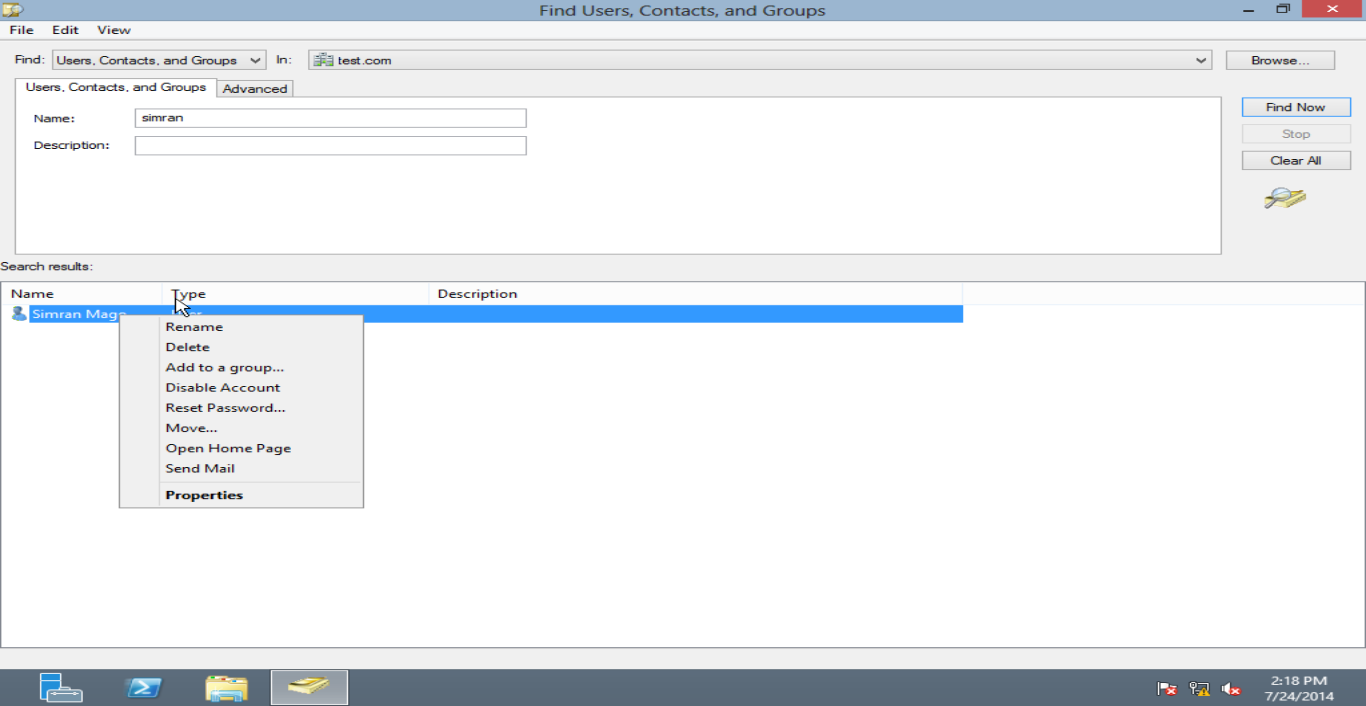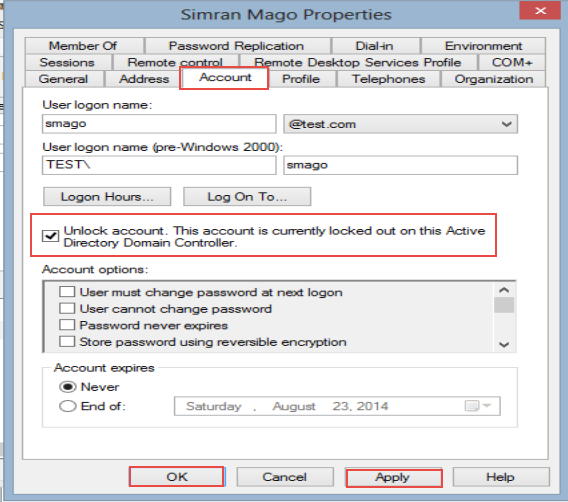Server Support Help unlock user account
Server Support Help unlock user account
In case you’re getting the error, “The referenced account is currently locked out and may not be logged on to”, you need to ask your System Administrator to unlock it.
Error Message: “the referenced account is currently locked out and ay not logged on to”. (Check the screenshot below)
Here’s how a system admin would unlock a domain user account in Windows Server 2012:
Step 1:Open the “Server Manager.” (Check the screenshot below)
Step 2:Click on “AD DS” and then, select “Active Directory Users and Computers” amongst the many options that appear on your screen.(Check the screenshot below)
Step 3:Right click on your “Domain Controller” and select the “Find” option.
Step 4: Enter the “User Name” or “Employee ID”, as per the standards you’ve adopted. (Check the screenshot below)
Step 5: Right-click on “User” and select the “Properties” option from the menu that appears. (Check the screenshot below)
Step 6:Go to the “Account” option and select “Unlock Account. This Account Is Currently Locked out on Active Directory Domain Controller” option.
Step 7: Now, click on “Apply” button first and the “Ok” button after that to confirm the new settings. (Check the screenshot below)
Congratulations! You’ve successfully unlocked a domain user account in Server 2012. If you need help on a specific problem, let us know by writing a comment below.