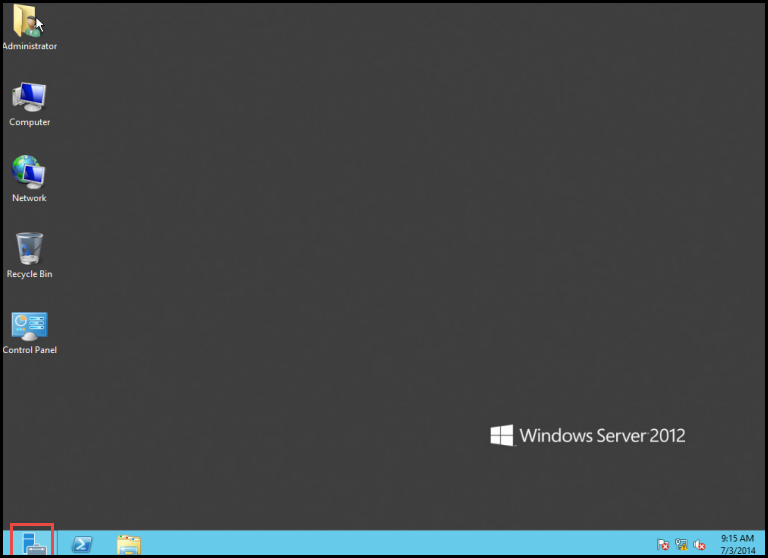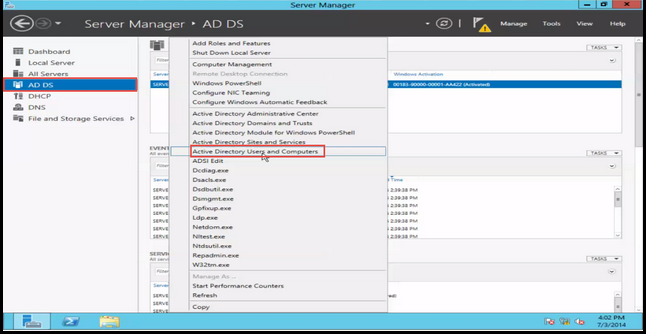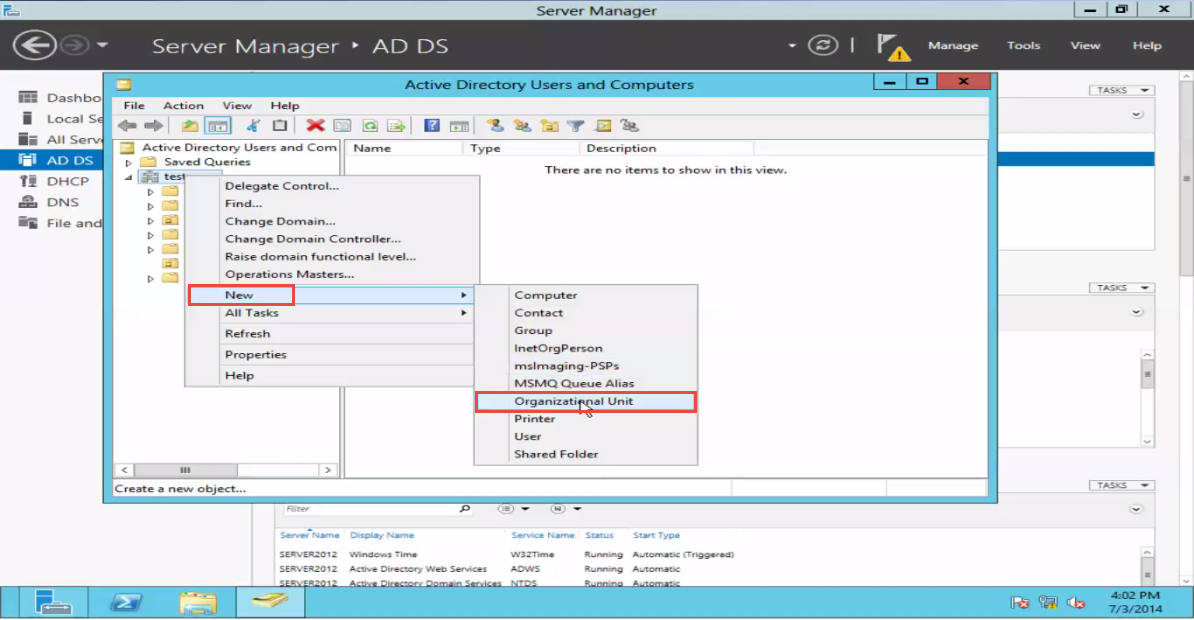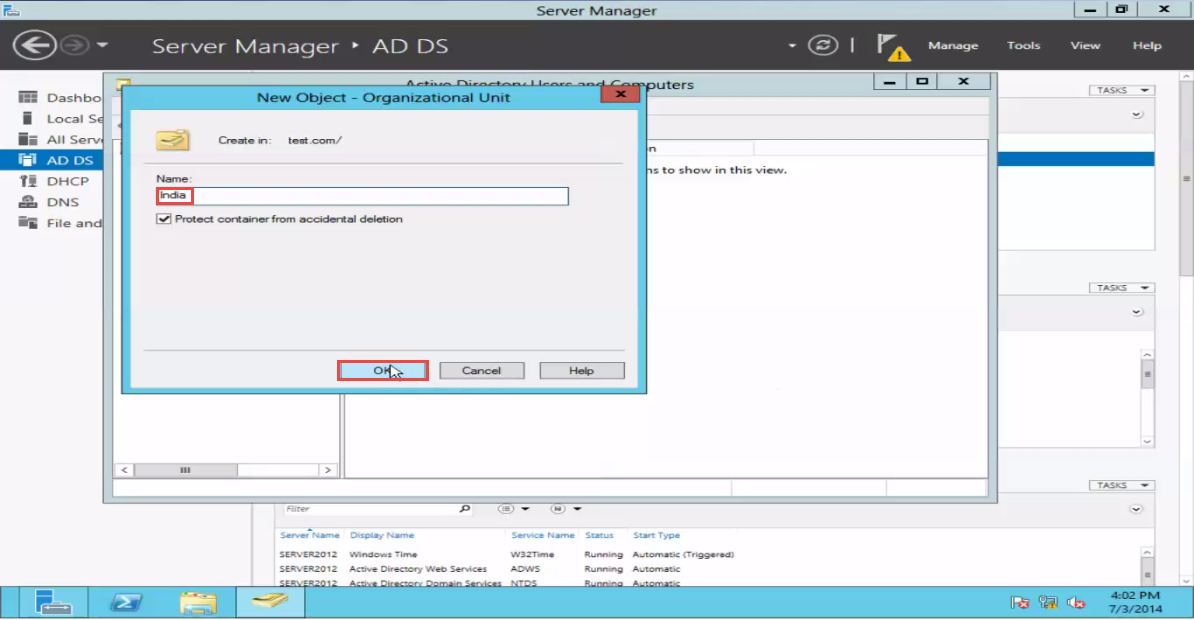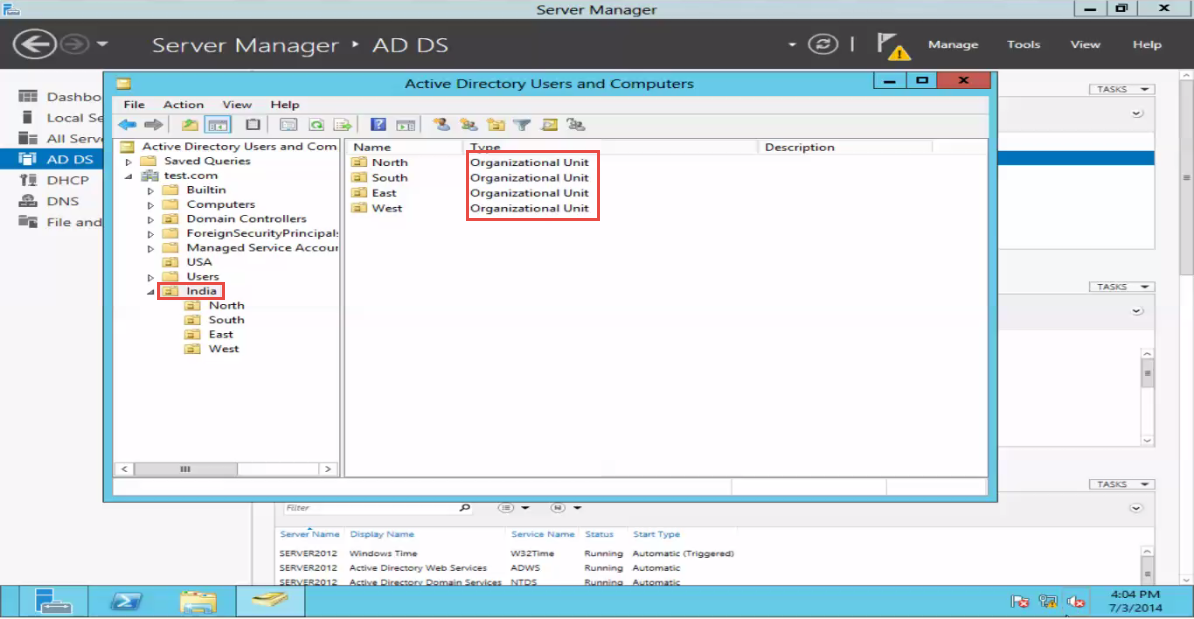Server Support Create OU in AD
Server Support Create OU in AD
Organizational Unit (OU) is basically a container object in AD DS (Active Directory Domain Service); it can contain another object. An OU is a container that actually represents a logical grouping of different resources that have identical security/administrative settings.
The benefits of creating an Organization Unit
- Delegation
- Applying Security Policy
To create an OU in Server 2012, you would need the membership of the Account Operators group, Domain Admins group, or Enterprise Admins group in AD DS.
Here’s a step by step tutorial dedicated to Active Directory Domain Service (Server 2012)
Step 1:Open the “Server Manager.” (Check the screenshot below)
Step 2:Open the “Active Directory Domain Service: section.
Step 3: Now, click on the “Active Directory Users and Computers” option. (Check the screenshot below)
Step 4:Right click on “Domain” and then, select the “New” option Click on the “Organizational Unit” option from the dropdown menu that appears.
Step 6:Enter the “OU Name” and click on the “Ok” button.(Check the screenshot below)
Step 7:OU has now been created successfully. (Check the screenshot below)
If you’ve any questions related to AD DS in Windows Server 2012, please let us know by writing a comment below. We’d like to answer all of your questions or solve any problems you are facing.